how to only view 2 months of emails in outlook 2010
I currently had a user who came back from vacation and opened up her OUtlook and to find emails that were previously moved or deleted showing up in her inbox.
They are using OUtlook 2010 and an Exchange 2010 Server.
I tried reinstalling, rebuilding, create new profile, uncheck cache mode, disable add ins,checked rules..and every other recommendation on the web to no avail.
So now instead of deleting and moving these emails again I want to be able to open up outlook and only see the latest 2 months of emails... I looked at the rules and did not see a specific rule to use so that the 2 months is revolving not using specific dates.
appreciate your help
They are using OUtlook 2010 and an Exchange 2010 Server.
I tried reinstalling, rebuilding, create new profile, uncheck cache mode, disable add ins,checked rules..and every other recommendation on the web to no avail.
So now instead of deleting and moving these emails again I want to be able to open up outlook and only see the latest 2 months of emails... I looked at the rules and did not see a specific rule to use so that the 2 months is revolving not using specific dates.
appreciate your help
ASKER
I didn't want to do that I still want them in the inbox just change the view to 2 months revolving?
Ahh ok sounds good. You can do this following the below steps...
- Open Outlook
- Click the View Tab
- Click the View Settings Button
- Click on Filter
- On the Messages Tab click the drop down for Time, Select Received
- Click the Drop down beside received and select Last Month, This month (or whatever time frame you want)
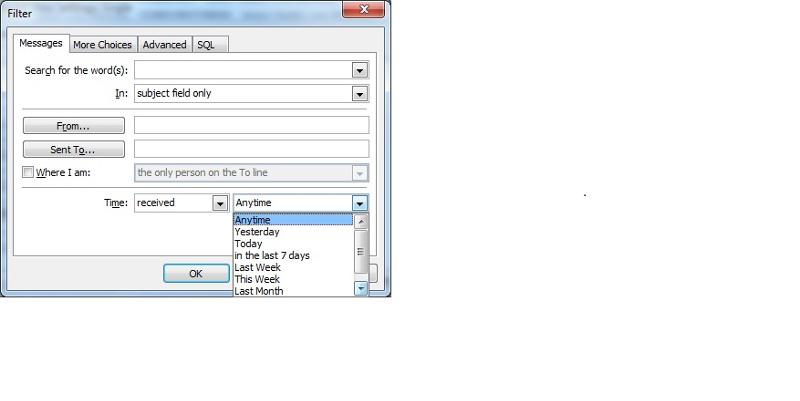
Will.
- Open Outlook
- Click the View Tab
- Click the View Settings Button
- Click on Filter
- On the Messages Tab click the drop down for Time, Select Received
- Click the Drop down beside received and select Last Month, This month (or whatever time frame you want)
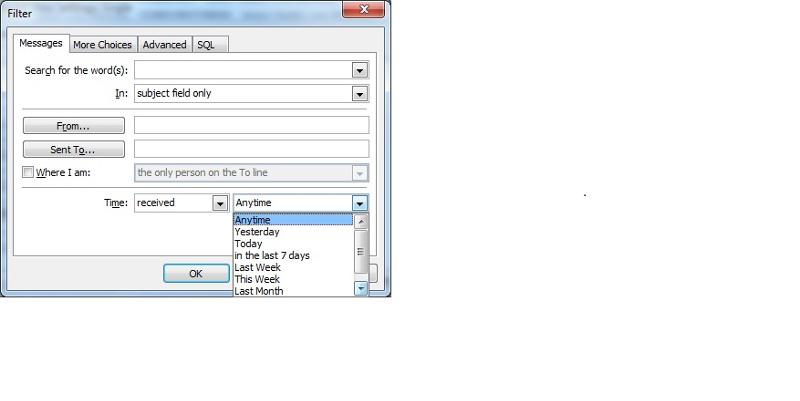
Will.
ASKER
Thanks Will,
I looked at this option but unless I am missing something you can not go back any longer than a month?
I looked at this option but unless I am missing something you can not go back any longer than a month?
ASKER CERTIFIED SOLUTION
membership
This solution is only available to members.
To access this solution, you must be a member of Experts Exchange.
ASKER
My issue was not resolved but giving points to Will for his efforts
Setup AutoArchive Outlook 2010
Creating an Archive Mailbox
Will.