Microsoft Excel
--
Questions
--
Followers
Top Experts
Excel: How to apply Drop-Down Lists associated with Fields in a Data Form automatically created from a Data Table
Using: Excel 2011 ver 14.4.7
I use a Data Table which has drop-down lists in many of the fields (columns).
When I automatically create (show) a Data Form in Excel 2011 from this Data Table , and try to use this form to create a new record, all of the correct fields are shown on the form but they are all blank user input fields.
How can I get the features which apply to the fields in the Data Table (for example a Drop-Down List), to get reflected in the Data Form?
Please see attached example.
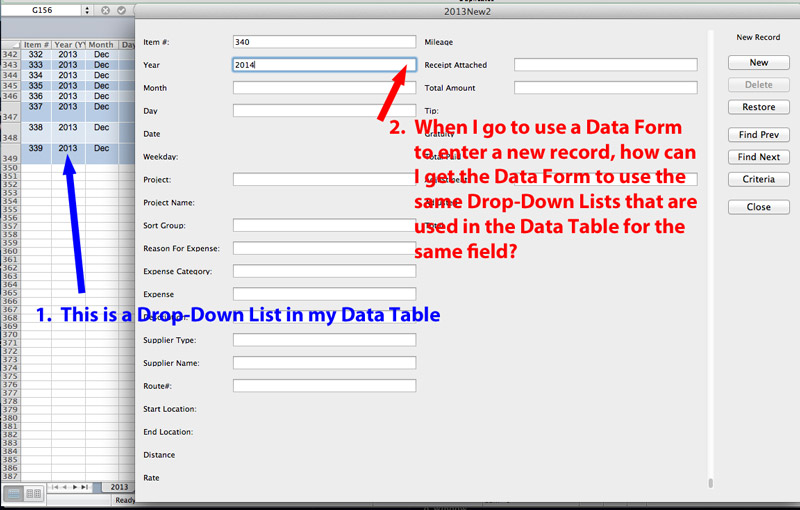
I use a Data Table which has drop-down lists in many of the fields (columns).
When I automatically create (show) a Data Form in Excel 2011 from this Data Table , and try to use this form to create a new record, all of the correct fields are shown on the form but they are all blank user input fields.
How can I get the features which apply to the fields in the Data Table (for example a Drop-Down List), to get reflected in the Data Form?
Please see attached example.
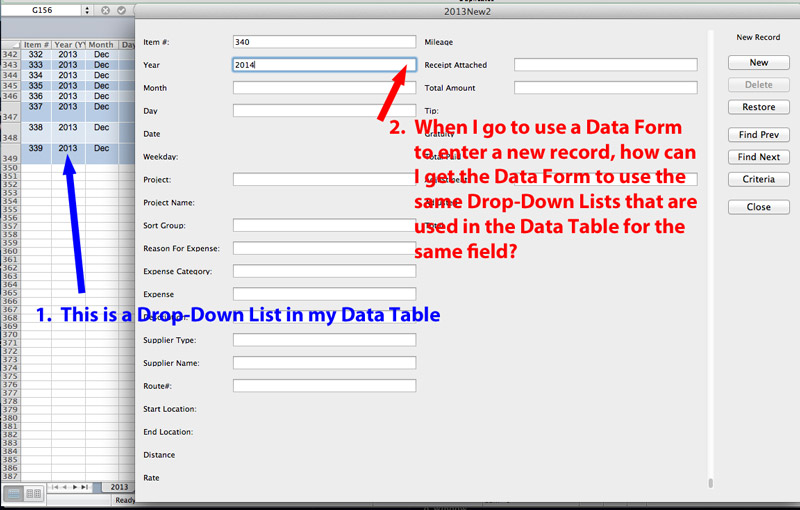
Zero AI Policy
We believe in human intelligence. Our moderation policy strictly prohibits the use of LLM content in our Q&A threads.
SOLUTION
membership
Log in or create a free account to see answer.
Signing up is free and takes 30 seconds. No credit card required.
SOLUTION
membership
Log in or create a free account to see answer.
Signing up is free and takes 30 seconds. No credit card required.
Thanks Wilder, this seems very promising.
However, I'm wondering if my problem isn't specifically related to Excel 2011 (which I have to use since that is the version used by the user for whom i'm developing this).
I can't use the Show Form function in your example spreadsheet in Excel 2011. The spreadsheet has to be opened in read-only mode and the show form function (even with all options enabled) is inactive.
I can open it in Excel 2007 (on the Windows side of my Mac) and run the form no problem.
Also, all of the drop down lists in my Data Table are named ranges. So, for example, the drop down list in the Field: Date uses a named ranged called 'Date_List' and I make use of that named range when I create the drop-down list in the first cell of the field by inserting the list name '=Date_List' through the Data Validation command.
What doesn't seem to happen in Excel 2011 though is if I use from the ribbon: Data > Form, in the form which shows up, none of the fields have drop down lists. The form shows all the correct values for a particular record in the Data Table but unlike the cell from which this data originates (which has a drop down cell in it), none of the fields in the Data Form shows any dropdown lists. They just show up as a cell with data in it.
This means that my user would be guessing when they are entering data via the Data Form as to what values are appropriate for that field, unlike if they were entering the same data directly into the Data Table if I copied a row, deleted the entries and then let the user visit each cell and use the dropdown lists.
However, I'm wondering if my problem isn't specifically related to Excel 2011 (which I have to use since that is the version used by the user for whom i'm developing this).
I can't use the Show Form function in your example spreadsheet in Excel 2011. The spreadsheet has to be opened in read-only mode and the show form function (even with all options enabled) is inactive.
I can open it in Excel 2007 (on the Windows side of my Mac) and run the form no problem.
Also, all of the drop down lists in my Data Table are named ranges. So, for example, the drop down list in the Field: Date uses a named ranged called 'Date_List' and I make use of that named range when I create the drop-down list in the first cell of the field by inserting the list name '=Date_List' through the Data Validation command.
What doesn't seem to happen in Excel 2011 though is if I use from the ribbon: Data > Form, in the form which shows up, none of the fields have drop down lists. The form shows all the correct values for a particular record in the Data Table but unlike the cell from which this data originates (which has a drop down cell in it), none of the fields in the Data Form shows any dropdown lists. They just show up as a cell with data in it.
This means that my user would be guessing when they are entering data via the Data Form as to what values are appropriate for that field, unlike if they were entering the same data directly into the Data Table if I copied a row, deleted the entries and then let the user visit each cell and use the dropdown lists.
membership
Log in or create a free account to see answer.
Signing up is free and takes 30 seconds. No credit card required.
membership
Log in or create a free account to see answer.
Signing up is free and takes 30 seconds. No credit card required.
Simon is correct (Wilder, again, thank you for the code).
What I was hoping for, short of setting some configuration parameter which would automatically bring the Data Table validation features like lists into the Data Form, was some way of starting with the Data Form which is automatically generated by Excel 2011 (similar to a 'View Code' function) and then just adding the validation features one by one, then saving the form. This would have saved me having to custom build the entire form from scratch (I'm not familiar enough with VBA to do this yet but getting there).
Do either of you know if there is a way to see and save the Excel Data Form code to use as a starting point? Or some other way around this?
What I was hoping for, short of setting some configuration parameter which would automatically bring the Data Table validation features like lists into the Data Form, was some way of starting with the Data Form which is automatically generated by Excel 2011 (similar to a 'View Code' function) and then just adding the validation features one by one, then saving the form. This would have saved me having to custom build the entire form from scratch (I'm not familiar enough with VBA to do this yet but getting there).
Do either of you know if there is a way to see and save the Excel Data Form code to use as a starting point? Or some other way around this?
membership
Log in or create a free account to see answer.
Signing up is free and takes 30 seconds. No credit card required.
Thanks for staying with me on this guys. I will try building the user form.
Do either of you know if I can re-use part of the user form VBA code which Excel 2011 automatically generates with the Data > Form command (it would save a lot of work from having to create the entire form from scratch). I would just need to add the drop-down list capabilities to that code.
Do either of you know if I can re-use part of the user form VBA code which Excel 2011 automatically generates with the Data > Form command (it would save a lot of work from having to create the entire form from scratch). I would just need to add the drop-down list capabilities to that code.






EARN REWARDS FOR ASKING, ANSWERING, AND MORE.
Earn free swag for participating on the platform.
Microsoft Excel
--
Questions
--
Followers
Top Experts
Microsoft Excel topics include formulas, formatting, VBA macros and user-defined functions, and everything else related to the spreadsheet user interface, including error messages.