Not able to access DB from SQL Developer
Hello Experts,
I have installed Oracle 12c on my local system . From command prompt I am able to login to my oracle DB :
But when accessing the same DB from SQL Developer I am getting the below Error:
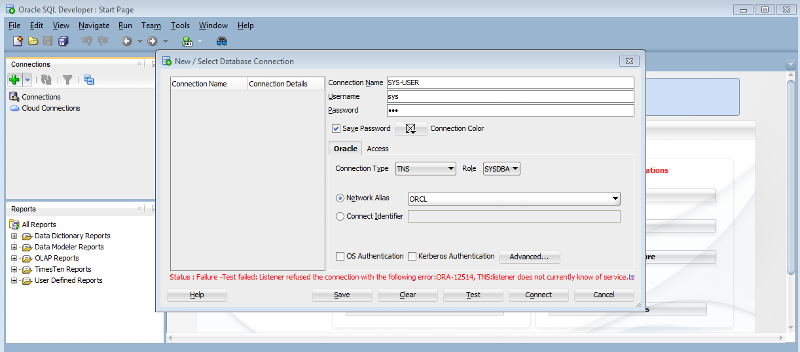
I have installed Oracle 12c on my local system . From command prompt I am able to login to my oracle DB :
Microsoft Windows [Version 6.1.7601]
Copyright (c) 2009 Microsoft Corporation. All rights reserved.
C:\Users\sloba>sqlplus
SQL*Plus: Release 12.1.0.1.0 Production on Mon Feb 9 17:32:27 2015
Copyright (c) 1982, 2013, Oracle. All rights reserved.
Enter user-name: sys as sysdba
Enter password:
Connected to:
Oracle Database 12c Enterprise Edition Release 12.1.0.1.0 - 64bit Production
With the Partitioning, OLAP, Advanced Analytics and Real Application Testing opt
ions
SQL>But when accessing the same DB from SQL Developer I am getting the below Error:
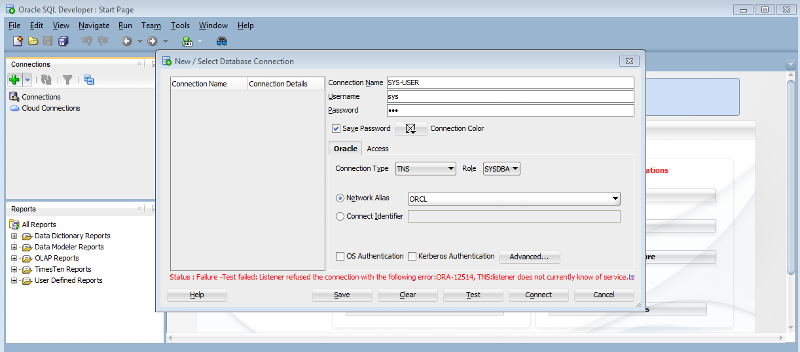
ASKER CERTIFIED SOLUTION
membership
This solution is only available to members.
To access this solution, you must be a member of Experts Exchange.
ASKER
I've requested that this question be deleted for the following reason:
Solved this problem
Solved this problem
ASKER
The IP address was not added on the HOST file.
the corresponding login in sqlplus would be
sys@ORCL as sysdba
I presume that will return the same error as in sql developer
is the listener started (sqlplus is not using the listener for local connections "as sysdb" ...
sys@ORCL as sysdba
I presume that will return the same error as in sql developer
is the listener started (sqlplus is not using the listener for local connections "as sysdb" ...
ASKER
thanks
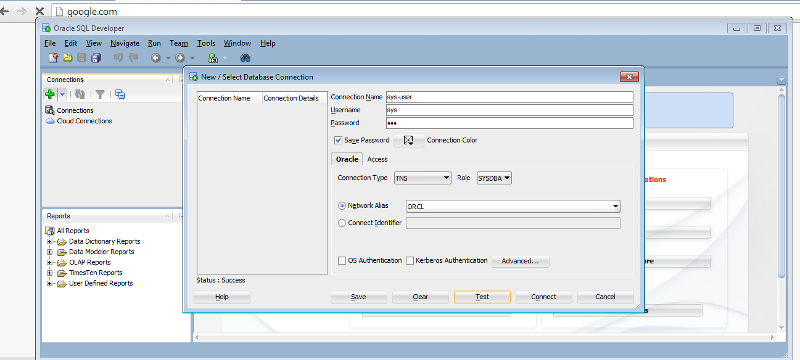
ASKER
Open in new window
Listner.ora file has the below details:
Open in new window