Linda Hajovsky
asked on
Microsoft Project 2013 resources not fully utilized
I'm planning a project where I want my resources to dedicate one day week each to project work. I've created a calendar for each resource which blocks out their day, so there are Tuesday only, Thursday only, and Friday only calendars. There's one resource assigned to each calendar at 100%; resource Rob is also assigned to the Friday only calendar, but at only 50%. The project is set to auto-schedule new tasks and to treat tasks as Fixed Work.
What I want to see is that the first available resource uses all his available hours, so if a task were set to 12 hours of work, the first resource (say the Tuesday one) would do 7 hours of work on it, then the Thursday resource would pick up the remaining 5, and the Friday resources would never actually be utilized.
There are two problems I'm having, illustrated by this screenshot:
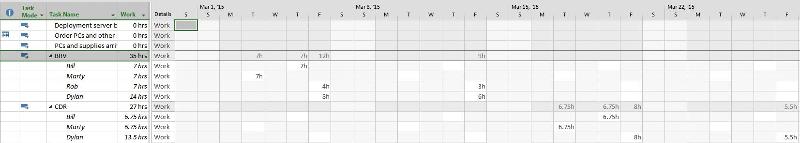
1. Referring to task BRV, why are Bill and Marty never assigned during the second week? Ideally, they'd work on the task on Monday and Tuesday, leaving only a few hours on left to be done on March 13. Why is Project skipping over Bill and Marty's available days on the 2nd Tuesday and Thursday? Also, for the few hours that should be left on March 13, is there a way to tell Project "always assign Dylan to 100% of his available time before assigning anything to Rob"?
2. Referring to the CDR task, why are Bill and Marty not assigned a full 7 hours each, but Dylan is assigned to work a full 8 after them?
What I want to see is that the first available resource uses all his available hours, so if a task were set to 12 hours of work, the first resource (say the Tuesday one) would do 7 hours of work on it, then the Thursday resource would pick up the remaining 5, and the Friday resources would never actually be utilized.
There are two problems I'm having, illustrated by this screenshot:
1. Referring to task BRV, why are Bill and Marty never assigned during the second week? Ideally, they'd work on the task on Monday and Tuesday, leaving only a few hours on left to be done on March 13. Why is Project skipping over Bill and Marty's available days on the 2nd Tuesday and Thursday? Also, for the few hours that should be left on March 13, is there a way to tell Project "always assign Dylan to 100% of his available time before assigning anything to Rob"?
2. Referring to the CDR task, why are Bill and Marty not assigned a full 7 hours each, but Dylan is assigned to work a full 8 after them?
ASKER
The thing is, I didn't assign work hours to resources. I set calendars for each resource, and set total work for each task (tasks are fixed work), then added resources to those tasks. The goal is to be able to predict when each task will be completed given all the other info I've given it.
Project _did_ try to do this; all of those hours assignments to resources were done by Project, not by me. It just did it wrong.
Project _did_ try to do this; all of those hours assignments to resources were done by Project, not by me. It just did it wrong.
ASKER CERTIFIED SOLUTION
membership
This solution is only available to members.
To access this solution, you must be a member of Experts Exchange.
oh, and how many you assign together also affects it
ASKER
It seems it should be the case that if I assign one resource to work Tuesdays until the task is done, Project will set a finish date for a fixed work task. Then if I assign another resource who can work Thursdays, Project should adjust the finish date to be sooner. But what I get is that sometimes Project will reduce the work per day for some resources in order to preserve its already-calculated finish date. Or something.
In my screenshot, Project has decided, on its own, that Bill and Marty should just not work during week 2 of task BRV, instead having Rob and Dylan take on some of the work on Friday of week 2. If add Bill and Marty in either order or at the same time, it sets them to work 8 hours each the first week, 8 hours each the second week, and then 1.5 hours each the third week. This almost works, except I'd think it would just Marty work the whole 3 hours on Tuesday of the third week and leave Bill free for other things that week.
After this, if I add Dylan and/or Rob, things get really wonky. When I add them, Project _reduces_ the hours worked by Bill and Marty, but sets Rob and Dylan to work at full availability on Fridays during weeks in which Bill and Marty are working at less than full hour capacity on Tuesdays and Thursdays.
This makes no sense, because if Bill and Marty were working at full capacity, the would finish earlier, and I've told Project that Bill and Marty _are_ available. I can't think of any instance where the way Project is doing things would be desirable.
In my screenshot, Project has decided, on its own, that Bill and Marty should just not work during week 2 of task BRV, instead having Rob and Dylan take on some of the work on Friday of week 2. If add Bill and Marty in either order or at the same time, it sets them to work 8 hours each the first week, 8 hours each the second week, and then 1.5 hours each the third week. This almost works, except I'd think it would just Marty work the whole 3 hours on Tuesday of the third week and leave Bill free for other things that week.
After this, if I add Dylan and/or Rob, things get really wonky. When I add them, Project _reduces_ the hours worked by Bill and Marty, but sets Rob and Dylan to work at full availability on Fridays during weeks in which Bill and Marty are working at less than full hour capacity on Tuesdays and Thursdays.
This makes no sense, because if Bill and Marty were working at full capacity, the would finish earlier, and I've told Project that Bill and Marty _are_ available. I can't think of any instance where the way Project is doing things would be desirable.
As I didn't develop MSP all I can say is that the way MSP works is very different to the way you expect it to. Frequently the calculations dome by MSP are weird and unexpected, in older versions I could even prove that some calculations were "wrong" and that it was "lying" about the "levelling" of resources (it tucked overallocation into 2030 or beyond to "hide" them).
You have stipulated that the task is "fixed work" have you not?
Did you enter work at the task level BEFORE adding any resources? (I did) and if you then add a resource MSP will instantly allocate thet work to that newly added resource. Then adding another resource will see the work get divided. Then add another resource and it gets divided, but not equally, and so it goes on.
If however you work up from the resources and adding work to each resource then you remain in control but the task total of work is being calculated.
It is rather fruitless attempting to describe how each and every calculation occurs as it depends on MSP's settings/Project settings (e.g. auto-calculate), task settings (such as "fixed work") AND THE ORDER OF DATA ENTRY. But I do understand it is frustrating; welcome to the club.
All I can suggest is that you don't expect MSP to make all those decisions for you. You can edit that view you show in the image by placing the work into the white cells where you believe it makes sense. That may be unacceptable to you, but there isn't a magic button/setting in MSP that will have it auto-magically understand how you think. It has it's own algorithms, they are complex, and frequently result in sub-optimal results when working at assignment level in my experience.
You have stipulated that the task is "fixed work" have you not?
Did you enter work at the task level BEFORE adding any resources? (I did) and if you then add a resource MSP will instantly allocate thet work to that newly added resource. Then adding another resource will see the work get divided. Then add another resource and it gets divided, but not equally, and so it goes on.
If however you work up from the resources and adding work to each resource then you remain in control but the task total of work is being calculated.
It is rather fruitless attempting to describe how each and every calculation occurs as it depends on MSP's settings/Project settings (e.g. auto-calculate), task settings (such as "fixed work") AND THE ORDER OF DATA ENTRY. But I do understand it is frustrating; welcome to the club.
All I can suggest is that you don't expect MSP to make all those decisions for you. You can edit that view you show in the image by placing the work into the white cells where you believe it makes sense. That may be unacceptable to you, but there isn't a magic button/setting in MSP that will have it auto-magically understand how you think. It has it's own algorithms, they are complex, and frequently result in sub-optimal results when working at assignment level in my experience.
BRV
Bill & Murray only have 7 hours each which is dispensed with in the first week, so why would they be allocated to work in the second week?
You seem to have assumed that assigned work hours will be (re)calculated for you across resources.