the-waves
asked on
Lines Appearing In Office 2013
Hi guys,
We have a super weird error where lines are appearing in Office 2013 applications and obscuring the view some users have of the applications. Sometimes they disappear when you right click over them?
We have a super weird error where lines are appearing in Office 2013 applications and obscuring the view some users have of the applications. Sometimes they disappear when you right click over them?
ASKER
Word and Outlook share the same editor.
Looking at your picture, try upgrading / reinstalling the Video and Chipset drivers on a couple of problem machines.
I saw a similar thing on my own (retired) ThinkPad T61p in Excel and it was the video driver.
Looking at your picture, try upgrading / reinstalling the Video and Chipset drivers on a couple of problem machines.
I saw a similar thing on my own (retired) ThinkPad T61p in Excel and it was the video driver.
ASKER
Hi John,
That's great advice - these are indeed thinkpads!
That's great advice - these are indeed thinkpads!
My own (in use) ThinkPad X230 with Windows 8.1 Pro 64-bit is running Office 2013 just fine.
Try the drivers and see what happens.
Try the drivers and see what happens.
ASKER
This looks like the same issue, did is get resolved?
https://www.experts-exchange.com/questions/28529857/Outlook-display-issues.html
https://www.experts-exchange.com/questions/28529857/Outlook-display-issues.html
ASKER
And if the drivers don't work what would be your next step?
The question remains open. I will need to go back and ask.
And if the drivers don't work what would be your next step? <--- I am not sure because there are multiple users. So things like Office Repair and/or Reinstall would not seem to imply. However, you might try Full Repair on a couple of problem machines to see.
Also on a couple of machines, try disabling Outlook, Word add-ons to see if that makes a difference.
ASKER
OK, so just to confirm - no one has identified the root cause?
There is no Root cause. I have:
Office 2013 on Windows 8.1 Pro 64-bit ThinkPad X230.
Office 2013 on Windows 7 Pro 64-bit on ThinkPad X130e.
Office 2010 on Windows 7 Pro 64-bit on ThinkCenter M90p all with no issues
And Office 2010 on any number of Windows 7 Pro 64-bit client machines all with no issues.
Office 2010 and 2013 are not problems by themselves. No root cause there.
Office 2013 on Windows 8.1 Pro 64-bit ThinkPad X230.
Office 2013 on Windows 7 Pro 64-bit on ThinkPad X130e.
Office 2010 on Windows 7 Pro 64-bit on ThinkCenter M90p all with no issues
And Office 2010 on any number of Windows 7 Pro 64-bit client machines all with no issues.
Office 2010 and 2013 are not problems by themselves. No root cause there.
And for what it is worth, even though Patch Tuesday was 24 hours ago and all 3 machines above were FULLY up to date (Windows and Office), there was a Visual Studio update (related I think to Office) on both the Office 2013 machines just now (24 hours later) but none on the Office 2010 machine. Visual Studio is not installed on any of the 3 computers. (KB3001652)
So check updates again.
So check updates again.
ASKER CERTIFIED SOLUTION
membership
This solution is only available to members.
To access this solution, you must be a member of Experts Exchange.
ASKER
Hardware acceleration was the problem.
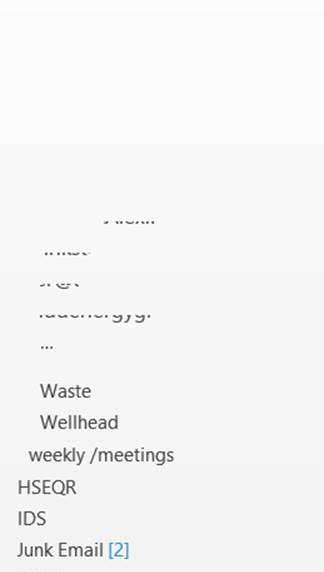
ALL Office apps ? Or just maybe Word?
How many users affected.
Word 2013 inserts lines in the view when you use the Show Text Boundaries features. Unchecking that removes the lines in the display.