Steps to transfer hosting site data from one Provider to another
We are preparing to transfer data from one site to another and wanted EE recommendation on the process. This is what we have as steps to follow:
- Connected to old site and used Outlook to download/sync all emails.
- Copied from old site to local drive, the web page contents (what user see when visiting)
- On new site, created new emails and uploaded web page content
- On the old site cancelled subscription
- On registrar change domain-name DNS to new site IP
We plan to do this in the weekend and late at night and we understand the the domai-name will be pointing to the new site and the emails will be working within minutes or hours. However, if that doesn't happened, is ther some sort of contingency plan so the emails, after being cancel from old site, still receive emails? (in other words, setup temp emails to capture emails being sent while server down).
Please advice.
- Connected to old site and used Outlook to download/sync all emails.
- Copied from old site to local drive, the web page contents (what user see when visiting)
- On new site, created new emails and uploaded web page content
- On the old site cancelled subscription
- On registrar change domain-name DNS to new site IP
We plan to do this in the weekend and late at night and we understand the the domai-name will be pointing to the new site and the emails will be working within minutes or hours. However, if that doesn't happened, is ther some sort of contingency plan so the emails, after being cancel from old site, still receive emails? (in other words, setup temp emails to capture emails being sent while server down).
Please advice.
Download / dump any databases you have and recreate them on the new hosting.
ASKER
Ok forgot to add:
- the site to transfer is not using database
(That is why we didn't include steps for
database migration)
- also as if functional web site, it is only
a presentation site. It has no user login,
no multi pages, nor areas or folder that
hold download; its just a one page site.
- finally, the site is only used as an email
server for about 5 emails.
Based on this info, are the steps above ok or are we missing anything?
- the site to transfer is not using database
(That is why we didn't include steps for
database migration)
- also as if functional web site, it is only
a presentation site. It has no user login,
no multi pages, nor areas or folder that
hold download; its just a one page site.
- finally, the site is only used as an email
server for about 5 emails.
Based on this info, are the steps above ok or are we missing anything?
ASKER CERTIFIED SOLUTION
membership
This solution is only available to members.
To access this solution, you must be a member of Experts Exchange.
ASKER
We just reviewed the PCs that have local mail appos.
One has Windows Essential Mail and the other has Mozilla Thunderbird (see pic below).
Windows Essential Mail:
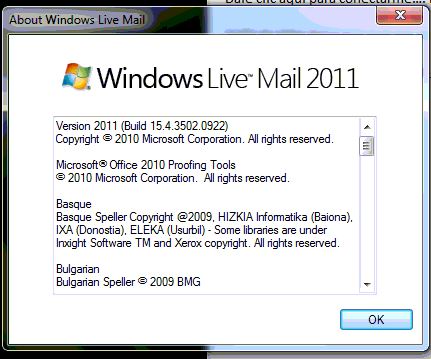
Mozilla Thunderbird:

We want to make sure that the mail on the server has been download before deleting old mail server, what is the best way to go about it? (we noticed that in the hosting server there are around 2gb of mails in moth mail account, but can't seem to find the actual location of the Windows Mila & Mozilla in their respective PC)
Please advice.
One has Windows Essential Mail and the other has Mozilla Thunderbird (see pic below).
Windows Essential Mail:
Mozilla Thunderbird:
We want to make sure that the mail on the server has been download before deleting old mail server, what is the best way to go about it? (we noticed that in the hosting server there are around 2gb of mails in moth mail account, but can't seem to find the actual location of the Windows Mila & Mozilla in their respective PC)
Please advice.