I want to create a report on SANsymphony-V
I have to able to export a report and be able to email it from SANsymphony-V.
I have the powershell scripts but I can't make any sense of any of it
http://www.datacore.com/SSV-Webhelp/Exporting_Data_Usage.htm
That's the page that comes with the instructions
It's a windows server 2008 r2 standard running net 4.5.1
I have the powershell scripts but I can't make any sense of any of it
http://www.datacore.com/SSV-Webhelp/Exporting_Data_Usage.htm
That's the page that comes with the instructions
It's a windows server 2008 r2 standard running net 4.5.1
ASKER
1. PDF
2. On the local drive
3. All the groups
4. Just the present day
5. Sort it by host
6. Both
7. Assending
8.yes
2. On the local drive
3. All the groups
4. Just the present day
5. Sort it by host
6. Both
7. Assending
8.yes
Then the command line should be:
Command for the data usage report:
Command for the detailed report:
Dan
Command for the data usage report:
Export-DcsReport -ReportName "SANsymphony-V Disk Usage Report" -ExportType Pdf -Path "C:\reports\" -DaysBack 1 -SortBy "HostGroupName" -AddDateToFileName Command for the detailed report:
Export-DcsReport -ReportName "SANsymphony-V Detailed Report" -ExportType Pdf -Path "C:\reports\" -DaysBack 1 -SortBy "HostGroupName" -Detailed -AddDateToFileName Dan
ASKER
I will try these tomorrow. ty
ASKER
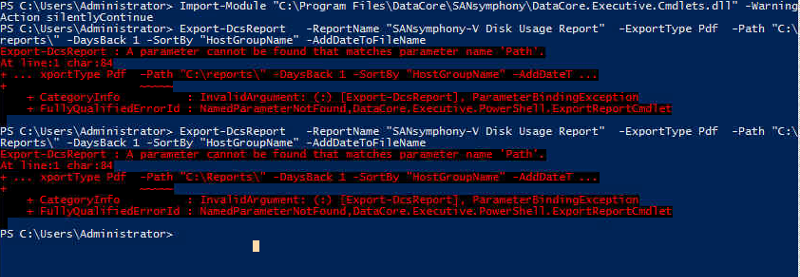 This is what I get I uploaded a picture, I think I have to load a module but I tried it
This is what I get I uploaded a picture, I think I have to load a module but I tried itI found this code that connects to this thing, ill post it in case it helps this is backup the san
# Register DataCore Cmdlets
Import-Module "C:\Program Files\DataCore\SANsymphony\DataCore.Executive.Cmdlets.dll" -WarningAction silentlyContinue
# To create an encrypted password file, execute the following command
# Read-Host -AsSecureString | ConvertFrom-SecureString | Out-File securestring.txt
# securesting.txt has to be located in the same folder as the script
# Variables
$DcsServer = hostname
$DcsUserName = "Administrator"
$DcsPassword = Get-Content securestring.txt | ConvertTo-SecureString
$DcsCredItem = New-Object -Typename System.Management.Automation.PSCredential -Argumentlist $DcsUserName, $DcsPassword
$Keep = 3
$BackupFolder = "C:\SSVBACKUP"
# Keep last x files - see $Keep for number of files to keep
# $Files is a variable which stores the filenames of all files that match *.cab
$Files = Get-ChildItem -Path $BackupFolder -Recurse | Where-Object {-not $_.PsIsContainer} | where {$_.name -like "*.cab"}
# Do-Until Loop which loops until the count of $Files is equal $Keep
do {$Files | Sort-Object CreationTime | Select-Object -First ($Files.Count - $Keep)| Remove-Item} until ($Files.Count -ge $Keep)
# Connect to Server Group using $server
Connect-DcsServer -Server $DcsServer -Credential $DcsCredItem -Connection $DcsServer
# Set Backupfolder
ForEach ($Dcs in (Get-DcsServer)) {Set-DcsBackUpFolder -Server $Dcs -Folder $BackupFolder}
# Take Configbackup
Backup-DcsConfiguration
# Disconnect Server Group
Disconnect-DcsServerASKER CERTIFIED SOLUTION
membership
This solution is only available to members.
To access this solution, you must be a member of Experts Exchange.
ASKER
Haven't had time to check this, but the last thing was given errors still
2. Where you want the report saved?
3. What are the Host Group names to report on?
4. How many days should be included in the report (how days to go back)
5. How do you want to sort the report?
6. Detailed report or Data Usage report?
7. What order should the report be sorted (Ascending or Descending)
8. Do you want the report creation date in the name on the report file?
If you can answer these questions, the report can be configured.
Dan