Windows XP (E:) and Windows 7 (C:) conflict on separate partitions
I asked a computer company to split a hard drive into 2 separate partitions and build a dual boot system with windows XP (which I need for a business application) and Windows 7.
I found they installed Windows 7 as the (C:) drive and windows XP as an (E:) drive Instead of the opposite. So now I have trouble installing applications and then accessing them.
I want to run XP for my business applications with is built from Visual Studio and SQL Server as my primary drive and have Windows 7 on stand by in case I have trouble with XP.
Is there anything I can do to correct this. IF nothing else can I delete Windows 7 and have Windows XP revert to being a (C:) drive and how would I go about this?
Thanks, I'm in a real bind....
I found they installed Windows 7 as the (C:) drive and windows XP as an (E:) drive Instead of the opposite. So now I have trouble installing applications and then accessing them.
I want to run XP for my business applications with is built from Visual Studio and SQL Server as my primary drive and have Windows 7 on stand by in case I have trouble with XP.
Is there anything I can do to correct this. IF nothing else can I delete Windows 7 and have Windows XP revert to being a (C:) drive and how would I go about this?
Thanks, I'm in a real bind....
C: is the boot partition. But above should work to hide it. If you really need a C: drive, you can run a
subst C: E:\
after booting.
subst C: E:\
after booting.
Each system should boot and and run as the C: drive, if you have a DVD drive then the other system partition will appear as E: that's normal behaviour. The active partition should never appear as E:
If reinstalling though always install the older version first.
If reinstalling though always install the older version first.
ASKER CERTIFIED SOLUTION
membership
This solution is only available to members.
To access this solution, you must be a member of Experts Exchange.
> I've not seen anything that works as well for managing multi-boot systems as Boot-It BM.
Gary,
I never heard of this...looks interesting...thanks for posting. Do you know how it compares to NeoSmart's EasyBCD, which is what I've used for many years to have a multi-boot computer. Thanks, Joe
Gary,
I never heard of this...looks interesting...thanks for posting. Do you know how it compares to NeoSmart's EasyBCD, which is what I've used for many years to have a multi-boot computer. Thanks, Joe
SOLUTION
membership
This solution is only available to members.
To access this solution, you must be a member of Experts Exchange.
I never heard of this...looks interesting...thanks for posting. Do you know how it compares to NeoSmart's EasyBCD, which is what I've used for many years to have a multi-boot computer. Thanks, JoeThe difference is that EasyBCD uses Windows Boot Manager and BCD file by editing entries in it. And Boot-IT provides a standalone boot manager which is not using Windows boot manager.
ASKER
Thanks!
Thanks for the explanation, noxcho — much appreciated!
You are welcome Joe!
Take care
Nox
Take care
Nox
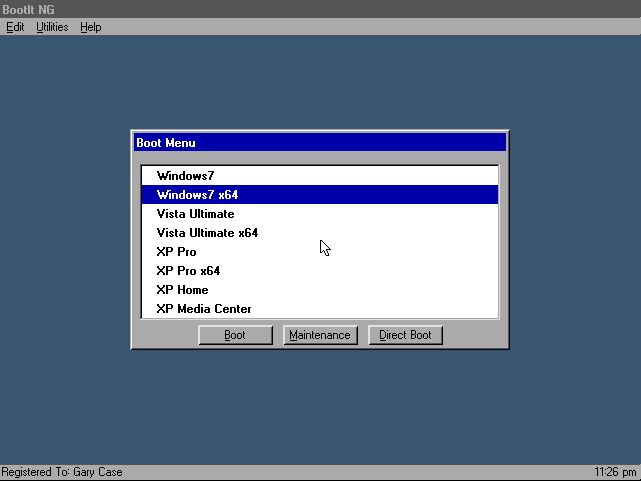
Even if you have a home version of Windows 7, you can still use VMWare Player and install a retail, non OEM copy of XP to run as a VM.
Besides that I don't see why XP booting with E:\ as it's System Drive shouldn't work with your software. Just use diskmanagement within XP to remove the drive letter from your Windows 7 partition, then install your software to E:.
You can't change the system Drive letter once it has a drive-letter. You'd have to reinstall from scratch, beginning with XP, and after that installing Windows 7.