Itxx
asked on
Server 2012 RD Licensing mode is not configured
Hi,
I have installed a brand new Server 2012r2 to be used a remote desktop server.
I have a second server that has the licensing function.
Whenever I log in as administrator the message "Remote Desktop licensing mode is not configured" keeps popping up.
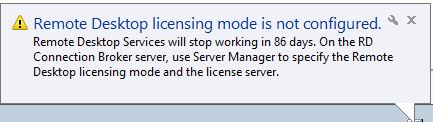
I have installed the Remote Desktop Services Connection broker and used deployment properties to set the licensing server. It is configured as "Per User" and the correct server is set.
If I use Get-RdlicensingConfigurati
Should I be worried after the grace period is over that users wont be able to logon?
Thanks in advance,
Joachim
I have installed a brand new Server 2012r2 to be used a remote desktop server.
I have a second server that has the licensing function.
Whenever I log in as administrator the message "Remote Desktop licensing mode is not configured" keeps popping up.
I have installed the Remote Desktop Services Connection broker and used deployment properties to set the licensing server. It is configured as "Per User" and the correct server is set.
If I use Get-RdlicensingConfigurati
Should I be worried after the grace period is over that users wont be able to logon?
Thanks in advance,
Joachim
You should be concerned. Does your RDCB server have the RDSH server added as a part of the deployment? That is the first common mistake I see.
ASKER
Yes, it is only one server. Maybe I'm doing something wrong.
I have just tried removing the Remote Desktop features and installing it again.
I used Add roles and Features and installed Remote Desktop Services including Connection Broker, Licensing & Session Host.
Afterwards I've ran the wizard again and used Remote Desktop Services installation -> Standard deployment -> Session-based desktop deployment and install the RD Connection Broker server.
Then I edited the deployment properties and installed the licensing server.
I have just tried removing the Remote Desktop features and installing it again.
I used Add roles and Features and installed Remote Desktop Services including Connection Broker, Licensing & Session Host.
Afterwards I've ran the wizard again and used Remote Desktop Services installation -> Standard deployment -> Session-based desktop deployment and install the RD Connection Broker server.
Then I edited the deployment properties and installed the licensing server.
ASKER CERTIFIED SOLUTION
membership
This solution is only available to members.
To access this solution, you must be a member of Experts Exchange.
ASKER
That worked for me!
I didn't have the GracePeriod registry but running the Powershell commands fixed it for me.
Many many thanks.
I didn't have the GracePeriod registry but running the Powershell commands fixed it for me.
Many many thanks.
Ya, that's true, some has found GracePeriod Registry \ some not, however forcing license server through PowerShell fix the issue most of the time.
Thanks
Thanks