VBS script copying files from server is changing path path
Part of the our login script copies a folder located on a share on the %logonserver% server and copies it down to the end users desktop. The copy is working fine. One of the files is the folder share is a shortcut that points it back to the logonscript. The file is called "re-login". The user could run this if for some reason their drive mappings did not map, as that is part of the logon script.
On 3% of our computers it is changing the target file from C:\Windows\system32\wscrip
When the user tries to run the shortcut it tells them that it is an invalid directory as C:\WINNT does not exist on their computer.
I understand that WINNT used to be the system root directory on computers with windows version < 2000. This is not the case as all of our computers are windows 7. When I check SET at the command prompt it gives me the proper variables for windir and systemroot.
The problem is intermittent on 3% of our computers and hard to reproduce. I would like to understand why this is happening as it is working correctly on all of our other computers.
logon.txt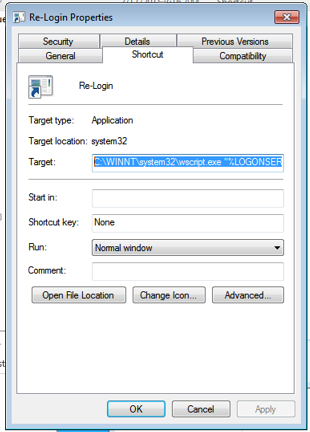 setOutput.txt
setOutput.txt
On 3% of our computers it is changing the target file from C:\Windows\system32\wscrip
When the user tries to run the shortcut it tells them that it is an invalid directory as C:\WINNT does not exist on their computer.
I understand that WINNT used to be the system root directory on computers with windows version < 2000. This is not the case as all of our computers are windows 7. When I check SET at the command prompt it gives me the proper variables for windir and systemroot.
The problem is intermittent on 3% of our computers and hard to reproduce. I would like to understand why this is happening as it is working correctly on all of our other computers.
logon.txt
ASKER CERTIFIED SOLUTION
membership
This solution is only available to members.
To access this solution, you must be a member of Experts Exchange.
SOLUTION
membership
This solution is only available to members.
To access this solution, you must be a member of Experts Exchange.
ASKER
Changing the hard path to %windir%\system32\wscript.