Folder Redirection on XenApp 6.5 on Server 2008 R2
I have a client that has a XenApp 6.5 system.
Citrix Access Gateway (physical) which leads to three XenApp 6.5 servers (two physical and one VM):
CAX01
CXA02
CXA03
WI site sits on a Domain Controller
Access is given by adding users into the AD group DOMAIN\Citrix Users
Desktop and Start Menu is redirected to the same folder K:\Custom\XXXXXX
Has been in place for a while and existing users all working fine.
Any user that is now given access to the Citrix system (either existing AD user or new user), the Folder Redirection for the Start Menu or Desktop doesn't work.
When we run the GPResults test for a new user on CXA03 (we have taken CXA03 out of the Desktop Worker Group so no other user is connecting to it, we see this:
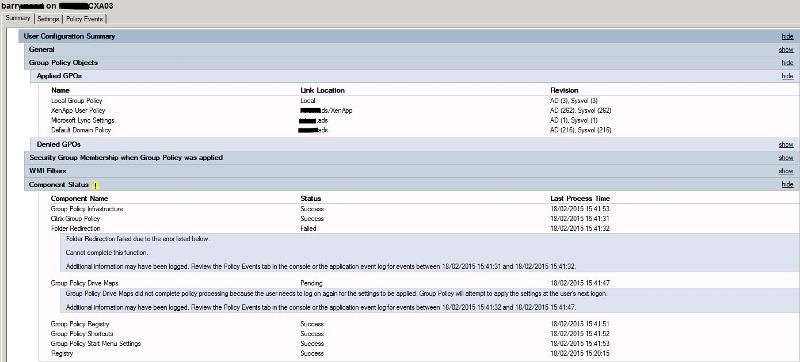 If we then check the Event Logs on the CXA03 server we see:
If we then check the Event Logs on the CXA03 server we see:
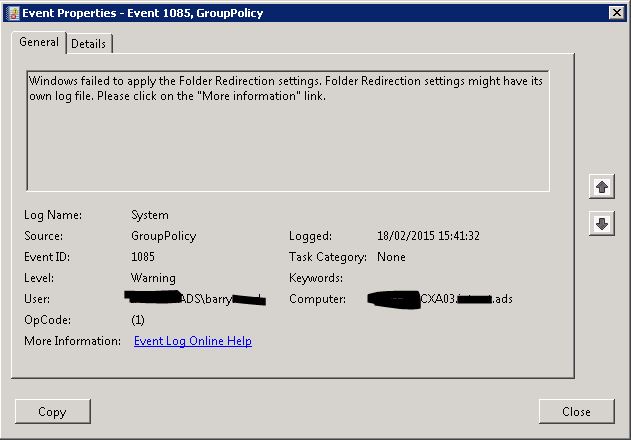 Check the Folder Redirection Log:
Check the Folder Redirection Log:
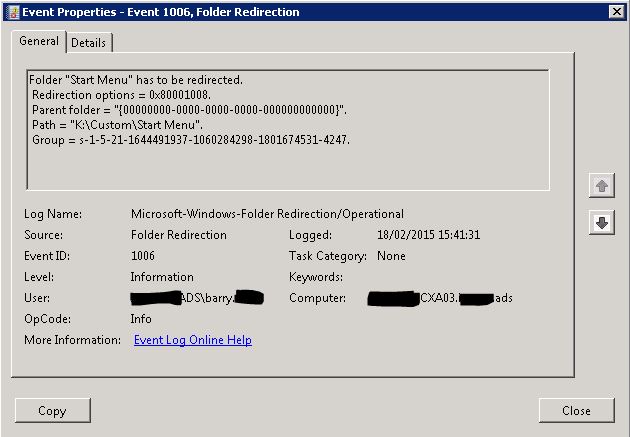 and
and
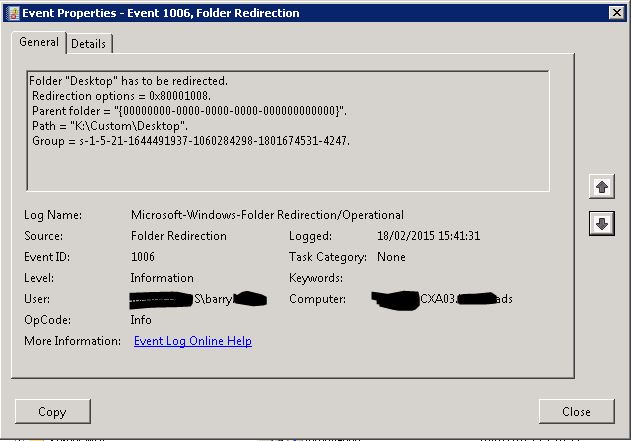
I have run through the two GPOs that apply to the three XenApp servers as per http://www.virtualizationadmin.com/articles-tutorials/terminal-services/performance/configure-folder-redirection.html and its all in place the way it should be.
When this user logs into the CXA03 Desktop, the polices apply but error as per the first screen shot above. The user can browse the K:\Custom folders and has the Read access that is set as per the configdoc above.
Anyone got any idea please?
Thanks
Mark/
Citrix Access Gateway (physical) which leads to three XenApp 6.5 servers (two physical and one VM):
CAX01
CXA02
CXA03
WI site sits on a Domain Controller
Access is given by adding users into the AD group DOMAIN\Citrix Users
Desktop and Start Menu is redirected to the same folder K:\Custom\XXXXXX
Has been in place for a while and existing users all working fine.
Any user that is now given access to the Citrix system (either existing AD user or new user), the Folder Redirection for the Start Menu or Desktop doesn't work.
When we run the GPResults test for a new user on CXA03 (we have taken CXA03 out of the Desktop Worker Group so no other user is connecting to it, we see this:
I have run through the two GPOs that apply to the three XenApp servers as per http://www.virtualizationadmin.com/articles-tutorials/terminal-services/performance/configure-folder-redirection.html and its all in place the way it should be.
When this user logs into the CXA03 Desktop, the polices apply but error as per the first screen shot above. The user can browse the K:\Custom folders and has the Read access that is set as per the configdoc above.
Anyone got any idea please?
Thanks
Mark/
ASKER
OK. Whats the best practice to enable that - under the Machine GPO (which has User settings disabled) or the User GPO (which has Computer settings disabled - and would need them turned on)?
It is a Computer side setting so I would do it on the Machine GPO. Will require a restart. Just to be safe, I would restart the server 2 or 3 times. That way you know any settings should be applied. Obviously this will require a maintenance window.
ASKER
Thanks. Its ok, no user is connecting to CXA03 right now so I can enable the setting and reboot as many times as I need to.
Will let you know.
thanks
Mark
Will let you know.
thanks
Mark
ASKER
CArl
Tried the settings. Its on and being applied. Rebooted server three times but still seeing:
Folder Redirection Failed 18/02/2015 15:41:32
Folder Redirection failed due to the error listed below.
Cannot complete this function.
Additional information may have been logged. Review the Policy Events tab in the console or the application event log for events between 18/02/2015 15:41:31 and 18/02/2015 15:41:32.
Group Policy Drive Maps Pending 18/02/2015 15:41:47
Group Policy Drive Maps did not complete policy processing because the user needs to log on again for the settings to be applied. Group Policy will attempt to apply the settings at the user's next logon.
Additional information may have been logged. Review the Policy Events tab in the console or the application event log for events between 18/02/2015 15:41:32 and 18/02/2015 15:41:47.
Tried the settings. Its on and being applied. Rebooted server three times but still seeing:
Folder Redirection Failed 18/02/2015 15:41:32
Folder Redirection failed due to the error listed below.
Cannot complete this function.
Additional information may have been logged. Review the Policy Events tab in the console or the application event log for events between 18/02/2015 15:41:31 and 18/02/2015 15:41:32.
Group Policy Drive Maps Pending 18/02/2015 15:41:47
Group Policy Drive Maps did not complete policy processing because the user needs to log on again for the settings to be applied. Group Policy will attempt to apply the settings at the user's next logon.
Additional information may have been logged. Review the Policy Events tab in the console or the application event log for events between 18/02/2015 15:41:32 and 18/02/2015 15:41:47.
And the user has rights to the mapped drive and folder redirection share?
ASKER
Yes. Once Im logged on as that user I can open both folders and see the icons present.
Long post but check https://www.experts-exchange.com/questions/27191886/Windows-could-not-determine-the-computer-account-to-enforce-Group-Policy-settings-SBS-2003-SP2-WIndows-7-SP1-Financial-reward-also-offered.html
Bottom line, check the host file on the server.
Bottom line, check the host file on the server.
ASKER
Damn! Checked and the only entry in the host file on the CXA03 server is the internal IP of the CAG. Thats it!
ASKER
Any more ideas with this. The client needs to add a number of users to the Citrix system and IT are not happy until they are setup using the shared Desktop and Central Start menu.
Thanks
Mark
Thanks
Mark
Sorry man, I am stumped.
ASKER
Any other experts out there have any clue? We have a work around which is to copy the apps a new user might need to their individual Desktop but that defeats the purpose of Citrix. Not to mention that the Start Menu is pretty much empty!
Thanks
Mark
Thanks
Mark
ASKER CERTIFIED SOLUTION
membership
This solution is only available to members.
To access this solution, you must be a member of Experts Exchange.
ASKER
Found fix by myself.
http://support.microsoft.com/kb/305293