djfox1963
asked on
Why is our Ricoh 7001 Printer printing blacked-out pages?
We have several Ricoh 7001 printers in our office. One printer has an odd issue - for about 75% of the staff, it will only print blacked-out pages. For the rest, it prints just fine. And by "blacked-out" pages, I mean a page that looks like it was redacted by the CIA - most of the text on the page is covered by big black boxes: 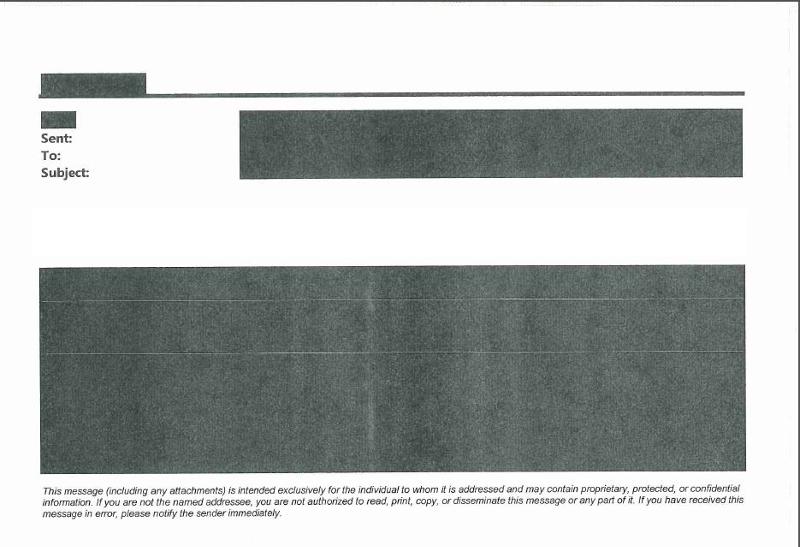 All computers (lenovo desktops, Win 7 x64) are imaged with the exact same print driver we get from Ricoh, which is the PCL 5e driver. On users' computers that are printing blacked-out pages, I have changed drivers in an attempt to troubleshoot - tried the PCL6 driver, the Universal Print Driver, etc. What happens is the computer will print normally after I switch to a different driver - for a few hours. Then it goes back to printing blacked-out pages.
All computers (lenovo desktops, Win 7 x64) are imaged with the exact same print driver we get from Ricoh, which is the PCL 5e driver. On users' computers that are printing blacked-out pages, I have changed drivers in an attempt to troubleshoot - tried the PCL6 driver, the Universal Print Driver, etc. What happens is the computer will print normally after I switch to a different driver - for a few hours. Then it goes back to printing blacked-out pages.
I have placed a computer printing normally next to a computer printing blacked-out pages and compared each and every driver setting - I can find NO difference between them. I've also compared the settings on the printer itself to the settings of our other Ricoh 7001 printers that print normally - can't find any difference there, either. And logging in as a different user on a computer that is printing blacked-out jobs doesn't change anything - no matter who is logged in, the printer prints blacked-out pages.
I'm baffled. Any suggestions are appreciated.
Dave
I have placed a computer printing normally next to a computer printing blacked-out pages and compared each and every driver setting - I can find NO difference between them. I've also compared the settings on the printer itself to the settings of our other Ricoh 7001 printers that print normally - can't find any difference there, either. And logging in as a different user on a computer that is printing blacked-out jobs doesn't change anything - no matter who is logged in, the printer prints blacked-out pages.
I'm baffled. Any suggestions are appreciated.
Dave
Try changing the neteork speed from auto to 100mbit.
if you make for one of the staff another user account - does it still print the same way?
Several older HP laserjets would do this if there were too many layers in the print job.
What happens when you print a test page?
What happens if you print from notepad?
What happens when you print a test page?
What happens if you print from notepad?
ASKER CERTIFIED SOLUTION
membership
This solution is only available to members.
To access this solution, you must be a member of Experts Exchange.
This question has been classified as abandoned and is closed as part of the Cleanup Program. See the recommendation for more details.