PeterDelphin
asked on
How can I get the path of the topmost program from its window handle?
In Delphi XE7, I want to get the path of the program which has the topmost window. This implies to first get the handle of the topmost window:
The next step implies several different functions which I have found in examples on the Internet. Some of them work reliably with most programs, but they fail with some specific programs, e.g. DOpus, KeePass: With those specific programs only the filename of the program or nothing is returned.
Does anybody have a reliable method which works with ALL programs?
Currently I am working in Windows 7 x64 SP1
hwnd := GetForegroundWindow;The next step implies several different functions which I have found in examples on the Internet. Some of them work reliably with most programs, but they fail with some specific programs, e.g. DOpus, KeePass: With those specific programs only the filename of the program or nothing is returned.
Does anybody have a reliable method which works with ALL programs?
Currently I am working in Windows 7 x64 SP1
SOLUTION
membership
This solution is only available to members.
To access this solution, you must be a member of Experts Exchange.
ASKER CERTIFIED SOLUTION
membership
This solution is only available to members.
To access this solution, you must be a member of Experts Exchange.
ASKER
@Sinisa Could you please specify the necessary uses clause? Thank you.
add ActiveX, ComObj, Variants in uses.
and at bottom of unit:
and at bottom of unit:
initialization
CoInitialize(nil);
finalization
CoUninitialize;ASKER
1. I used Vcl.OleAuto instead of ComObj. Which one is better?
2. But the best is: It does work now! Although it takes a little bit longer than with the ProcessFileName function of @jimyX. Is there something which can be done about the time?
3. For what is CoInitialize and CoUninitialize needed? It does also work without.
2. But the best is: It does work now! Although it takes a little bit longer than with the ProcessFileName function of @jimyX. Is there something which can be done about the time?
3. For what is CoInitialize and CoUninitialize needed? It does also work without.
CoInitialize is needed because of getting system com object WbemScripting.SWbemLocator
Maybe, if you buld 64 bit exe you'll get 64 bit processes - with jimyX's example.
Maybe, if you buld 64 bit exe you'll get 64 bit processes - with jimyX's example.
ASKER
Will this work in all Windows versions? Are there any incompatibility issues?
My solution will work on winXp, 7, 8, ....
ASKER
I also want to give part of the solution acceptance to jimyX. How can I do this?
you should split points - contact mlmcc (one of Admin if you need help about this)
Or use this link to make the request
ASKER
@Sinisa Vuk There seems to be a bug in your ProcessFileName function: For the Windows HTML Help program (hh.exe), it gives back C:\Windows\hh.exe\hh.exe instead of the existing C:\Windows\hh.exe!
ok, here is modified version:
//added FileExist to check...
function ProcessFileName(pid: Cardinal): String;
const
wbemFlagForwardOnly = $00000020;
var
FSWbemLocator, FWMIService, FWbemObjectSet, FWbemObject: OLEVariant;
oEnum : IEnumvariant;
iValue : LongWord;
PathStr, ModuleName: String;
begin;
Result := '';
FSWbemLocator := CreateOleObject('WbemScripting.SWbemLocator');
FWMIService := FSWbemLocator.ConnectServer('localhost', 'root\CIMV2', '', '');
FWbemObjectSet:= FWMIService.ExecQuery('SELECT * FROM Win32_Process','WQL',wbemFlagForwardOnly);
oEnum := IUnknown(FWbemObjectSet._NewEnum) as IEnumVariant;
while oEnum.Next(1, FWbemObject, iValue) = 0 do
begin
PathStr := '';
if not VarIsNull(FWbemObject.ExecutablePath) then
PathStr := FWbemObject.ExecutablePath;
if (Length(PathStr) > 0) and FileExists(PathStr) then
ModuleName := PathStr
else
ModuleName := IncludeTrailingPathDelimiter(PathStr) + FWbemObject.Name;
if pid = FWbemObject.ProcessId then
begin
Result := ModuleName; //keep name
end;
FWbemObject:=Unassigned;
if Length(Result) > 0 then Break;
end;
end;//added FileExist to check...
ASKER
@Sinisa Vuk Thanks, now it works with hh.exe. However, unfortunately it does still not work with this program:
SystemExplorer.exe
For this program, it gives back:
\SystemExplorer.exe
with no path!
SystemExplorer.exe
For this program, it gives back:
\SystemExplorer.exe
with no path!
Strange, works for me. (started SystemExplorer under win 7/64 bit). Is it running inanother user?
(you don't need to send me private message - because I monitor this question too)
(you don't need to send me private message - because I monitor this question too)
ASKER
It is run by Windows Task Planner at System Logon in the context of my own user account.
ok, here is modified function:
... and more properties for wmi service:
https://msdn.microsoft.com
uses ... , ShellAPI;
function ProcessFileName(pid: Cardinal): String;
const
wbemFlagForwardOnly = $00000020;
type
TPWideCharArray = array[0..0] of PWideChar;
var
FSWbemLocator, FWMIService, FWbemObjectSet, FWbemObject: OLEVariant;
oEnum : IEnumvariant;
iValue : LongWord;
PathStr, ModuleName: String;
TempArgs: PPWideChar;
CmdLine: WideString;
NumArgs: Integer;
begin;
Result := '';
FSWbemLocator := CreateOleObject('WbemScripting.SWbemLocator');
FWMIService := FSWbemLocator.ConnectServer('localhost', 'root\CIMV2', '', '');
FWbemObjectSet:= FWMIService.ExecQuery('SELECT * FROM Win32_Process','WQL',wbemFlagForwardOnly);
oEnum := IUnknown(FWbemObjectSet._NewEnum) as IEnumVariant;
while oEnum.Next(1, FWbemObject, iValue) = 0 do
begin
if pid = FWbemObject.ProcessId then
begin
PathStr := '';
//get exec path
if not VarIsNull(FWbemObject.ExecutablePath) then
PathStr := FWbemObject.ExecutablePath;
//try another way using cmd line
if (Length(PathStr) = 0) and (not VarIsNull(FWbemObject.CommandLine)) then
begin
CmdLine := FWbemObject.CommandLine;
TempArgs := CommandLineToArgvW(PWideChar(CmdLine), NumArgs);
if TempArgs <> nil then
begin
PathStr := TPWideCharArray(TempArgs^)[0];
LocalFree(THandle(TempArgs));
end;
end;
if (Length(PathStr) > 0) and FileExists(PathStr) then
ModuleName := PathStr
else
ModuleName := IncludeTrailingPathDelimiter(PathStr) + FWbemObject.Name;
Result := ModuleName; //keep name
end;
FWbemObject := Unassigned;
if Length(Result) > 0 then Break;
end;
end;... and more properties for wmi service:
https://msdn.microsoft.com
ASKER
Sorry, it still gives back \SystemExplorer.exe instead of the whole path. (Please note the backslash at the beginning).
Also when I start SystemExplorer manually e.g. from the Windows Start Menu, (which requires to confirm the UA prompt), it gives back \SystemExplorer.exe for SystemExplorer.exe.
The real path for this program is:
C:\Program Files (x86)\System Explorer\SystemExplorer.ex
Also when I start SystemExplorer manually e.g. from the Windows Start Menu, (which requires to confirm the UA prompt), it gives back \SystemExplorer.exe for SystemExplorer.exe.
The real path for this program is:
C:\Program Files (x86)\System Explorer\SystemExplorer.ex
Try put the break point in code and look for values in variables: CmdLine, PathStr, FWbemObject.Name ....
?
As I said - I started manually too (SystemExplorer.exe - without uac have to say) and works.
?
As I said - I started manually too (SystemExplorer.exe - without uac have to say) and works.
ASKER
When I start my program as administrator then it gives back the whole path:
C:\Program Files (x86)\System Explorer\SystemExplorer.ex
However, the program must be able to be started by normal user.
C:\Program Files (x86)\System Explorer\SystemExplorer.ex
However, the program must be able to be started by normal user.
ASKER
@Sinisa Vuk wrote: "I started manually too (SystemExplorer.exe - without uac have to say) and works."
This means that you have higher privileges on your system. However, my program is required to be started by normal user.
This means that you have higher privileges on your system. However, my program is required to be started by normal user.
Yes, must be it. Unfortunately have no clue what next, yet.
ASKER
I've now even tried to use your code in a 64-bit program. But it still gives back \SystemExplorer.exe.
if you run cmd.exe with following:
what you get?
wmic process where ProcessId=<pid of process here>what you get?
check if ther is more luck with:
note - this line could be:
...and even better - instead of 'localhost' - you can put remote computer too.
//speed up: http://stackoverflow.com/questions/10199531/how-can-i-improve-the-wmi-performance-using-delphi
function ProcessFileName(pid: Cardinal): String;
const
wbemFlagForwardOnly = $00000020;
wbemAuthenticationLevelPkt = $04;
wbemImpersonationLevelImpersonate = $00000003;
type
TPWideCharArray = array[0..0] of PWideChar;
var
FSWbemLocator, FWMIService, FWbemObjectSet, FWbemObject: OLEVariant;
oEnum : IEnumvariant;
iValue : LongWord;
PathStr, ModuleName: String;
TempArgs: PPWideChar;
CmdLine: WideString;
NumArgs: Integer;
begin;
Result := '';
FSWbemLocator := CreateOleObject('WbemScripting.SWbemLocator');
FSWbemLocator.Security_.AuthenticationLevel := wbemAuthenticationLevelPkt;
FSWbemLocator.Security_.ImpersonationLevel := wbemImpersonationLevelImpersonate;
FWMIService := FSWbemLocator.ConnectServer('localhost', 'root\CIMV2', '', '');
FWbemObjectSet:= FWMIService.ExecQuery('SELECT * FROM Win32_Process','WQL',wbemFlagForwardOnly);
oEnum := IUnknown(FWbemObjectSet._NewEnum) as IEnumVariant;
while oEnum.Next(1, FWbemObject, iValue) = 0 do
begin
if pid = FWbemObject.ProcessId then
begin
PathStr := '';
//get exec path
if not VarIsNull(FWbemObject.ExecutablePath) then
PathStr := FWbemObject.ExecutablePath;
//try another way using cmd line
if (Length(PathStr) = 0) and (not VarIsNull(FWbemObject.CommandLine)) then
begin
CmdLine := FWbemObject.CommandLine;
TempArgs := CommandLineToArgvW(PWideChar(CmdLine), NumArgs);
if TempArgs <> nil then
begin
PathStr := TPWideCharArray(TempArgs^)[0];
LocalFree(THandle(TempArgs));
end;
end;
if (Length(PathStr) > 0) and FileExists(PathStr) then
ModuleName := PathStr
else
ModuleName := IncludeTrailingPathDelimiter(PathStr) + FWbemObject.Name;
Result := ModuleName; //keep name
end;
FWbemObject := Unassigned;
if Length(Result) > 0 then Break;
end;
end;note - this line could be:
FWMIService := FSWbemLocator.ConnectServer('localhost', 'root\CIMV2', 'admin_name', 'admin_password');...and even better - instead of 'localhost' - you can put remote computer too.
ASKER
@Sinisa Vuk comment from 16:05:03 Unfortunately, also this code gives back \SystemExplorer.exe.
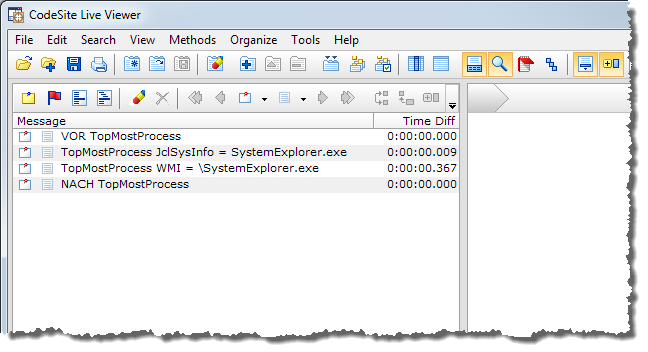
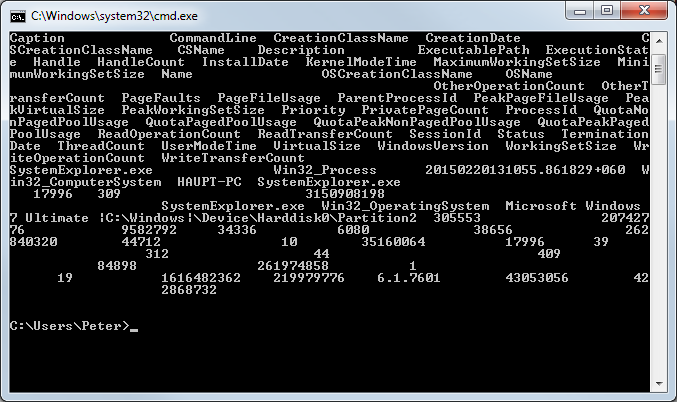
ASKER