maqskywalker
asked on
binding dropdownlist selected value to label in ASP.NET MVC
Hi experts,
I'm using Visual Studio 2013 and sql server 2008.
I created a empty ASP.NET MVC application.
I'm using the Database First Entity model.
I'm using the Employees table from the Northwind database.
So I created my entity model for my Employees table and it looks like this:
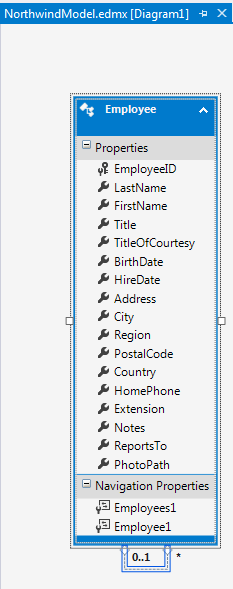
My project looks like this:
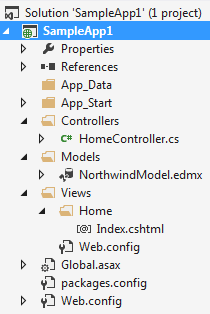
This is the code for my controller HomeController.cs
This is the code for my view Index.cshtml
When I run my page my dropdown list is filled with the correct data and it looks like this:
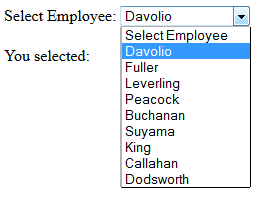
What I'm trying to do is bind whatever name I pick from the dropdownlist and show it in a label.
So with my code above, when I select a name from the dropdownlist nothing is showing in the label.
So for example, if I picked Davolio from the drop down list then my page should look like this:
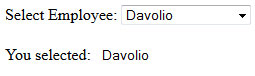
Anyone know how I can fix my view so the selected value from the dropdownlist shows on the label?
I'm using Visual Studio 2013 and sql server 2008.
I created a empty ASP.NET MVC application.
I'm using the Database First Entity model.
I'm using the Employees table from the Northwind database.
So I created my entity model for my Employees table and it looks like this:
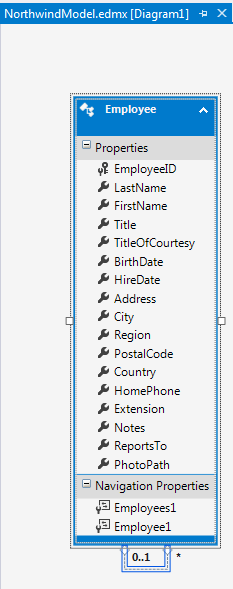
My project looks like this:
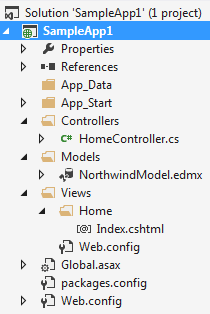
This is the code for my controller HomeController.cs
using System;
using System.Collections.Generic;
using System.Linq;
using System.Web;
using System.Web.Mvc;
using SampleApp1.Models;
namespace SampleApp1.Controllers
{
public class HomeController : Controller
{
//
// GET: /Home/
public ActionResult Index()
{
NorthwindEntities db = new NorthwindEntities();
ViewBag.Employees = new SelectList(db.Employees, "EmployeeID", "LastName", "FirstName");
return View();
}
}
}This is the code for my view Index.cshtml
@{
ViewBag.Title = "Home Page";
}
Select Employee: @Html.DropDownList("Employees", "Select Employee")
<br/> <br />
You selected: @ViewBag.LastNameWhen I run my page my dropdown list is filled with the correct data and it looks like this:
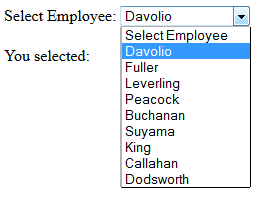
What I'm trying to do is bind whatever name I pick from the dropdownlist and show it in a label.
So with my code above, when I select a name from the dropdownlist nothing is showing in the label.
So for example, if I picked Davolio from the drop down list then my page should look like this:
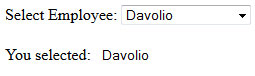
Anyone know how I can fix my view so the selected value from the dropdownlist shows on the label?
ASKER
My revised directory looks like this:
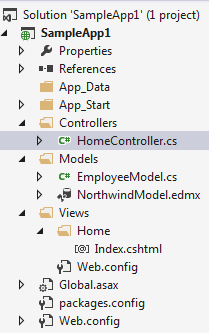
Model
EmployeeModel.cs
Controller
HomeController.cs
View
Index.cshtml
When I run my page it works fine and looks like this:
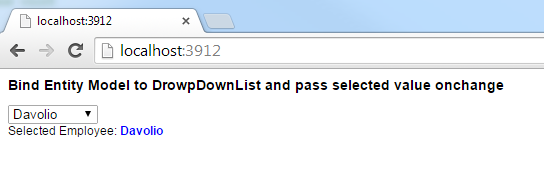
You can download the Visual Studio 2013 Project by click this link
Just change the connection string in the web.config to your northwind database on your sql server and run.
Is the the best way to bind this mvc drop down ?
or
Is there a more elegant way with less code?
Is it better to use IEnumerable instead?
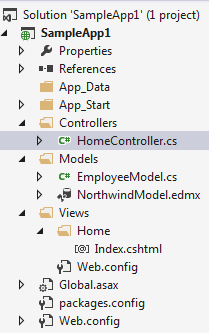
Model
EmployeeModel.cs
using System;
using System.Collections.Generic;
using System.Linq;
using System.Web;
using System.Web.Mvc;
namespace SampleApp1.Models
{
public class EmployeeModel
{
public SelectList EmployeeListModel { get; set; }
}
}Controller
HomeController.cs
using System;
using System.Collections.Generic;
using System.Linq;
using System.Web;
using System.Web.Mvc;
using SampleApp1.Models;
namespace SampleApp1.Controllers
{
public class HomeController : Controller
{
//
// GET: /Home/
public ActionResult Index()
{
// Create instance of entity model
NorthwindEntities objentity = new NorthwindEntities();
// create object list
List<Employee> objemployeelist = (from data in objentity.Employees
select data).ToList();
// create employee object
Employee objemployee = new Employee();
// set employee object properties
objemployee.LastName = "Select";
objemployee.EmployeeID = 0;
objemployeelist.Insert(0, objemployee);
// create list from employee objects
SelectList objmodeldata = new SelectList(objemployeelist, "EmployeeID", "LastName", 0);
// Assign value to model
EmployeeModel objemployeemodel = new EmployeeModel();
objemployeemodel.EmployeeListModel = objmodeldata;
// this works
//ViewBag.Employees = new SelectList(db.Employees, "EmployeeID", "LastName", "FirstName");
// controller returns model to view
return View(objemployeemodel);
}
[HttpPost]
public ActionResult Index(int ddlemployee)
{
// Create instance of entity model
NorthwindEntities objentity = new NorthwindEntities();
// create object list
List<Employee> objemployeelist = (from data in objentity.Employees
select data).ToList();
// create employee object
Employee objemployee = new Employee();
// set employee object properties
objemployee.LastName = "Select";
objemployee.EmployeeID = 0;
objemployeelist.Insert(0, objemployee);
// create list from employee objects
SelectList objmodeldata = new SelectList(objemployeelist, "EmployeeID", "LastName", 0);
// Assign value to model
EmployeeModel objemployeemodel = new EmployeeModel();
objemployeemodel.EmployeeListModel = objmodeldata;
/*************** Get the selected Employee ***************/
ViewBag.LastName = objemployeelist.Where(m => m.EmployeeID == ddlemployee).FirstOrDefault().LastName;
/*************** Get the selected Employee ***************/
return View(objemployeemodel);
}
}
}View
Index.cshtml
@model SampleApp1.Models.EmployeeModel
@{
ViewBag.Title = "Home Page";
}
@*Select Employee: @Html.DropDownList("Employees", "Select Employee")*@
@using (Html.BeginForm("Index", "Home"))
{
<style type="text/css">
.Title1 {
font-family: Arial;
font-size: 14px;
font-weight: bold;
color: #000000;
}
.Label1Text {
font-family: Arial;
font-size: 12px;
font-weight: normal;
color: #000000;
}
.Value1Text {
font-family: Arial;
font-size: 12px;
font-weight: bold;
color: #0000ff;
}
</style>
<h2 class="Title1">
Bind Entity Model to DrowpDownList and pass selected value onchange
</h2>
@*@Html.DropDownList("ddlemployee", Model.EmployeeListModel, new { @style = "width:200px;" })*@
@*<input type="submit" value="Submit" />*@
@Html.DropDownList("ddlemployee", Model.EmployeeListModel, new { onchange = "this.form.submit();" })
<br />
<div>
<span class="Label1Text">Selected Employee: </span><span class="Value1Text">@ViewBag.LastName</span>
</div>
}When I run my page it works fine and looks like this:
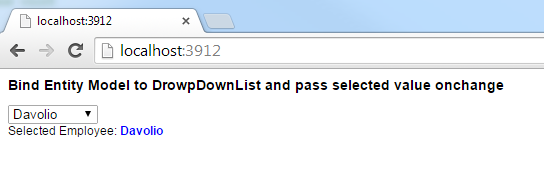
You can download the Visual Studio 2013 Project by click this link
Just change the connection string in the web.config to your northwind database on your sql server and run.
Is the the best way to bind this mvc drop down ?
or
Is there a more elegant way with less code?
Is it better to use IEnumerable instead?
ASKER CERTIFIED SOLUTION
membership
This solution is only available to members.
To access this solution, you must be a member of Experts Exchange.
Example:
@Html.DropDownList("qchap"
2) Add a form action, using Html.BeginForm.
Example:
@using (Html.BeginForm("Login", "Account"))
{
@Html.TextBox("Name");
@Html.Password("Password")
<input type="submit" value="Sign In">
}
3) Add a property to the view model for selected employee.
4) In the form action (Account/Login in the above example), set the model property.
5) Add a controller method with an [HttpPost] attribute to handle the submit action.
Example:
Open in new window