Mark
asked on
Outlook 2013 IMAP and color categories
Our office has just switched from Outlook 2008/Exchange to Outlook2013/IMAP. Color categories have to some degree disappeared. Unfortunately, our DIrector made extensive use of these categories and is not a happy man at the moment.
I've read in some places that categories are not supported for IMAP files, but other places show macros for enabling them. The macros I've come across are not very readable and I'd basically have to try them and see what happens ... which makes me nervous with respect to the Director's email!
The category color information must still be retained in the IMAP message because if you navigate to a message previously categorized in Outlook2007/Exchange they show:
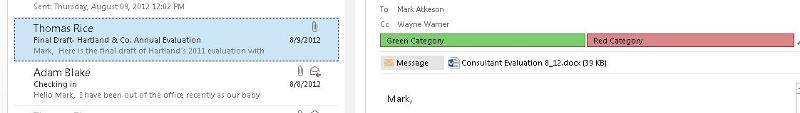 If the information is still there and viewable, then clearly IMAP retains the attribute. There must be a way to set categories on new message, view by category, etc. I'm open to using macros and am familiar with VB, but need to feel good about what the macro is doing.
If the information is still there and viewable, then clearly IMAP retains the attribute. There must be a way to set categories on new message, view by category, etc. I'm open to using macros and am familiar with VB, but need to feel good about what the macro is doing.
Suggestions?
I've read in some places that categories are not supported for IMAP files, but other places show macros for enabling them. The macros I've come across are not very readable and I'd basically have to try them and see what happens ... which makes me nervous with respect to the Director's email!
The category color information must still be retained in the IMAP message because if you navigate to a message previously categorized in Outlook2007/Exchange they show:
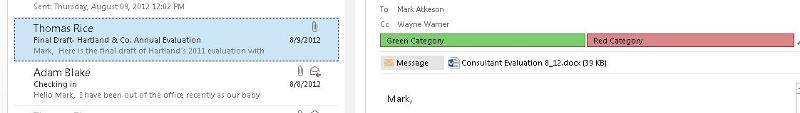 If the information is still there and viewable, then clearly IMAP retains the attribute. There must be a way to set categories on new message, view by category, etc. I'm open to using macros and am familiar with VB, but need to feel good about what the macro is doing.
If the information is still there and viewable, then clearly IMAP retains the attribute. There must be a way to set categories on new message, view by category, etc. I'm open to using macros and am familiar with VB, but need to feel good about what the macro is doing.Suggestions?
ASKER CERTIFIED SOLUTION
membership
This solution is only available to members.
To access this solution, you must be a member of Experts Exchange.
I hear you loud and clear about privacy. We would never trust a third-party to manage our exchange, but doing so works for many companies. Do note that office 365 is not, it's a exchange server hosted by Microsoft. But yes, Microsoft holds the keys....
I must say that I've been fortunate not to have to implement these IMAP workarounds. I say I'm not a fan based on the complexity of getting it to work, and based on the comments, the apparent trouble people have keeping it working consistently.
Another thought, and I don't know if this'll work:
I can't tell from your post if you have new hardware there and had faced out the SBS computer. if you do have a new installation of Windows 2008 or 2012, what about virtualizing your original SBS box? It's not exactly an elegant solution, but as long as Windows 2008 is being supported and you can patch it might work for you. It would give you all of your old exchange functionality back. There's also SBS2011, which, if I'm not mistaken, has exchange. We run a bunch of virtualized exchange installations.
I must say that I've been fortunate not to have to implement these IMAP workarounds. I say I'm not a fan based on the complexity of getting it to work, and based on the comments, the apparent trouble people have keeping it working consistently.
Another thought, and I don't know if this'll work:
I can't tell from your post if you have new hardware there and had faced out the SBS computer. if you do have a new installation of Windows 2008 or 2012, what about virtualizing your original SBS box? It's not exactly an elegant solution, but as long as Windows 2008 is being supported and you can patch it might work for you. It would give you all of your old exchange functionality back. There's also SBS2011, which, if I'm not mistaken, has exchange. We run a bunch of virtualized exchange installations.
Since categories are non-standard for IMAP, the server needs to support them. What is the server for IMAP you use?
Anyway, Outlook itself does not support IMAP extensions, AFAIK.
Anyway, Outlook itself does not support IMAP extensions, AFAIK.
ASKER
weinberk: We tossed around the idea about continuing to use SBS 2008, or getting SBS 2011, but that just kicks the can down the road a few years. Since Microsoft's handwriting was on the wall, we decided to go ahead and take the hint, bite the bullet and get off Exchange now.
Qlemo:
Qlemo:
Since categories are non-standard for IMAP, the server needs to support them. What is the server for IMAP you use?We're using dovecot as the IMAP server. Don't know about whether categories are standard for IMAP or not, but the attribute *must* be in the message because it shows from the IMAP account. As far as Outlook goes, the image I posted in my initial post *is* from Outlook 2013 and the new IMAP account. It is showing the category colors when the individual email is opened, so to that extent it does support however IMAP is storing them.
Anyway, Outlook itself does not support IMAP extensions, AFAIK.
I'm certain the category is not shown when on another machine. It is in the local file, not in IMAP.
Dovecot supports extended IMAP attributes, but that requires other email clients (Thunderbird, maybe) to properly use them.
Dovecot supports extended IMAP attributes, but that requires other email clients (Thunderbird, maybe) to properly use them.
ASKER
Qlemo:
I think I figured out how the color categories are saved, very simple, has nothing to do with IMAP. In the actual message header is "Keywords":
Keywords: Green Category, Red Category
IMAP preserves the header info, Outlook interprets and updates. So, Outlook *could* implement all the category functions, if they wanted to. They choose not to probably because they want to have something useful that is Microsoft only.
I was able to follow the clever instructions in the link weinberk mentioned to create a color-category keyboard short-cut and use that to mark messages. IMAP messages. Next, I'll try using the same link's instructions for doing likewise for Outlook 2013.
That same link, and others, have macros for doing other functions on categories; hopefully, putting an indicator on the message header list (but that might be asking too much). I'll post back findings.
I'm certain the category is not shown when on another machine. It is in the local file, not in IMAP.I am absolutely positive the colors codes are set on the IMAP message. I have no other local mail files other than a .pst for the Calendar and Contacts.
I think I figured out how the color categories are saved, very simple, has nothing to do with IMAP. In the actual message header is "Keywords":
Keywords: Green Category, Red Category
IMAP preserves the header info, Outlook interprets and updates. So, Outlook *could* implement all the category functions, if they wanted to. They choose not to probably because they want to have something useful that is Microsoft only.
I was able to follow the clever instructions in the link weinberk mentioned to create a color-category keyboard short-cut and use that to mark messages. IMAP messages. Next, I'll try using the same link's instructions for doing likewise for Outlook 2013.
That same link, and others, have macros for doing other functions on categories; hopefully, putting an indicator on the message header list (but that might be asking too much). I'll post back findings.
ASKER
OK, I have successfully created a "Categories" group on the Home tab (see image), and have added a macro to show the categories when the "Categorize" button is clicked. Clicking one of the categories *does* set the selected item to that category. Yeah! So far so good.
Now, are any of you VB/macro experts? I'm sure I cannot add the nice little colored box to the mail header column (what is that column's official name anyway?), but what I can probably do is modify the "To" name or the subject line, or even add a line using a macro by inspecting the "keyword" tag in the message head.
Would any of you have an idea how I could program that? I just monkey-typed the categories macro from the slipstick example.
categories.jpg
Now, are any of you VB/macro experts? I'm sure I cannot add the nice little colored box to the mail header column (what is that column's official name anyway?), but what I can probably do is modify the "To" name or the subject line, or even add a line using a macro by inspecting the "keyword" tag in the message head.
Would any of you have an idea how I could program that? I just monkey-typed the categories macro from the slipstick example.
categories.jpg
I'm not following you about what you want to achieve now ... Can you elaborate or show?
ASKER
Yeah, badly worded on my part, sorry. Here's what I have:
 Here's what I want:
Here's what I want:
 If it's not possible to get colored boxes then even plain letters "G R", would be a start.
If it's not possible to get colored boxes then even plain letters "G R", would be a start.
Here's what I'm thinking ... The categories are available in the message header as the string:
Keywords: Blue Category, Red Category
Doubtless some function is called to render each item in the folder list. Possibly an Outlook VBA script can be called when rendering looking for "Keywords:" in the header. I'm also assuming that the folder list (left column in images) is an Outlook object and things like 'Sender', 'Subject', 'Sent Date', etc. are elements in this object. I'm hoping that a clever VBA script could add information to this one of these elements (or even extend the object). The information added would be based on the "Keywords" header.
Sounds pretty easy in my head. Is it possible?
 Here's what I want:
Here's what I want: If it's not possible to get colored boxes then even plain letters "G R", would be a start.
If it's not possible to get colored boxes then even plain letters "G R", would be a start.Here's what I'm thinking ... The categories are available in the message header as the string:
Keywords: Blue Category, Red Category
Doubtless some function is called to render each item in the folder list. Possibly an Outlook VBA script can be called when rendering looking for "Keywords:" in the header. I'm also assuming that the folder list (left column in images) is an Outlook object and things like 'Sender', 'Subject', 'Sent Date', etc. are elements in this object. I'm hoping that a clever VBA script could add information to this one of these elements (or even extend the object). The information added would be based on the "Keywords" header.
Sounds pretty easy in my head. Is it possible?
SOLUTION
membership
This solution is only available to members.
To access this solution, you must be a member of Experts Exchange.
ASKER
Whoa! You're kidding? Where in VIEW do I add this?
ASKER
I found it. Awesome! That totally worked!
However ...
It appears that I have to set it for every folder individually. Some users have 30+ folders. Is there not a way to set it for ALL folders at one time?
However ...
It appears that I have to set it for every folder individually. Some users have 30+ folders. Is there not a way to set it for ALL folders at one time?
You'll need to edit the view via the dialog (something along "Manage Views"), safe with a name, and apply the view to all IMAP folders (you need to at least change the view used for each folder to see changes).
ASKER
I'm not seeing anywhere to save view or apply views to all IMAP folder. If you could provide a navigation, or screenshot ...
You need to change an existing view, or create a new one. Then go into each folder and change to that view.
ASKER
I figured it out: Outlook 2010/2013 - View > Change View > Apply Current View to Other Mail Folders.
ASKER
The problem is, this is a public pension management organization and emails, especially intra-office emails, can contain lots of personal and hacker-valuable information. The Board would have to approve moving email offsite, which they would not do. Nor can I blame them with the nearly monthly break-ins to major corporations, including the iCloud last summer. So, no choice really. I don't see banks and insurance companies moving to the cloud either, but they have larger staffs to implement and maintain virtual hosting of Server Essentials and Server 2012 - and Exchange under the Server 2012 VM. SBS was a good product for exactly as its name implied: Small Businesses!
IMAP works fine except Outlook doesn't support the color categories for IMAP. Another Microsoft irritation. The attributes are there because Outlook will show them when you navigate to the individual message, so they *could* support this for IMAP if they wanted to, but they don't.
Yes, I did see the article you referenced. Why are you not a "big fan", exactly?