vudoox
asked on
Exchange 2010 sp3 remove password requirement for android phones
We have just upgraded our Exchange 2010 to Service Pack 3. This is on SBS 2011, if it makes a difference. Mobile users (iOS and android both) were immediately required to set PINs on their phones. This is a problem for us. In Exchange Management Console, we went to Org Config > Client Access > Exchange ActiveSync Mailbox Policies. Right-clicked Default (it's the only policy there) and went to properties. Went to Password tab, and unchecked the "Require Password" box. iPhone users are no longer required to set a PIN, but Android users are. We have tried removing the mailbox from the Android phones entirely and then setting them up again, but it still requires passcode. On an Android phone that has never been configured for email access we tried this, and it also required passcode.
Is there any way that we can make it so that Android users do not have to set a passcode? My google searches have been unsuccessful. We'll be very appreciative of any help that can be offered.
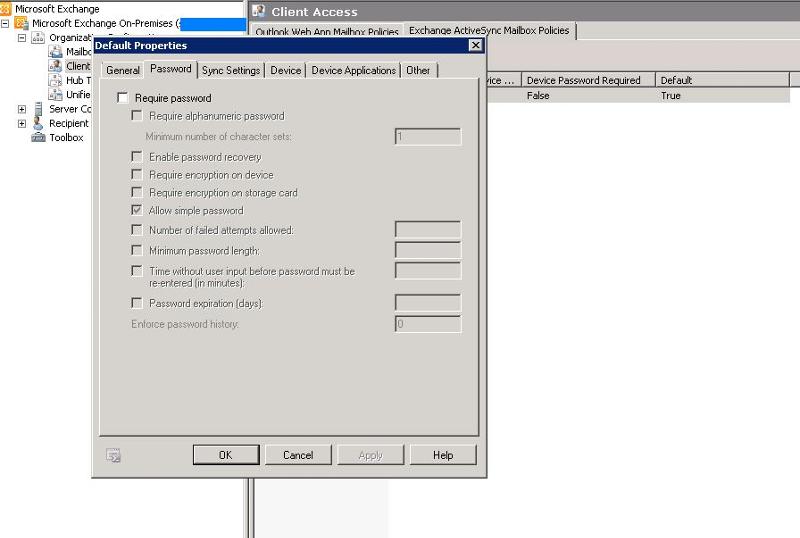
Is there any way that we can make it so that Android users do not have to set a passcode? My google searches have been unsuccessful. We'll be very appreciative of any help that can be offered.
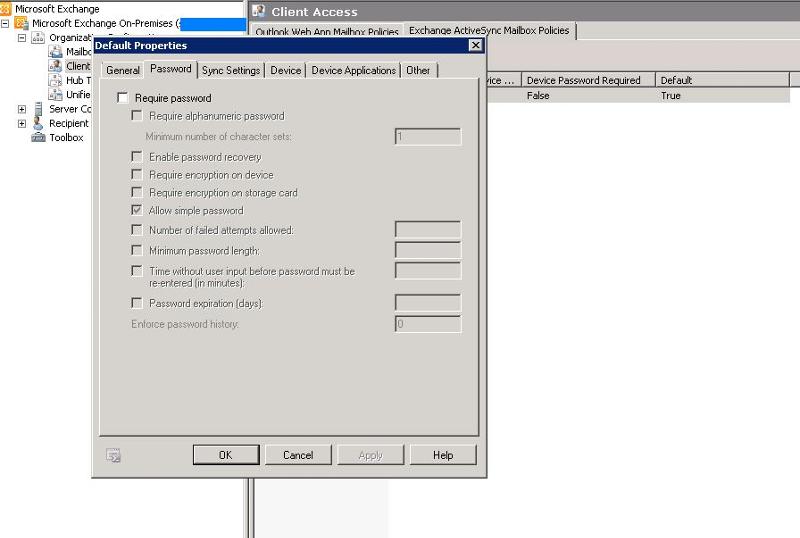
ASKER CERTIFIED SOLUTION
membership
This solution is only available to members.
To access this solution, you must be a member of Experts Exchange.
Sure no problem. Yeah, it can frustrating after you change something and it has not taken like it was supposed to.
ASKER