maqskywalker
asked on
toggle buttons like radio buttons with javascript
I have a html page called TestPage.html
This is the code for it.
When I run the page in the browser I get this:
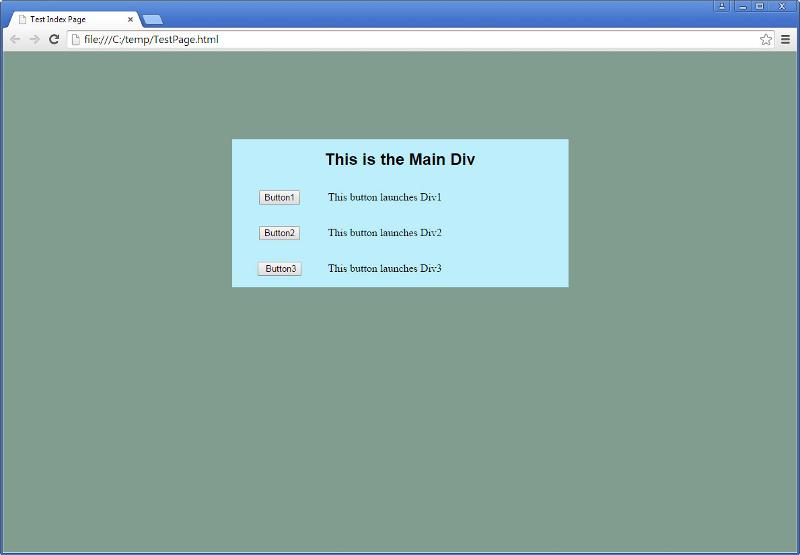
There are 3 buttons.
When I click Button1 once, it displays Div1. Then if i click button 1 again it hides Div1 .
So when I click Button 1 my page looks like this:
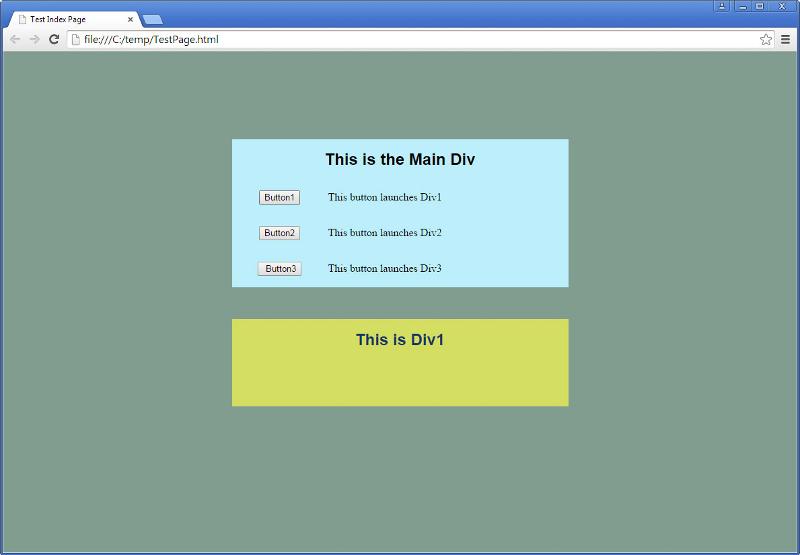
Button2 and Button 3 work just like Button1.
When I click Button 2 it looks like this:
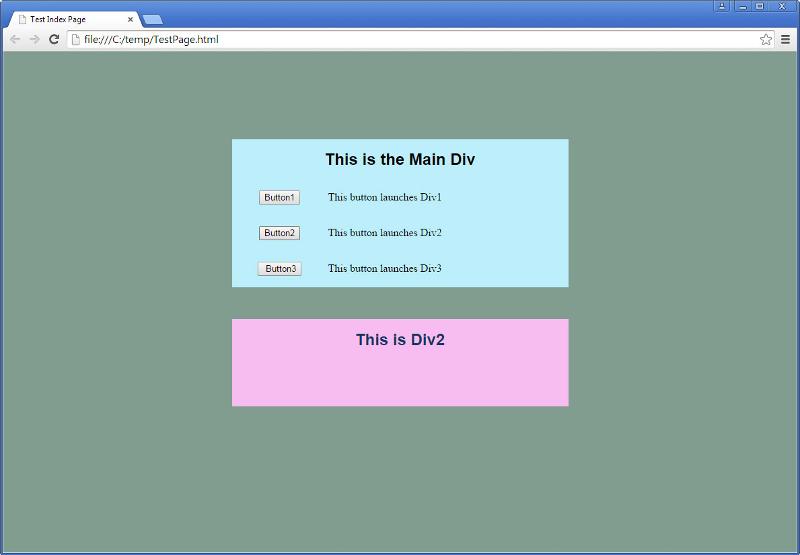
When I click Button 3 it looks like this:
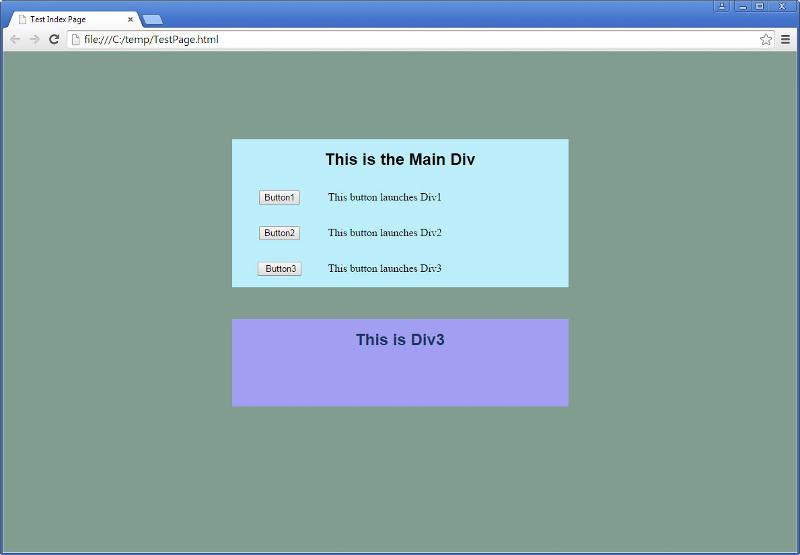
The div for all 3 buttons is displayed in the exact same location on the screen.
I want the buttons to behave like radio buttons.
Whenever I press one of the three buttons the other two divs should remain hidden.
Only the Div for the button I press should be displayed.
Right now If I click Button1 then Div1 is displayed. But I have to click Button1 again two hide it.
Here is a demo video
As you can see in the video, if I click on Button1 and then Button2 and then Button 3. If places the Divs one below the other.
The way its supposed to work is,
when i press Button1 ...Div1 is displayed,
then when I press Button2 right after that, Div1 should be hidden and Div 2 is displayed.
Then if I click Div 3 right after that, Div 2 should be hidden and Div 3 should be displayed.
Anyone know what I have to revise in my javascript?
This is the code for it.
<!DOCTYPE html>
<html xmlns="http://www.w3.org/1999/xhtml">
<head>
<title>Test Index Page</title>
<script src="http://code.jquery.com/jquery-1.10.2.js"></script>
<script type="text/javascript">
function ShowDiv1OnButtonClick() {
$('#Div1').toggle();
return false;
}
function ShowDiv2OnButtonClick() {
$('#Div2').toggle();
return false;
}
function ShowDiv3OnButtonClick() {
$('#Div3').toggle();
return false;
}
</script>
<style type="text/css">
body {
background-color: #809d90;
}
a:link {
color: #0000FF;
}
a:visited {
color: #ff0000;
}
a:hover {
color: #0094ff;
}
a:active {
color: #b6ff00;
}
.MainDiv {
background-color: #bceefa;
width: 500px;
height: 220px;
margin: 130px auto 0 auto;
}
.MainDivTable {
width: 100%;
height: 100%;
}
.MainDivText {
font-family: Arial;
font-size: 24px;
font-weight: bold;
color: #000000;
}
.PageText {
font-family: Arial;
font-size: 12px;
font-weight: normal;
color: #000000;
}
.TableHeaderCol {
text-align: center;
}
.TableCol1 {
/*border: 1px solid #0000ff;*/
text-align: center;
}
.TableCol2 {
/* top - right - bottom - left */
/*border: 1px solid #00ff21;*/
}
.Div1Style {
background-color: #d4dd61;
width: 500px;
height: 130px;
margin: -25px auto 0 auto;
/* by default the div is hidden on page load */
display: none;
text-align: center;
}
.Div2Style {
background-color: #f8bcf0;
width: 500px;
height: 130px;
margin: -25px auto 0 auto;
/* by default the div is hidden on page load */
display: none;
text-align: center;
}
.Div3Style {
background-color: #a29ff2;
width: 500px;
height: 130px;
margin: -25px auto 0 auto;
/* by default the div is hidden on page load */
display: none;
text-align: center;
}
.TitleText1 {
font-family: Arial, 'Helvetica Neue', Helvetica, sans-serif;
font-size: 24px;
font-weight: bold;
color: #143664;
margin-top: 50px;
}
.Div1Table {
width: 100%;
height: 100%;
}
.Div1TableCol1 {
text-align: center;
}
.Div2Table {
width: 100%;
height: 100%;
}
.Div2TableCol1 {
text-align: center;
}
.Div3Table {
width: 100%;
height: 100%;
}
.Div3TableCol1 {
text-align: center;
}
</style>
</head>
<body>
<div class="MainDiv">
<table class="MainDivTable">
<tr>
<td colspan="2" class="TableHeaderCol"><span class="MainDivText">This is the Main Div</span></td>
</tr>
<tr>
<td class="TableCol1">
<input type="submit" value="Button1" onclick="ShowDiv1OnButtonClick()" />
</td>
<td class="TableCol2">This button launches Div1</td>
</tr>
<tr>
<td class="TableCol1">
<input type="submit" value="Button2" onclick="ShowDiv2OnButtonClick()" />
</td>
<td class="TableCol2">This button launches Div2</td>
</tr>
<tr>
<td class="TableCol1">
<input type="submit" value=" Button3" onclick="ShowDiv3OnButtonClick()" />
</td>
<td class="TableCol2">This button launches Div3</td>
</tr>
</table>
</div>
<br /><br /><br /><br />
<div id="Div1" class="Div1Style">
<table class="Div1Table">
<tr>
<td class="Div1TableCol1"><span class="TitleText1">This is Div1</span></td>
</tr>
<tr>
<td class="Div1TableCol1"></td>
</tr>
<tr>
<td class="Div1TableCol1"></td>
</tr>
</table>
</div>
<div id="Div2" class="Div2Style">
<table class="Div2Table">
<tr>
<td class="Div2TableCol1"><span class="TitleText1">This is Div2</span></td>
</tr>
<tr>
<td class="Div2TableCol1"></td>
</tr>
<tr>
<td class="Div2TableCol1"></td>
</tr>
</table>
</div>
<div id="Div3" class="Div3Style">
<table class="Div3Table">
<tr>
<td class="Div3TableCol1"><span class="TitleText1">This is Div3</span></td>
</tr>
<tr>
<td class="Div3TableCol1"></td>
</tr>
<tr>
<td class="Div3TableCol1"></td>
</tr>
</table>
</div>
</body>
</html>When I run the page in the browser I get this:
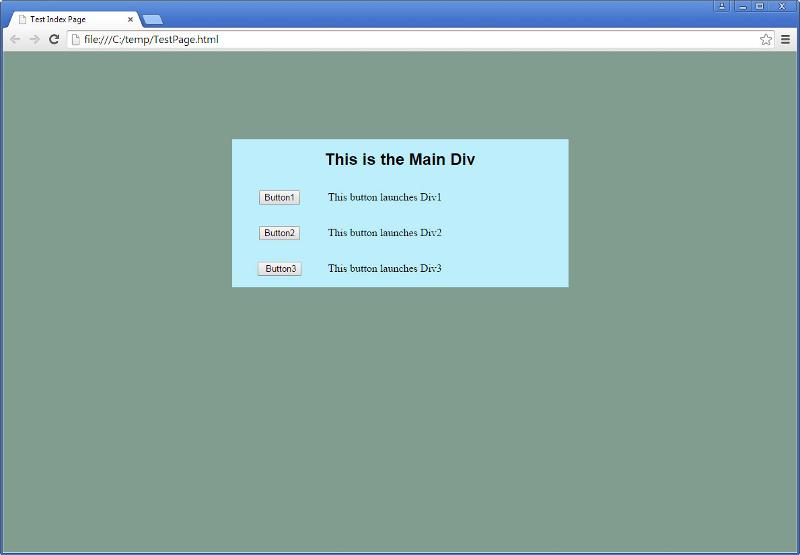
There are 3 buttons.
When I click Button1 once, it displays Div1. Then if i click button 1 again it hides Div1 .
So when I click Button 1 my page looks like this:
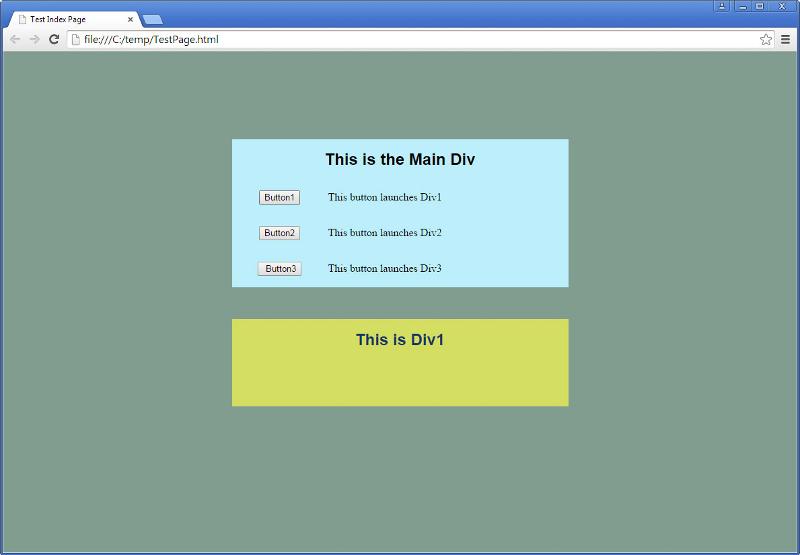
Button2 and Button 3 work just like Button1.
When I click Button 2 it looks like this:
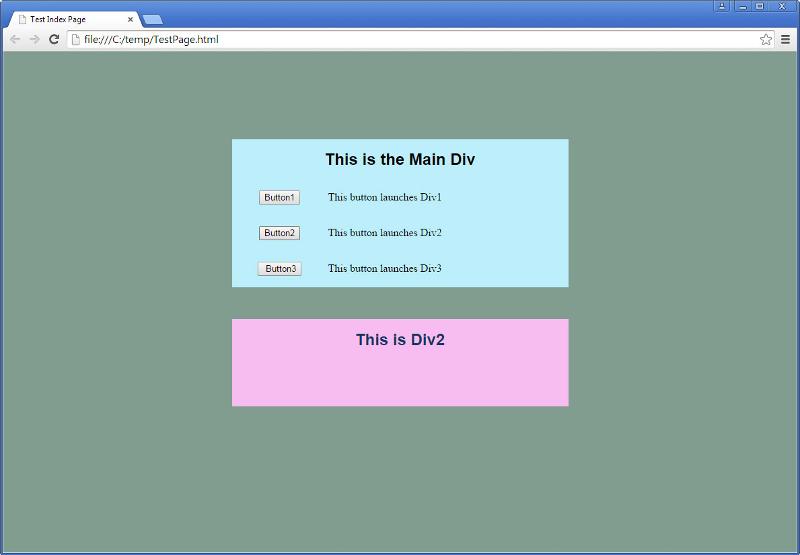
When I click Button 3 it looks like this:
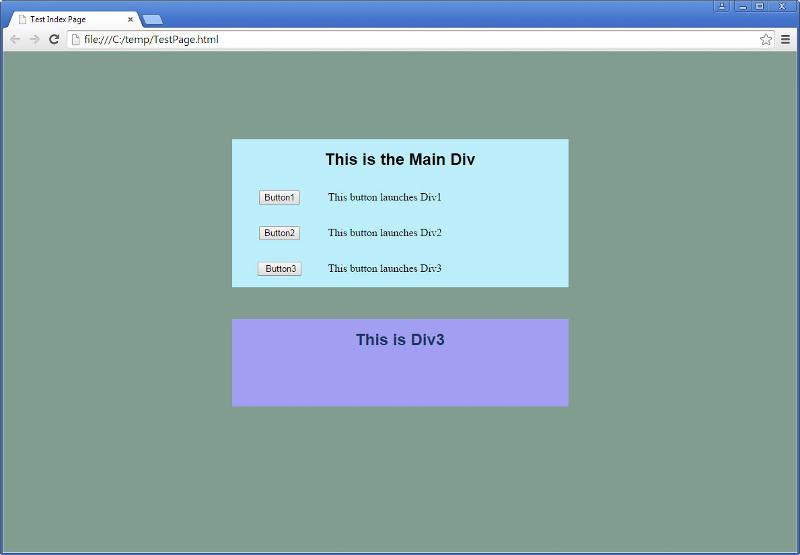
The div for all 3 buttons is displayed in the exact same location on the screen.
I want the buttons to behave like radio buttons.
Whenever I press one of the three buttons the other two divs should remain hidden.
Only the Div for the button I press should be displayed.
Right now If I click Button1 then Div1 is displayed. But I have to click Button1 again two hide it.
Here is a demo video
As you can see in the video, if I click on Button1 and then Button2 and then Button 3. If places the Divs one below the other.
The way its supposed to work is,
when i press Button1 ...Div1 is displayed,
then when I press Button2 right after that, Div1 should be hidden and Div 2 is displayed.
Then if I click Div 3 right after that, Div 2 should be hidden and Div 3 should be displayed.
Anyone know what I have to revise in my javascript?
ASKER
I don't want to use radio buttons.
I want to use buttons just as I am doing in my example.
I want the buttons to "behave" like radio buttons.
I want to use buttons just as I am doing in my example.
I want the buttons to "behave" like radio buttons.
ASKER CERTIFIED SOLUTION
membership
This solution is only available to members.
To access this solution, you must be a member of Experts Exchange.
<HTML>
<HEAD>
<TITLE>Test Index Page</TITLE>
</HEAD>
<BODY bgColor="#FFFFFF">
<form method="post" action="" name="division">
<blockquote>
<p>
<input type="radio" name="DIV" value="DIV 1" checked>
DIV 1<br>
<input type="radio" name="DIV" value="DIV 2">
DIV 2<Br>
<input type="radio" name="DIV" value="DIV 3">
DIV 3<Br>
</p>
<P><INPUT Type="Submit" Value="Select your division!"></P>
</blockquote>
</form>
</BODY>
</HTML>