PowerPoint 2010 audio media codec unavailable for m4a after using Optimize Media Compatibility feature
Using PowerPoint 2013 I have a very simple one slide test presentation into which I insert a single MP3 audio file of around 18kB.
When I use the Optimize Media Compatibility feature (as recommended by PowerPoint when saving the file) the MP3 file appears to be transcoded to an m4a file (checked by saving the pres, renaming to .ZIP and examining the /ppt/media folder).
When I transfer the file to my target presenting machine running Windows 7 and PowerPoint 2010, the media cannot be played due to a codec error displayed in the on-slide playback widget.
I can play the extracted m4a in Windows Explorer / Media Player 12 on the target machine without issue.
If I open PowerPoint 2010 on the target machine and try to insert the m4a audio file into the slide, I get the video error message as below! What is going on?
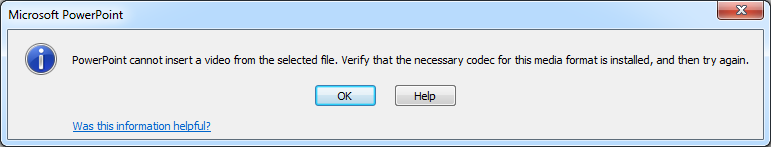
This Microsoft article indicates that optimizing is supposed to help compatibility, not break it:
https://support.office.com
Back in my "real" presentation, I have many slides with many audio files with many of bookmarks all synchronised to very complex animations and I need to be able to play the slide show in PowerPoint 2010. I wish I hand't used the Optimize Media Compatibility feature now! Can I recover from this situation?
The simple test file is attached:
MP3-audio-test.pptx
When I use the Optimize Media Compatibility feature (as recommended by PowerPoint when saving the file) the MP3 file appears to be transcoded to an m4a file (checked by saving the pres, renaming to .ZIP and examining the /ppt/media folder).
When I transfer the file to my target presenting machine running Windows 7 and PowerPoint 2010, the media cannot be played due to a codec error displayed in the on-slide playback widget.
I can play the extracted m4a in Windows Explorer / Media Player 12 on the target machine without issue.
If I open PowerPoint 2010 on the target machine and try to insert the m4a audio file into the slide, I get the video error message as below! What is going on?
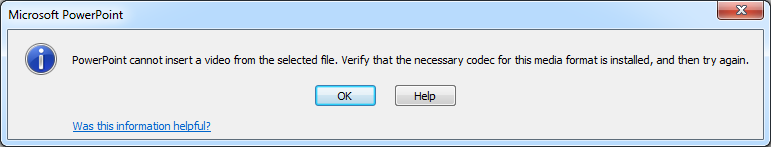
This Microsoft article indicates that optimizing is supposed to help compatibility, not break it:
https://support.office.com
Back in my "real" presentation, I have many slides with many audio files with many of bookmarks all synchronised to very complex animations and I need to be able to play the slide show in PowerPoint 2010. I wish I hand't used the Optimize Media Compatibility feature now! Can I recover from this situation?
The simple test file is attached:
MP3-audio-test.pptx
ASKER CERTIFIED SOLUTION
membership
This solution is only available to members.
To access this solution, you must be a member of Experts Exchange.
"Everybody is using the latest and greatest version so why support the others" That's an MSFT quote (made up) not mine.
ASKER
That I understand (apologies) but what I don't get is why the app (PowerPoint) isn't simply relying on the OS codecs regardless of the MSO version. Anyway, sorted.
ASKER
What a crazy situation that a feature called Optimize Media Compatibility actually reduces compatibility. Now that's a first for Microsoft... perhaps not :-(