SQL Query returning multiple rows
I have a query where I am getting contact data for attendees of required courses and if they have or have not attended the course pluse the course name of the ther courses that is required that they need to take. The data for the above is comming from multiple databases and their tables. Not sure if my JOINS are correct I have tried using DISTICT, GROUP BY and HAVING statements and still duplicating some of the returned row not all rows have duplicate data.
SQL Query:
Results of query where duplicate are:
As you can see that there are three rows returning the exact same data. I know that somtimes when there is simuliar data in different tables that can cause duplicates but I need data from those other database tables.
Please help ASAP
Thanks in advance
SQL Query:
SELECT
GETDATE() AS CurrentDate,
DATEADD(d, + 30, GETDATE()) AS MonthlyCurrentDate,
r.ntid AS 'Student ID',
A.A_NBR AS '5 Digit Assoc A #',
CASE
WHEN r.ntid LIKE '%s%' OR r.ntid LIKE '%swa%' OR r.ntid LIKE '%sid%' OR r.ntid LIKE '%shi%' OR r.ntid LIKE '%sor%' OR r.ntid LIKE '%sak%' OR r.ntid LIKE '%sco%'
THEN 'LSP'
WHEN r.ntid LIKE '%0A%' OR r.ntid LIKE '%0a%' OR r.ntid LIKE '%a0%' OR r.ntid LIKE '%A0%'
THEN 'Agent'
END AS 'Student Type Dept',
CASE
WHEN WC.[Last Name] IS NOT NULL THEN WC.[Last Name]
ELSE PARSENAME(REPLACE(r.name, ' ', '.'), 2)
END AS 'A Last Name',
CASE
WHEN WC.[First Name] IS NOT NULL THEN WC.[First Name]
ELSE PARSENAME(REPLACE(r.name, ' ', '.'), 1)
END AS 'A First Name',
CASE
WHEN s.LAST_NM IS NOT NULL THEN s.LAST_NM
ELSE PARSENAME(REPLACE(r.name, ' ', '.'), 2)
END AS 'LSP Last Name',
CASE
WHEN s.FIRST_NM IS NOT NULL THEN s.FIRST_NM
ELSE PARSENAME(REPLACE(r.name, ' ', '.'), 1)
END AS 'LSP First Name',
CASE
--WHEN WC.[EMAIL ADDRESS] IS NOT NULL THEN WC.[EMAIL ADDRESS]
WHEN AG.Email IS NOT NULL THEN AG.Email + '@company.COM'
ELSE WC.[A ID]+ '@company.COM'
END AS 'Email',
c.EndDateTimeView,
r.dateTimeRegistered,
c.name AS 'Course Name' ,
CASE
WHEN r.attended = 'true' AND c.Name LIKE '%Associates%' THEN 'Yes'
WHEN r.attended = 'true' AND c.Name LIKE '%Day 3%' OR c.Name LIKE '%Retain Bundle Grow%' THEN 'Yes'
WHEN r.attended = 'true' AND c.Name LIKE '%Property University%' THEN 'Yes'
ELSE 'No'
END AS 'Attended',
CASE
WHEN c.Name LIKE '%Associates%' THEN 'AF Financial University - Associates'
WHEN c.Name LIKE '%Retain Bundle Grow%' OR c.Name LIKE '%Day 3%' THEN 'Trusted Advisor University'
WHEN c.Name LIKE '%Property University%' THEN 'Property University'
ELSE 'No workshops attended'
END AS 'Workshops',
CASE
WHEN c.Name NOT LIKE '%Associates%' THEN 'Need to attend : AF University Associates'
ELSE 'Attended: AF University Associates'
END AS 'Need Workshops AFU',
CASE
WHEN c.Name NOT LIKE '%Day 3%' OR c.Name NOT LIKE '%Retain Bundle Grow%'THEN 'Need to attend: Trusted Advisor University'
ELSE 'Attended: Trusted Advisor University'
END AS 'Need SS Workshop',
CASE
WHEN c.Name NOT LIKE '%Property University%' THEN 'Neet to attend: Advanced Auto and Property University'
ELSE 'Attended: Advanced Auto and Property University'
END AS 'Need PU Workshop',
CASE
WHEN s.StartDate IS NOT NULL THEN s.StartDate
ELSE '2001-01-01 00:00:00.0000000'
END AS 'LSP Start Date'
FROM dbo._registration AS r
INNER JOIN wcr_staff.dbo.Affiliations AS a ON a.REP_NT_ID = r.ntid
INNER JOIN dbo._course AS C ON C.CourseID = r.courseNumber
INNER JOIN wcr_ag.dbo.tblA AS AG ON AG.AGN_A_NBR = a.A_NBR
LEFT OUTER JOIN wcr_staff.dbo.Staff AS s ON s.SALES_PARTY_ID = A.SALES_PARTY_ID
LEFT OUTER JOIN WC_Policy_Universe.dbo.['List2014$'] WC ON AG.AGN_NBR = WC.[A ID]
WHERE (NOT (r.ntid = ' '))
AND(AG.AGN_STATUS_CD = 3)
AND AG.Type = 'Primary'
AND (a.IsActive = 1)
AND (c.EndDateTimeView >= '2012-01-01')
OR c.EndDateTimeView >= DATEADD(DAY, DATEDIFF(DAY, 0, GETDATE())+31,0)
AND c.EndDateTimeView < DATEADD(DAY, DATEDIFF(DAY, 0, GETDATE())+32,0)
OR c.EndDateTimeView BETWEEN CONVERT(DATETIME, FLOOR(CONVERT(FLOAT,GETDATE())))
AND CONVERT(DATETIME,FLOOR(CONVERT(FLOAT,GETDATE()))+1)
ORDER BY A.AG_NBR ASCResults of query where duplicate are:
2015-02-23 09:02:19.643 2015-03-25 09:02:19.643 scofvx0e 001937 LSP HOERY ROBERT SPELLMAN AMANDA A001937@Company.COM 2015-02-23 17:00:00.000 2015-02-12 13:01:36.000 Sales University: Day 1 Auto No No workshops attended Need to attend : AF University Associates Need to attend: Trusted Advisor University Neet to attend: Advanced Auto and Property University 2015-01-07 00:00:00.0000000
2015-02-23 09:02:19.643 2015-03-25 09:02:19.643 scofvx0e 001937 LSP HOERY ROBERT SPELLMAN AMANDA A001937@Company.COM 2015-02-23 17:00:00.000 2015-02-12 13:01:36.000 Sales University: Day 1 Auto No No workshops attended Need to attend : AF University Associates Need to attend: Trusted Advisor University Neet to attend: Advanced Auto and Property University 2015-01-07 00:00:00.0000000
2015-02-23 09:02:19.643 2015-03-25 09:02:19.643 scofvx0e 001937 LSP HOERY ROBERT SPELLMAN AMANDA A001937@Company.COM 2015-02-23 17:00:00.000 2015-02-12 13:01:36.000 Sales University: Day 1 Auto No No workshops attended Need to attend : AF University Associates Need to attend: Trusted Advisor University Neet to attend: Advanced Auto and Property University 2015-01-07 00:00:00.0000000As you can see that there are three rows returning the exact same data. I know that somtimes when there is simuliar data in different tables that can cause duplicates but I need data from those other database tables.
Please help ASAP
Thanks in advance
ASKER
Thank you for your quick respose. inserting into a temp table then adding the distict dose help but there still are some results returning w/duplicate data. It looks like that maybe the case statements could be the issue. however, I need to show if they have attended the course or not and list the name of the attended course and or the name of the course they need to attended.
Please see below:
Please see below:
2015-02-23 12:57:06.497 2015-03-25 12:57:06.497 sco07y0b 026640 LSP BRAINARD MICHAEL HESSE DONNA boss@company.COM No Attended: AF University Associates Need to attend: Trusted Advisor University Neet to attend: Advanced Auto and Property University 2014-06-06 00:00:00.0000000
2015-02-23 12:57:06.497 2015-03-25 12:57:06.497 sco07y0b 026640 LSP BRAINARD MICHAEL HESSE DONNA boss@company.COM No Need to attend : AF University Associates Need to attend: Trusted Advisor University Neet to attend: Advanced Auto and Property University 2014-06-06 00:00:00.0000000
2015-02-23 12:57:06.497 2015-03-25 12:57:06.497 sco07y0b 026640 LSP BRAINARD MICHAEL HESSE DONNA boss@company.COM Yes Need to attend : AF University Associates Need to attend: Trusted Advisor University Attended: Advanced Auto and Property University 2014-06-06 00:00:00.0000000
Placing into a temp table does not alter the way "select distinct" works.
Using "distinct" on top of this query is just like a Hail Mary pass with 3 seconds on the clock - a desperate attempt; but unlike the pass in SQL it almost never works well.
Please see: Select Distinct is returning duplicates
A row is "distinct" if ANY TINY PART OF IT is in some way different to every other row and the 3 rows immediately above ARE DIFFERENT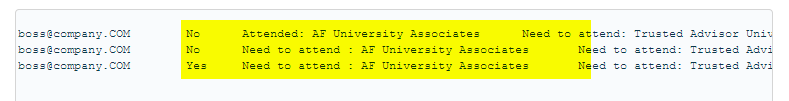
Reduce the columns being evaluated and/or revise the joins so that these no longer multiply the number of rows.
Using "distinct" on top of this query is just like a Hail Mary pass with 3 seconds on the clock - a desperate attempt; but unlike the pass in SQL it almost never works well.
Please see: Select Distinct is returning duplicates
A row is "distinct" if ANY TINY PART OF IT is in some way different to every other row and the 3 rows immediately above ARE DIFFERENT
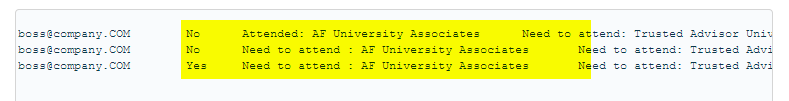
Reduce the columns being evaluated and/or revise the joins so that these no longer multiply the number of rows.
btw: I am suspicious that your where clause may not be acting exactly as you expect. I think you need to place the time ranges using OR into covering parentheses.
I only use parentheses when required by logic to do so, and using that approach I would have your where clause as:
Personally I try to avoid NOT(x=y) if I can as I just find it confusing
&do note that neither approach would not locate r.ntid if it is NULL (I don't know if that is required though)
{+ edit}
having just re-looked at this, lines 7 to 14 appear to be redundant because of c.EndDateTimeView >= '2012-01-01'
I only use parentheses when required by logic to do so, and using that approach I would have your where clause as:
WHERE r.ntid <> ' '
AND AG.AGN_STATUS_CD = 3
AND AG.Type = 'Primary'
AND a.IsActive = 1
AND (
c.EndDateTimeView >= '2012-01-01'
OR
( c.EndDateTimeView >= DATEADD(DAY, DATEDIFF(DAY, 0, GETDATE()) + 31, 0)
AND c.EndDateTimeView < DATEADD(DAY, DATEDIFF(DAY, 0, GETDATE()) + 32, 0)
)
OR
( c.EndDateTimeView >= CONVERT(datetime, FLOOR(CONVERT(float, GETDATE())))
AND c.EndDateTimeView < CONVERT(datetime, FLOOR(CONVERT(float, GETDATE())) + 1)
)
)Personally I try to avoid NOT(x=y) if I can as I just find it confusing
&do note that neither approach would not locate r.ntid if it is NULL (I don't know if that is required though)
{+ edit}
having just re-looked at this, lines 7 to 14 appear to be redundant because of c.EndDateTimeView >= '2012-01-01'
ASKER
Thank you for your response. How do I"revise the joins so that these no longer multiply the number of rows. "? I am doing a inner join....do I need to change to an outer join IE Left or right? Sorry just trying to learn....not that strong on the SQL side......thanks
Joins are really about what you're matching on.
a left or right outer join could potentially bring in more rows.
You really need to look at why the values are different and decide what to do with them.
a left or right outer join could potentially bring in more rows.
You really need to look at why the values are different and decide what to do with them.
>."How do I "revise the joins so that these no longer multiply the number of rows. "?
ANY join type can expand the number of rows, this is deliberate and not a bug. It is dependant on the data.
ANY one of, or any combination of, the 5 tables you join could be expanding the number of row.
I did supply an article reference for that: Select Distinct is returning duplicates. That article discusses using GROUP BY and aggregate functions such as MAX() . It also links to another article about the issues you face DISTINCT and GROUP BY... and why does it not work for my query?
One approach is to identify which of the tables is expanding the number of rows
do this by using
select count(*) from table1
where ...
then
select count(*) from table1 inner join table2 on ....
where ...
then
select count(*) from table1 inner join table2 on .... inner join table3 on ....
where ...
etc.
as soon as you see the count of rows increase, you have a table that expands the row numbers.
note, you may have to repeat this once you solve a table, because the next table may do the same thing.
Carefully consider what information you need from that table.
by the way, this is not always "one to one" you may need to reduce 2 or more joined tables into a single "derived table".
all examples above are deliberately simple
ANY join type can expand the number of rows, this is deliberate and not a bug. It is dependant on the data.
ANY one of, or any combination of, the 5 tables you join could be expanding the number of row.
I did supply an article reference for that: Select Distinct is returning duplicates. That article discusses using GROUP BY and aggregate functions such as MAX() . It also links to another article about the issues you face DISTINCT and GROUP BY... and why does it not work for my query?
One approach is to identify which of the tables is expanding the number of rows
do this by using
select count(*) from table1
where ...
then
select count(*) from table1 inner join table2 on ....
where ...
then
select count(*) from table1 inner join table2 on .... inner join table3 on ....
where ...
etc.
as soon as you see the count of rows increase, you have a table that expands the row numbers.
note, you may have to repeat this once you solve a table, because the next table may do the same thing.
Carefully consider what information you need from that table.
then instead of just joining the whole table,
inner join abc on t1.id = abc.fk
join to a "derived table" instead e.g.
inner join (select abc.fk , count(*) as x from abc group by abc.fk) as D1 on t1.id = D1.fk
inner join abc on t1.id = abc.fk
join to a "derived table" instead e.g.
inner join (select abc.fk , count(*) as x from abc group by abc.fk) as D1 on t1.id = D1.fk
by the way, this is not always "one to one" you may need to reduce 2 or more joined tables into a single "derived table".
all examples above are deliberately simple
oh, an alternate approach is to reduce the number of columns, e.g. start like this
and keep add one (or just a few) column(s) at a time until you see "duplicates" appear.
Joins to the table(s) that/those columns come from need attention.
You have succeeded when you can remove "DISTINCT" and still get the results you need.
SELECT DISTINCT
r.ntid AS 'Student ID'
FROM dbo._registration AS r
INNER JOIN wcr_staff.dbo.Affiliations AS a ON a.REP_NT_ID = r.ntid
INNER JOIN dbo._course AS C ON C.CourseID = r.courseNumber
INNER JOIN wcr_ag.dbo.tblA AS AG ON AG.AGN_A_NBR = a.A_NBR
LEFT OUTER JOIN wcr_staff.dbo.Staff AS s ON s.SALES_PARTY_ID = A.SALES_PARTY_ID
LEFT OUTER JOIN WC_Policy_Universe.dbo.['List2014$'] WC ON AG.AGN_NBR = WC.[A ID]
WHERE r.ntid <> ' '
AND AG.AGN_STATUS_CD = 3
AND AG.Type = 'Primary'
AND a.IsActive = 1
AND (
c.EndDateTimeView >= '2012-01-01'
OR
( c.EndDateTimeView >= DATEADD(DAY, DATEDIFF(DAY, 0, GETDATE()) + 31, 0)
AND c.EndDateTimeView < DATEADD(DAY, DATEDIFF(DAY, 0, GETDATE()) + 32, 0)
)
OR
( c.EndDateTimeView >= CONVERT(datetime, FLOOR(CONVERT(float, GETDATE())))
AND c.EndDateTimeView < CONVERT(datetime, FLOOR(CONVERT(float, GETDATE())) + 1)
)
)and keep add one (or just a few) column(s) at a time until you see "duplicates" appear.
Joins to the table(s) that/those columns come from need attention.
You have succeeded when you can remove "DISTINCT" and still get the results you need.
ASKER
OK When I start to add the addtional tables it start to increase the count......I get that. However, I need data from those other tables. I understand that using DISTINCT and Group By dose not really work. However, I need to return data that is not duplicated. I have searched all over the web trying to fugure out how to get data from differnt tables and database using diffent joins, sub select, and unions. I also tried using your example of creating a derived table and the other suggetion of creating a temp table and I am getting errors (i.e. using the derived table) or still getting duplicate data (using the other methods). Again, I know what is causing the duplication.......I just don't know is how to stop the data to stop duplicating.
EX. When I run query w/just the first table (registration table) I get 1911 rows retruned.....when I add the WC_Policy_Universe.dbo.['L
So, how do I stop the extra 33 rows from returning in my query?
EX. When I run query w/just the first table (registration table) I get 1911 rows retruned.....when I add the WC_Policy_Universe.dbo.['L
So, how do I stop the extra 33 rows from returning in my query?
>>"So, how do I stop the extra 33 rows from returning in my query?"
Words just don't work for this. Both the cause and solution relate to "the data" and because I cannot see your data I cannot tell you exactly what to do. I have pointed to some techniques.
when you join to that table, it is to access wc.[First Name] wc.[Last Name] and wc.[Email Address]
Line 13: WHEN WC.[Last Name] IS NOT NULL THEN WC.[Last Name]
Line 13: WHEN WC.[Last Name] IS NOT NULL THEN WC.[Last Name]
Line 17: WHEN WC.[First Name] IS NOT NULL THEN WC.[First Name]
Line 17: WHEN WC.[First Name] IS NOT NULL THEN WC.[First Name]
Line 29: --WHEN WC.[EMAIL ADDRESS] IS NOT NULL THEN WC.[EMAIL ADDRESS]
Line 29: --WHEN WC.[EMAIL ADDRESS] IS NOT NULL THEN WC.[EMAIL ADDRESS]
Line 31: ELSE WC.[A ID]+ '@company.COM'
Line 69: LEFT OUTER JOIN WC_Policy_Universe.dbo.['L
so, a derived table for this MIGHT be:
LEFT OUTER JOIN (
select distinct
[A ID], [First Name], [Last Name] , wc.[Email Address]
from WC_Policy_Universe.dbo.['L
) WC ON AG.AGN_NBR = WC.[A ID]
OR, perhaps you need "the most recent row" determined by a [last modified] field that exists in that table, so you need a more complex derived table such as:
LEFT OUTER JOIN (
select [A ID], [First Name], [Last Name] , wc.[Email Address]
from (
select [A ID], [First Name], [Last Name] , wc.[Email Address]
, row_number() over(partition by [A ID] ORDER BY [last modified] DESC as rn
from WC_Policy_Universe.dbo.['L
) as INQ
) WC ON AG.AGN_NBR = WC.[A ID] AND WC.RN = 1
Words just don't work for this. Both the cause and solution relate to "the data" and because I cannot see your data I cannot tell you exactly what to do. I have pointed to some techniques.
when you join to that table, it is to access wc.[First Name] wc.[Last Name] and wc.[Email Address]
Line 13: WHEN WC.[Last Name] IS NOT NULL THEN WC.[Last Name]
Line 13: WHEN WC.[Last Name] IS NOT NULL THEN WC.[Last Name]
Line 17: WHEN WC.[First Name] IS NOT NULL THEN WC.[First Name]
Line 17: WHEN WC.[First Name] IS NOT NULL THEN WC.[First Name]
Line 29: --WHEN WC.[EMAIL ADDRESS] IS NOT NULL THEN WC.[EMAIL ADDRESS]
Line 29: --WHEN WC.[EMAIL ADDRESS] IS NOT NULL THEN WC.[EMAIL ADDRESS]
Line 31: ELSE WC.[A ID]+ '@company.COM'
Line 69: LEFT OUTER JOIN WC_Policy_Universe.dbo.['L
so, a derived table for this MIGHT be:
LEFT OUTER JOIN (
select distinct
[A ID], [First Name], [Last Name] , wc.[Email Address]
from WC_Policy_Universe.dbo.['L
) WC ON AG.AGN_NBR = WC.[A ID]
OR, perhaps you need "the most recent row" determined by a [last modified] field that exists in that table, so you need a more complex derived table such as:
LEFT OUTER JOIN (
select [A ID], [First Name], [Last Name] , wc.[Email Address]
from (
select [A ID], [First Name], [Last Name] , wc.[Email Address]
, row_number() over(partition by [A ID] ORDER BY [last modified] DESC as rn
from WC_Policy_Universe.dbo.['L
) as INQ
) WC ON AG.AGN_NBR = WC.[A ID] AND WC.RN = 1
ASKER
OK thanks for response.
Below is my query using the derived table:
Below is my query using the derived table:
SELECT
CASE
WHEN a.IsActive = 1 OR AG.AGN_STATUS_CD = 3 THEN r.ntid
END AS 'Student ID',
CASE
WHEN a.IsActive = 1 AND r.ntid LIKE '%s%' OR r.ntid LIKE '%swa%' OR r.ntid LIKE '%sid%' OR r.ntid LIKE '%shi%' OR r.ntid LIKE '%sor%' OR r.ntid LIKE '%sak%' OR r.ntid LIKE '%sco%'
THEN 'L'
END AS 'Student Type Dept',
CASE
WHEN AG.AGN_STATUS_CD = 3 AND WC.[Last Name] IS NOT NULL THEN WC.[Last Name]
END AS 'A Last Name',
CASE
WHEN AG.AGN_STATUS_CD = 3 AND WC.[First Name] IS NOT NULL THEN WC.[First Name]
END AS 'A First Name',
CASE
WHEN a.IsActive = 1 AND s.LAST_NM IS NOT NULL THEN s.LAST_NM
END AS 'L Last Name',
CASE
WHEN a.IsActive = 1 AND s.FIRST_NM IS NOT NULL THEN s.FIRST_NM
END AS 'L First Name',
CASE
WHEN AG.Email IS NOT NULL THEN AG.Email + '@company.COM'
END AS 'Email',
c.EndDateTimeView,
r.dateTimeRegistered,
CASE
WHEN a.IsActive = 1 AND r.ntid LIKE '%s%' OR r.ntid LIKE '%swa%' OR r.ntid LIKE '%sid%' OR r.ntid LIKE '%shi%'
OR r.ntid LIKE '%sor%' OR r.ntid LIKE '%sak%' OR r.ntid LIKE '%sco%'
THEN
CASE
WHEN r.attended = 'true' AND c.Name LIKE '%Associates%'
OR c.Name LIKE '%Day 3%'
OR c.Name LIKE '%Property University%'
THEN 'Attended ' + c.Name
ELSE 'Need s to attended ' + c.Name
END
END AS 'Attended',
CASE
WHEN a.IsActive = 1 AND s.StartDate IS NOT NULL THEN s.StartDate
ELSE '2001-01-01 00:00:00.0000000'
END AS 'Start Date'
FROM (
select distinct ntid, attended, dateTimeRegistered, courseNumber from dbo._registration) AS r
LEFT OUTER JOIN (
select distinct REP_NT_ID, IsActive, A_NBR, SALES_PARTY_ID from wcr_staff.dbo.Affiliations) AS a ON a.REP_NT_ID = r.ntid
LEFT OUTER JOIN (
select distinct EndDateTimeView, Name, CourseID, StartDateTimeView from dbo._course) AS C ON r.courseNumber = C.CourseID
LEFT OUTER JOIN (
select distinct Email, AGN_A_NBR, AGN_STATUS_CD from wcr_agents.dbo.tblAgents) AS AG ON AG.AGN_AGENT_NBR = a.A_NBR
LEFT OUTER JOIN (
select distinct LAST_NM , FIRST_NM, SALES_PARTY_ID, StartDate from wcr_staff.dbo.Staff) AS s ON A.SALES_PARTY_ID = s.SALES_PARTY_ID
LEFT OUTER JOIN (
select distinct [A ID], [First Name], [Last Name] from WC_Policy_Universe.dbo.['List2014$']
) WC ON AG.AGN_AGENT_NBR = WC.[A ID]
WHERE (C.Name LIKE '%Bachelors%' OR C.Name LIKE '%Associates%'
OR C.Name LIKE '%Property University%' OR C.Name LIKE '%Day 3%')
AND r.ntid <> ' '
AND a.IsActive = 1
AND (
c.StartDateTimeView >= DATEADD(yyyy, -2, GETDATE())
)
ORDER BY a.A_NBR ASCscofvx0e L H ROBERT S AMANDA A001937@allstate.COM 2015-04-16 17:00:00.000 2015-02-12 13:20:01.000 Attended Advanced University 2015-01-07 00:00:00.0000000
scofvx0e L H ROBERT S AMANDA A001937@allstate.COM 2015-05-19 17:00:00.000 2015-02-12 13:26:32.000 Need s to attended Financial University - Associates 2015-01-07 00:00:00.0000000
scofvx0e L H ROBERT S AMANDA A001937@allstate.COM 2015-02-25 17:00:00.000 2015-02-12 13:01:55.000 Attended Sales University: Day 3 Sales 2015-01-07 00:00:00.0000000
Oh dear. That query has taken some advice and gone ballistic with it :)
You almost certainly don't need so many derived tables, but as I cannot use your data I cannot tell you which are needed or not needed.
Please, going forward, do not apply this to every query you produce as they will probably perform very slowly.
--------------------------
--------------------------
--------------------------
Before going any further it is imperative you understand what the term "distinct" actually means in SQL.
"SELECT DISTINCT" creates unique ROWS
& absolutely every column of every row is considered when determining if a row is unique.
it only takes the smallest difference in the data for a row to be unique. For example the time of day
if one row has a time of 09:12:35 +09876
and another has a time of 09:12:35 +09886
they are different
they will be on different rows!
(and by the way you might not even see those milliseconds displayed)
--------------------------
Those 3 rows you display above ARE DISTINCT!!!!!!!!!!!!!!!!!!
No amount of derived tables is going to change the definition of distinct
This is almost where we started. I displayed some differences in some rows and explained that they are distinct.
You have to decide what to do with each of these differences.
e.g.
for the datetime values you could CAST( R.dateTimeRegistered as date) then the time portion will be ignored
for the text however the options are much harder, this case expression is producing DIFFERENT VALUES
so you will get DIFFERENT ROWS
WHEN a.IsActive = 1 AND r.ntid LIKE '%s%' OR r.ntid LIKE '%swa%' OR r.ntid LIKE '%sid%' OR r.ntid LIKE '%shi%'
OR r.ntid LIKE '%sor%' OR r.ntid LIKE '%sak%' OR r.ntid LIKE '%sco%'
THEN
CASE
WHEN r.attended = 'true' AND c.Name LIKE '%Associates%'
OR c.Name LIKE '%Day 3%'
OR c.Name LIKE '%Property University%'
THEN 'Attended ' + c.Name
ELSE 'Need s to attended ' + c.Name
END
END AS 'Attended',
I don't think you have achieved much (or any) value from those derived tables, every one of them using distinct.
Each time you use distinct it slows the query down, so using it should only be done when needed.
You have differences in the rows. Select distinct will not magically solve those differences.
Look through the rows
find the differences
consider the column that holds those different values
make a decision about what to do for each column (e.g. cast datetime to date, accept the difference)
You almost certainly don't need so many derived tables, but as I cannot use your data I cannot tell you which are needed or not needed.
FROM (
select distinct ntid, attended, dateTimeRegistered, courseNumber from dbo._registration) AS r
LEFT OUTER JOIN (
select distinct REP_NT_ID, IsActive, A_NBR, SALES_PARTY_ID from wcr_staff.dbo.Affiliations) AS a ON a.REP_NT_ID = r.ntid
LEFT OUTER JOIN (
select distinct EndDateTimeView, Name, CourseID, StartDateTimeView from dbo._course) AS C ON r.courseNumber = C.CourseID
LEFT OUTER JOIN (
select distinct Email, AGN_A_NBR, AGN_STATUS_CD from wcr_agents.dbo.tblAgents) AS AG ON AG.AGN_AGENT_NBR = a.A_NBR
LEFT OUTER JOIN (
select distinct LAST_NM , FIRST_NM, SALES_PARTY_ID, StartDate from wcr_staff.dbo.Staff) AS s ON A.SALES_PARTY_ID = s.SALES_PARTY_ID
LEFT OUTER JOIN (
select distinct [A ID], [First Name], [Last Name] from WC_Policy_Universe.dbo.['List2014$']
) WC ON AG.AGN_AGENT_NBR = WC.[A ID]Please, going forward, do not apply this to every query you produce as they will probably perform very slowly.
--------------------------
--------------------------
--------------------------
Before going any further it is imperative you understand what the term "distinct" actually means in SQL.
"SELECT DISTINCT" creates unique ROWS
& absolutely every column of every row is considered when determining if a row is unique.
it only takes the smallest difference in the data for a row to be unique. For example the time of day
if one row has a time of 09:12:35 +09876
and another has a time of 09:12:35 +09886
they are different
they will be on different rows!
(and by the way you might not even see those milliseconds displayed)
--------------------------
Those 3 rows you display above ARE DISTINCT!!!!!!!!!!!!!!!!!!
No amount of derived tables is going to change the definition of distinct
This is almost where we started. I displayed some differences in some rows and explained that they are distinct.
You have to decide what to do with each of these differences.
e.g.
for the datetime values you could CAST( R.dateTimeRegistered as date) then the time portion will be ignored
for the text however the options are much harder, this case expression is producing DIFFERENT VALUES
so you will get DIFFERENT ROWS
WHEN a.IsActive = 1 AND r.ntid LIKE '%s%' OR r.ntid LIKE '%swa%' OR r.ntid LIKE '%sid%' OR r.ntid LIKE '%shi%'
OR r.ntid LIKE '%sor%' OR r.ntid LIKE '%sak%' OR r.ntid LIKE '%sco%'
THEN
CASE
WHEN r.attended = 'true' AND c.Name LIKE '%Associates%'
OR c.Name LIKE '%Day 3%'
OR c.Name LIKE '%Property University%'
THEN 'Attended ' + c.Name
ELSE 'Need s to attended ' + c.Name
END
END AS 'Attended',
I don't think you have achieved much (or any) value from those derived tables, every one of them using distinct.
Each time you use distinct it slows the query down, so using it should only be done when needed.
You have differences in the rows. Select distinct will not magically solve those differences.
Look through the rows
find the differences
consider the column that holds those different values
make a decision about what to do for each column (e.g. cast datetime to date, accept the difference)
Also, just so this isn't the cause of misunderstandings, SQL will repeat information. It does this deliberately, it is not a bug or some annoyance designed to frustrate you.
So, please don't expect a query to "suppress" repeated information
So, please don't expect a query to "suppress" repeated information
SQL does repeat information, this is normal (and necessary)
scofvx0e L H ROBERT Attended Advanced University
scofvx0e L H ROBERT Need s to attended Financial University - Associates
scofvx0e L H ROBERT Attended Sales University: Day 3 Sales
SQL does NOT do the following
scofvx0e L H ROBERT Attended Advanced University
Need s to attended Financial University - Associates
Attended Sales University: Day 3 SalesASKER
OK thank you for your explanation. So, basically in SQL I cannot get the results to return as below:
scofvx0e L H ROBERT Attended Advanced University, Need s to attended Financial University – Associates, Attended Sales University: Day 3 Sales
The above is what I am actually looking to achieve in my query. I will look to see if that is possible using code in the application instead of SQL. I appreciate your time and effort in explaining how SQL works.
scofvx0e L H ROBERT Attended Advanced University, Need s to attended Financial University – Associates, Attended Sales University: Day 3 Sales
The above is what I am actually looking to achieve in my query. I will look to see if that is possible using code in the application instead of SQL. I appreciate your time and effort in explaining how SQL works.
ASKER CERTIFIED SOLUTION
membership
This solution is only available to members.
To access this solution, you must be a member of Experts Exchange.
By the way, all those "derived tables" each one using "select distinct": will make the query slow and it didn't solve the problem you are facing.
IF any of them DO help reduce the row repetition it can remain, BUT I suspect they do nothing useful and they should be removed in favour of just joining to the table.
-----
(it also wasn't what I intended at all)
What I had intended was using derived tables "when it is appropriate" to solving the dilemma you are facing (and to do this selectively) not to every individual table.
IF any of them DO help reduce the row repetition it can remain, BUT I suspect they do nothing useful and they should be removed in favour of just joining to the table.
-----
(it also wasn't what I intended at all)
What I had intended was using derived tables "when it is appropriate" to solving the dilemma you are facing (and to do this selectively) not to every individual table.
ASKER
Thanks
Is this resolved now?
ASKER
yes thank you for your help. I gave you an A w/500 points very educational
what if you first insert into a temp table and then select distinct from that:
Open in new window