sglee
asked on
Can't access Internet Routers via web
I never used to have this problem before until recently:
If you have an internet router like Linksys, DLink, or Netgear and enabled "Remote Management" functionality in UI, you can log to your router over the internet by using IP addresss. http://64.44.33.112:80 or http://64.44.33.112:8080 depending on how you set the port.
Well gone are the days when it used to work.
I have recently purchased two Linksys E2500s and DLink DIR-601 at two separate locations. I can't access one of two Linksys E2500s and DIR-601. It fails with the message: This page can't be displayed.
If I restart the routers, then it works for a while (days), but then I can't access them anymore. The strange thing is that while I can't access them remotely, they continue to provide Internet access to users.
Of course I called tech support of both companies located overseas - useless piece of whatever. They all say "apply firmware". Well that is what I do first whenever I purchase these internet routers. Then they say "reset to factory setting" like they are reading off the script.
Having said that, are people out there experiencing the same problem with these piece of what garbage routers?
Is this what I should come to expect when I buy $100 range routers anymore?
Should I buy expensive routers like Linksys AC1900 or Netgear Nighthawk X6 AC3200? I like to hear from you what are some of the better routers out there as they are so many out there anymore.
If you have an internet router like Linksys, DLink, or Netgear and enabled "Remote Management" functionality in UI, you can log to your router over the internet by using IP addresss. http://64.44.33.112:80 or http://64.44.33.112:8080 depending on how you set the port.
Well gone are the days when it used to work.
I have recently purchased two Linksys E2500s and DLink DIR-601 at two separate locations. I can't access one of two Linksys E2500s and DIR-601. It fails with the message: This page can't be displayed.
If I restart the routers, then it works for a while (days), but then I can't access them anymore. The strange thing is that while I can't access them remotely, they continue to provide Internet access to users.
Of course I called tech support of both companies located overseas - useless piece of whatever. They all say "apply firmware". Well that is what I do first whenever I purchase these internet routers. Then they say "reset to factory setting" like they are reading off the script.
Having said that, are people out there experiencing the same problem with these piece of what garbage routers?
Is this what I should come to expect when I buy $100 range routers anymore?
Should I buy expensive routers like Linksys AC1900 or Netgear Nighthawk X6 AC3200? I like to hear from you what are some of the better routers out there as they are so many out there anymore.
SOLUTION
membership
This solution is only available to members.
To access this solution, you must be a member of Experts Exchange.
Why would you like to manage router from outside interface? Did you at least set filter which IP is allowed to Access management page?
ASKER
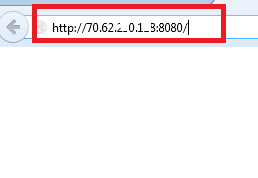

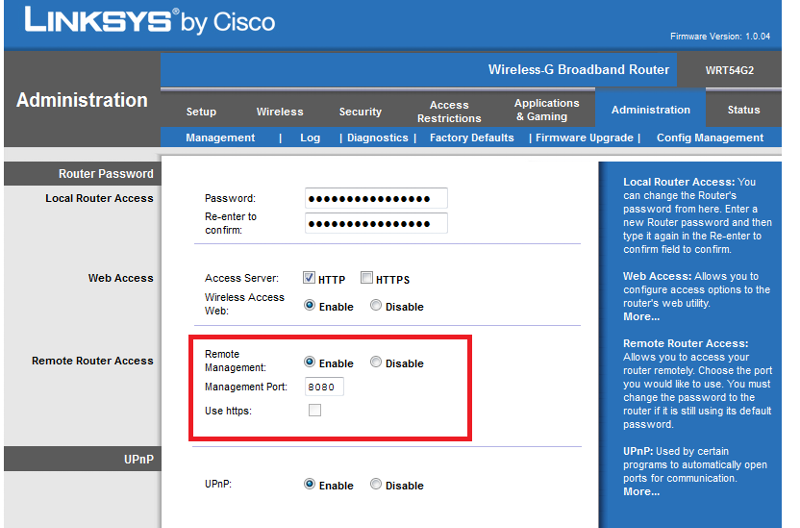

@bbao & matt
In any of these routers, you can enable Remote Management and change the port number as seen in the screenshots above.
This linksys router WRT54G2 is at my customer site and I am accessing it from my office using either static IP address (or Dynamic DNS).
Let me explain the network structure:
Typically I have my router connected to ISP's Internet modem (Time warner, for example) and the ISP's modem is set as Bridge Mode. If the Internet account comes with Static IP address, then I populate Static IP information on the router. If it comes with Dynamic IP account, then I set it as to get IP information from ISP's DHCP server.
You can access your internet router from anywhere there is an internet connection using IP address and make necessary changes (i.e.., port forwarding, password update ...).
ASKER CERTIFIED SOLUTION
membership
This solution is only available to members.
To access this solution, you must be a member of Experts Exchange.
ever tested the uplink speed? too slow?
ASKER
@Matt
I will use https instead. Thanks for the suggestion.
What does DD-WRT, TOMATO do for us with respect to this problem?
@bbao
Uplink speed is typically 0.75 Mbsp to 2Mbps depending on the site.
Let me ask you both: Have you installed these retail/home grade internet routers and enabled remote management in the past?
I will use https instead. Thanks for the suggestion.
What does DD-WRT, TOMATO do for us with respect to this problem?
@bbao
Uplink speed is typically 0.75 Mbsp to 2Mbps depending on the site.
Let me ask you both: Have you installed these retail/home grade internet routers and enabled remote management in the past?
I never manage SOHO router from the outside. Management should be fixed to specific IP addresses, SSH, HTTPS is really minimum.
ASKER
I like to hear from the experts who have experience in dealing with SOHO (Linksys, DLink, NetGear ... etc) routers.
i have both Linksys and D-Link products at home office though not the exact same models mentioned above, one of them has been enabled remote management (not directly to the internet as they are internal).
BTW, to be honest i don't really like your last comment as it sounds unfriendly and directly ignores @Matt's comment. experts here are volunteers and not paid for helping people, and they should be respected for their contributions. you probably pay EE for their services but not the experts here.
BTW, to be honest i don't really like your last comment as it sounds unfriendly and directly ignores @Matt's comment. experts here are volunteers and not paid for helping people, and they should be respected for their contributions. you probably pay EE for their services but not the experts here.
ASKER
@bbao,
I am sorry that my comment (ID: 40629838) came across unfriendly.
Here is my take. The reason I posted this question is because I have exhausted all my options. Therefore, I like to hear from people who actually have handled these type of situations with home grade routers.
I know the fact that the experts here are not paid and I appreciate their effort greatly. But sometime I wish they only responded to the questions that they have direct & personal experience with.
In this case, if you have been installing these retail grade routers ( as I do frequently for small businesses/network), you would have experienced what I have experienced.
Again please accept my apology.
I am sorry that my comment (ID: 40629838) came across unfriendly.
Here is my take. The reason I posted this question is because I have exhausted all my options. Therefore, I like to hear from people who actually have handled these type of situations with home grade routers.
I know the fact that the experts here are not paid and I appreciate their effort greatly. But sometime I wish they only responded to the questions that they have direct & personal experience with.
In this case, if you have been installing these retail grade routers ( as I do frequently for small businesses/network), you would have experienced what I have experienced.
Again please accept my apology.
@sglee i understand your point and the requirement but please be aware it's not uncommon that an expert knows how-to against a particular product which s/he never touched in the past simply because the concepts, principles and practices are the same.
i have checked the screenshots given above and they all look fine for me. i think you have done everything correct in the firmware configuration for enabling remote management. if it simply does not work then it might be something wrong in the middle between the router and your remote site. (let's assume your router and firmware works as expected.)
what i would do is to, when you are on-site, directly connect your laptop to the WAN port of the client's Linksys device over a crossover cable. after manually configuring your laptop's LAN interface with a proper IP (such as 7.6.200.19 or even to directly simulate the gateway 7.6.200.17), you can use the exact same way to access the router over its WAN port without anything blocked in the middle. this will make sure the router can hear you, or in other words, the request can be delivered.
of course, you may ask your client to do the same thing if you can't be on-site and your client is technically eligible to do so.
again, as @matt suggested above, it is highly not recommended to enable remote management over HTTP as your client's sensitive information will be completely exposed to the internet. use HTTPS least. personally, i would set up a VPN to the client's site and access the router over its LAN port as usual.
i have checked the screenshots given above and they all look fine for me. i think you have done everything correct in the firmware configuration for enabling remote management. if it simply does not work then it might be something wrong in the middle between the router and your remote site. (let's assume your router and firmware works as expected.)
what i would do is to, when you are on-site, directly connect your laptop to the WAN port of the client's Linksys device over a crossover cable. after manually configuring your laptop's LAN interface with a proper IP (such as 7.6.200.19 or even to directly simulate the gateway 7.6.200.17), you can use the exact same way to access the router over its WAN port without anything blocked in the middle. this will make sure the router can hear you, or in other words, the request can be delivered.
of course, you may ask your client to do the same thing if you can't be on-site and your client is technically eligible to do so.
again, as @matt suggested above, it is highly not recommended to enable remote management over HTTP as your client's sensitive information will be completely exposed to the internet. use HTTPS least. personally, i would set up a VPN to the client's site and access the router over its LAN port as usual.
ASKER
@bbao
I know for a fact that if I connect a computer to the router directly, then I can access the router by 192.168.x.1. We all know that.
Again I am looking to hear from those who do install SOHO routers on a regular basis and also experiencing the same problem as I do to solve this particular problem.
I know for a fact that if I connect a computer to the router directly, then I can access the router by 192.168.x.1. We all know that.
Again I am looking to hear from those who do install SOHO routers on a regular basis and also experiencing the same problem as I do to solve this particular problem.
SOLUTION
membership
This solution is only available to members.
To access this solution, you must be a member of Experts Exchange.
ASKER
@bbao
Thanks for the suggestion, but I don't want to keep a laptop or desktop onsite to monitor the router. The remote management should simply work period. No other device or configuration necessary.
Thanks for the suggestion, but I don't want to keep a laptop or desktop onsite to monitor the router. The remote management should simply work period. No other device or configuration necessary.
SOLUTION
membership
This solution is only available to members.
To access this solution, you must be a member of Experts Exchange.