mac_777
asked on
VMware Esxi 5.1
How do I manage a VMware Esxi 5.1
I have installed VMware Workstation 11 (30 free trial)
How do I access the VM Server (Esxi 5.1)
I have installed VMware Workstation 11 (30 free trial)
How do I access the VM Server (Esxi 5.1)
ASKER
Cheers, how would I find the IP of the Esxi ?
ASKER CERTIFIED SOLUTION
membership
This solution is only available to members.
To access this solution, you must be a member of Experts Exchange.
VMware Workstation can manage some functions of ESXi but you are better off using the vSphere Client.
IP address is displayed on the console if the ESXi server.
IP address is displayed on the console if the ESXi server.
see my EE Article, Step by Step Tutorial Instructions with Screenshots
Part 1: HOW TO: Install and Configure VMware vSphere Hypervisor 5.1 (ESXi 5.1)
Part 2: HOW TO: Connect to the VMware vSphere Hypervisor 5.1 (ESXi 5.1) using the vSphere Client
Part 1: HOW TO: Install and Configure VMware vSphere Hypervisor 5.1 (ESXi 5.1)
Part 2: HOW TO: Connect to the VMware vSphere Hypervisor 5.1 (ESXi 5.1) using the vSphere Client
ASKER
Thank you. But how do I view the ip address?
We are supposing that you have followed our guides....so now you have your ESXi installed in a virtual machine inside VMware Workstation 10 and you have already downloaded and installed vSphere Client on your PC.
Attached you'll see the main console screen presented when ESXi is installed and loaded (by the way....it is already present in Andrew Hancock tutorial).
Open your vSphere Client and insert the IP address presented in your ESXi console....
But probably, analyzing your last question, you misunderstood something....because in my opinion our guidelines were pretty much clear.
Have you followed those tutorials?
Attached you'll see the main console screen presented when ESXi is installed and loaded (by the way....it is already present in Andrew Hancock tutorial).
Open your vSphere Client and insert the IP address presented in your ESXi console....
But probably, analyzing your last question, you misunderstood something....because in my opinion our guidelines were pretty much clear.
Have you followed those tutorials?
ASKER
I havent installed, its already running.
The screen appears to be locked, just a white lined border.
Has anyone seen this before?
The screen appears to be locked, just a white lined border.
Has anyone seen this before?
ASKER
Maybe its whats called "lock down mode". I need to manage it and I cant connect with the IP via the V Sphere client (assuming I have been given the correct address).
ASKER
No its not the normal console screen, I think its in lockdown.
Its got the company name up in the top righthand corner followed by VM Server.
No other text, but the screen color and border is the same.
Its got the company name up in the top righthand corner followed by VM Server.
No other text, but the screen color and border is the same.
ASKER
ok...i pressed f2 a couple of times and go in....sort of.
I have found the IP address but I cant log in, it keeps failing??
I have found the IP address but I cant log in, it keeps failing??
If the ESXi was already running probably you don't have the right credential to access!
Usually the default username is root.
But if you do not have the right password, there is no method to restore it without re-installing again ESXi in that machine.
Is this your case?
Usually the default username is root.
But if you do not have the right password, there is no method to restore it without re-installing again ESXi in that machine.
Is this your case?
ASKER
i can log in via console, but not via v-sphere
Probably because there is a network misconfiguration between the PC in which vSphere Client is installed and the ESXi installation.
Are you able to determine if the PC running vSphere Client and the ESXi host are in the same network?
Are you able to determine if the PC running vSphere Client and the ESXi host are in the same network?
ASKER
all on the same network
I have complete access to the 2003 VM server on the host.
The console gives me the IP, when I try and connect it just fails "connection failed"
I have complete access to the 2003 VM server on the host.
The console gives me the IP, when I try and connect it just fails "connection failed"
Hi,
can you ping it?
Does all firewall (hardware and software) between your pc and the ESXi 5.1 server have ports 443 and 902 open?
When you log in on the console, which user do you use, root or another one?
can you ping it?
Does all firewall (hardware and software) between your pc and the ESXi 5.1 server have ports 443 and 902 open?
When you log in on the console, which user do you use, root or another one?
Make sure networking for ESXi VM is set to bridge mode.
Can you ping the ESXi VM?
Can you ping the ESXi VM?
mac_777, I don't understand why you open a new question (ID: 28624870) for the same subject.
ASKER
Hi,
can you ping it?
Yes, can ping
Does all firewall (hardware and software) between your pc and the ESXi 5.1 server have ports 443 and 902 open?
When you log in on the console, which user do you use, root or another one?
I use root
can you ping it?
Yes, can ping
Does all firewall (hardware and software) between your pc and the ESXi 5.1 server have ports 443 and 902 open?
When you log in on the console, which user do you use, root or another one?
I use root
ASKER
Make sure networking for ESXi VM is set to bridge mode.
Can you ping the ESXi VM?
I can ping it. I just can manage it through v-sphere with the correct IP address I see in the console
Can you ping the ESXi VM?
I can ping it. I just can manage it through v-sphere with the correct IP address I see in the console
ASKER
I found the option "lock down mode" changes was greyed out in the console.
Another esxi altogether doesnt have this greyed out.
Another esxi altogether doesnt have this greyed out.
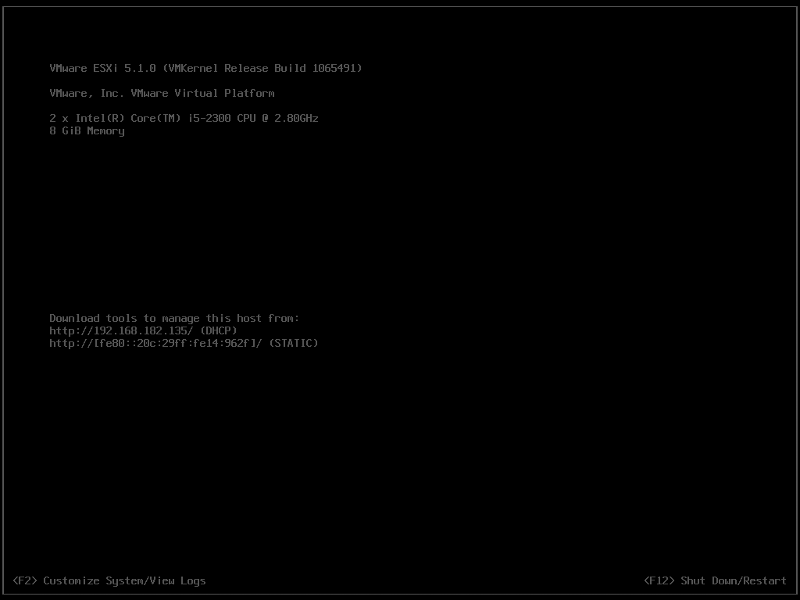
- you can manage it with vsphere client (access it by web at http://ip_or_name/ and you will have a link to download and install the correct vSphere client version)
- you can manage it with vCenter but this is far from being free
ESXi and Workstation are 2 really different products of VMware.
- Workstation is installed on an existing OS and is design to make one or two vm work, but more for tests, courses, troubleshoot, for administrators. You can put some production vm on it but I don't recommend that
- ESXi is a real and powerfull hypervisor, world proven leader in virtualisation. It is free in its "simple" version, but you can make cluster of ESXi and other lot of things with it but you will have to pay a lot for the licenses.