HTTP Error 500.19 - Internal Server Error
I published my website to our test server which runs on IIS 8 on server 2012. My website uses url rewriting, so there are additional things on my web.config file.
Here is my error, when I pull up the site.
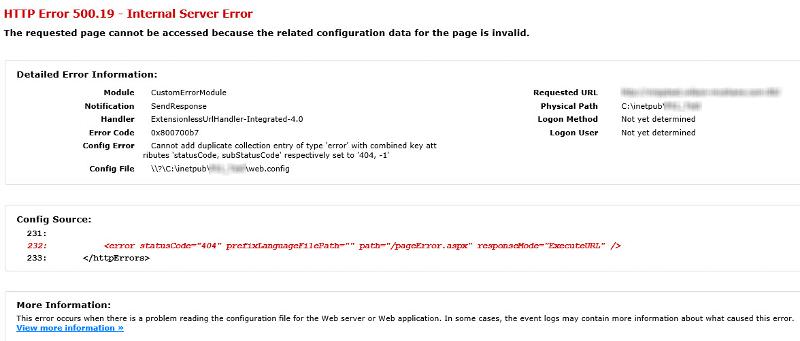
I was able to get it to appear, however only when I deleted all the assembly's under the<assembly> tag. I just don't want to do that and leave it because it works, but I just need to know why? and will this cause issues down the road.
Here is my Web.Config File.
Here is my error, when I pull up the site.
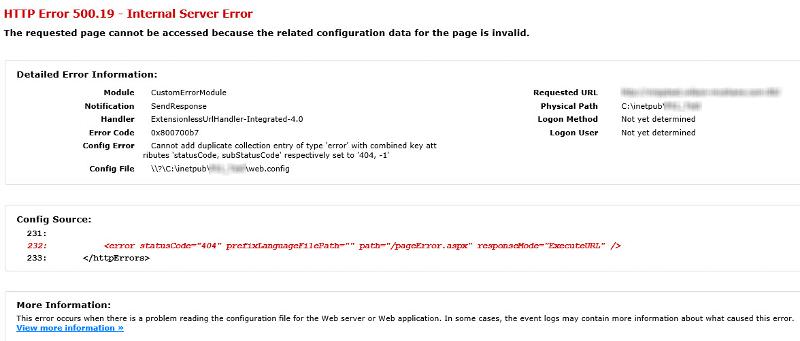
I was able to get it to appear, however only when I deleted all the assembly's under the<assembly> tag. I just don't want to do that and leave it because it works, but I just need to know why? and will this cause issues down the road.
Here is my Web.Config File.
<?xml version="1.0" encoding="utf-8"?>
<!-- For more information on how to configure your ASP.NET application, please visit http://go.microsoft.com/fwlink/?LinkId=169433 -->
<configuration>
<configSections>
<!-- For more information on Entity Framework configuration, visit http://go.microsoft.com/fwlink/?LinkID=237468 -->
<section name="entityFramework" type="System.Data.Entity.Internal.ConfigFile.EntityFrameworkSection, EntityFramework, Version=4.4.0.0, Culture=neutral, PublicKeyToken=XXXXXXXXXXXXXXXX" requirePermission="false" />
</configSections>
<connectionStrings>
<add name="MyConnectionString" connectionString="Data Source=MyDataSource;Initial Catalog=MyCatalog;Persist Security Info=True;User ID=MyUserID;password=MyPassword" providerName="System.Data.SqlClient" />
</connectionStrings>
<appSettings>
</appSettings>
<system.web>
<httpHandlers>
<add path="Reserved.ReportViewerWebControl.axd" verb="*" type="Microsoft.Reporting.WebForms.HttpHandler, Microsoft.ReportViewer.WebForms, Version=11.0.0.0, Culture=neutral, PublicKeyToken=XXXXXXXXXXXXXXXX" validate="false" />
</httpHandlers>
<httpModules>
<add name="CryptoQueryStringUrlRemapper" type="SmartSoft.QueryStringEncryption.CryptoQueryStringUrlRemapper"/>
</httpModules>
<trace enabled="true" localOnly="false" />
<!--<customErrors defaultRedirect="~/MyErrorPage.aspx" mode="On"/>-->
<compilation debug="true" targetFramework="4.0">
<assemblies>
<add assembly="System.Web.Entity, Version=4.0.0.0, Culture=neutral, PublicKeyToken=XXXXXXXXXXXXXXXX" />
<add assembly="System.Data.Entity, Version=4.0.0.0, Culture=neutral, PublicKeyToken=XXXXXXXXXXXXXXXX" />
<add assembly="Microsoft.ReportViewer.WebForms, Version=11.0.0.0, Culture=neutral, PublicKeyToken=XXXXXXXXXXXXXXXX" />
<add assembly="Microsoft.ReportViewer.Common, Version=11.0.0.0, Culture=neutral, PublicKeyToken=XXXXXXXXXXXXXXXX" />
<add assembly="Microsoft.Build.Framework, Version=4.0.0.0, Culture=neutral, PublicKeyToken=XXXXXXXXXXXXXXXX" />
</assemblies>
<buildProviders>
<add extension=".rdlc" type="Microsoft.Reporting.RdlBuildProvider, Microsoft.ReportViewer.WebForms, Version=11.0.0.0, Culture=neutral, PublicKeyToken=XXXXXXXXXXXXXXXX" />
</buildProviders>
</compilation>
<authentication mode="Forms">
<forms loginUrl="/" protection="All" path="/" timeout="200" slidingExpiration="true" requireSSL="false" />
</authentication>
<authorization>
<deny users="?" />
</authorization>
<profile defaultProvider="DefaultProfileProvider">
<providers>
<add name="DefaultProfileProvider" type="System.Web.Providers.DefaultProfileProvider, System.Web.Providers, Version=1.0.0.0, Culture=neutral, PublicKeyToken=XXXXXXXXXXXXXXXX" connectionStringName="MyConnectionString" applicationName="/" />
</providers>
</profile>
<roleManager enabled="true" cacheRolesInCookie="true">
<providers>
<remove name="AspNetSqlRoleProvider" />
<add connectionStringName="MyConnectionString" applicationName="MyApplicationName" name="AspNetSqlRoleProvider" type="System.Web.Security.SqlRoleProvider, System.Web, Version=4.0.0.0, Culture=neutral, PublicKeyToken=XXXXXXXXXXXXXXXX" />
<add applicationName="/" name="AspNetWindowsTokenRoleProvider" type="System.Web.Security.WindowsTokenRoleProvider, System.Web, Version=4.0.0.0, Culture=neutral, PublicKeyToken=XXXXXXXXXXXXXXXX" />
</providers>
</roleManager>
<membership defaultProvider="MyDefaultProvider">
<providers>
<add connectionStringName="MyConnectionString" enablePasswordRetrieval="false" enablePasswordReset="true" requiresQuestionAndAnswer="true" applicationName="MyApplicationName" requiresUniqueEmail="false" passwordFormat="Hashed" maxInvalidPasswordAttempts="500" minRequiredPasswordLength="5" minRequiredNonalphanumericCharacters="0" passwordAttemptWindow="10" passwordStrengthRegularExpression="" name="MySiteName" type="System.Web.Security.SqlMembershipProvider, System.Web, Version=4.0.0.0, Culture=neutral, PublicKeyToken=XXXXXXXXXXXXXXXX" />
</providers>
</membership>
<sessionState mode="InProc" customProvider="DefaultSessionProvider" cookieless="false">
<providers>
<add name="DefaultSessionProvider" type="System.Web.Providers.DefaultSessionStateProvider, System.Web.Providers, Version=1.0.0.0, Culture=neutral, PublicKeyToken=XXXXXXXXXXXXXXXX" connectionStringName="MyConnectionString" />
</providers>
</sessionState>
<pages>
<controls>
<add tagPrefix="ajaxToolkit" assembly="AjaxControlToolkit" namespace="AjaxControlToolkit" />
</controls>
</pages>
<machineKey validationKey="MyValidation" validation="SHA1" decryption="AES" />
</system.web>
<system.webServer>
<modules runAllManagedModulesForAllRequests="true" />
<validation validateIntegratedModeConfiguration="false" />
<!--<handlers>
<add name="ReportViewerWebControlHandler" preCondition="integratedMode" verb="*" path="Reserved.ReportViewerWebControl.axd" type="Microsoft.Reporting.WebForms.HttpHandler, Microsoft.ReportViewer.WebForms, Version=11.0.0.0, Culture=neutral, PublicKeyToken=XXXXXXXXXXXXXXXX" />
</handlers>-->
<directoryBrowse enabled="true" />
<security>
<requestFiltering>
<fileExtensions>
</fileExtensions>
</requestFiltering>
</security>
<httpErrors>
<error statusCode="404" prefixLanguageFilePath="" path="/MyErrorPage.aspx" responseMode="ExecuteURL" />
</httpErrors>
<rewrite>
<rules>
<rule name="RemoveASPX" enabled="true" stopProcessing="true">
<match url="(.*)\.aspx" />
<action type="Redirect" url="{R:1}" />
</rule>
<rule name="AddASPX" enabled="true">
<match url=".*" negate="false" />
<conditions>
<add input="{REQUEST_FILENAME}" matchType="IsFile" negate="true" />
<add input="{REQUEST_FILENAME}" matchType="IsDirectory" negate="true" />
<add input="{URL}" pattern="(.*)\.(.*)" negate="true" />
</conditions>
<action type="Rewrite" url="{R:0}.aspx" />
</rule>
</rules>
</rewrite>
</system.webServer>
<entityFramework>
<defaultConnectionFactory type="System.Data.Entity.Infrastructure.SqlConnectionFactory, EntityFramework" />
</entityFramework>
<system.net>
</system.net>
</configuration>SOLUTION
membership
This solution is only available to members.
To access this solution, you must be a member of Experts Exchange.
Hi,
You should check out article Troubleshooting HTTP 500.19 Errors in IIS 7
It specify the error code which you are facing. And it also have solution too.
You should check out article Troubleshooting HTTP 500.19 Errors in IIS 7
It specify the error code which you are facing. And it also have solution too.
ASKER
Update: I now have it narrowed down to these two assembly's that are causing issues. I have a reporting page on the site, and believe that the reporting get error's from the url re-writes.
<add assembly="Microsoft.Report
<add assembly="Microsoft.Report
After I put <clear /> I now get this error.
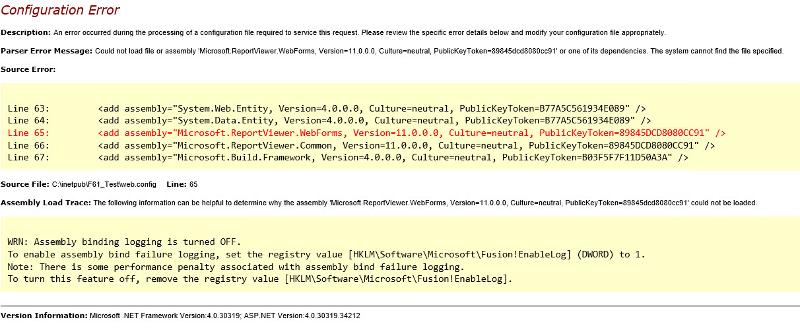
<add assembly="Microsoft.Report
<add assembly="Microsoft.Report
After I put <clear /> I now get this error.
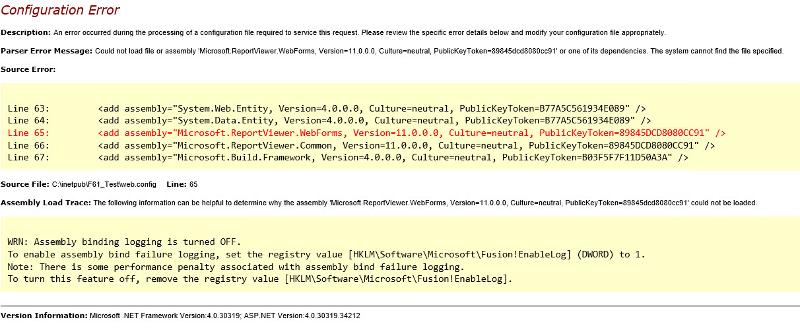
ASKER
I have this javascript on one of my pages that sends data to my reporting page but I believe the re-write is interrupting it. How would I add a rule to make this javascript work again?
Re-Write
<script type="text/javascript">
function printReport(Form, Report) {
var e = document.getElementById("<%= ddl_report.ClientID %>");
window.open("Report.aspx?SelectedYear=" + e.options[e.selectedIndex].value + "&Form=" + Form + "&Fund=" + Fund)
}
function printReport2(Form, Report) {
var e = document.getElementById("<%= ddl_report_Supplement.ClientID %>");
window.open("Report.aspx?SelectedYear=" + e.options[e.selectedIndex].value + "&Form=" + Form + "&Fund=" + Fund)
}
function printReport3(Form, Report) {
var e = document.getElementById("<%= ddl_report_change.ClientID %>");
window.open("Report.aspx?SelectedYear=" + e.options[e.selectedIndex].value + "&Form=" + Form + "&Fund=" + Fund)
location.reload();
}
function printReport4(Form, Report) {
var e = document.getElementById("<%= ddl_Report_Zap.ClientID %>");
window.open("Report.aspx?SelectedYear=" + e.options[e.selectedIndex].value + "&Form=" + Form + "&Fund=" + Fund)
location.reload();
}
</script>Re-Write
<rewrite>
<rules>
<rule name="RemoveASPX" enabled="true" stopProcessing="true">
<match url="(.*)\.aspx" />
<action type="Redirect" url="{R:1}" />
</rule>
<rule name="AddASPX" enabled="true">
<match url=".*" negate="false" />
<conditions>
<add input="{REQUEST_FILENAME}" matchType="IsFile" negate="true" />
<add input="{REQUEST_FILENAME}" matchType="IsDirectory" negate="true" />
<add input="{URL}" pattern="(.*)\.(.*)" negate="true" />
</conditions>
<action type="Rewrite" url="{R:0}.aspx" />
</rule>
</rules>
</rewrite>ASKER CERTIFIED SOLUTION
membership
This solution is only available to members.
To access this solution, you must be a member of Experts Exchange.
ASKER
With the help of others I was able to get different errors which lead to the solution.
ASKER