Easiest way to ascertain what is taken up space on computer
Hi, I just realized that out of a 500 GB internal drive, I only have 40 GB of free space. What is the best way to determine what is using up all the space?
ASKER CERTIFIED SOLUTION
membership
This solution is only available to members.
To access this solution, you must be a member of Experts Exchange.
I've used http://windirstat.info/
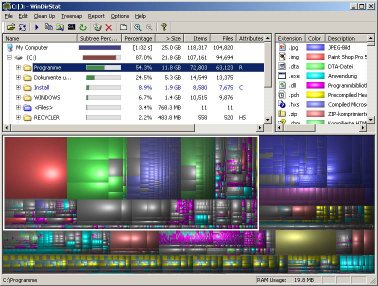
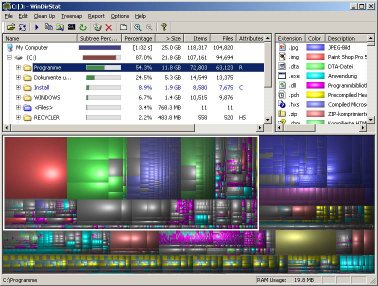
You can also see the sizes in Windows Explorer.
In any of the icon views, hover your mouse over the folder.
After a few seconds you will see the size.
In any of the icon views, hover your mouse over the folder.
After a few seconds you will see the size.
Best Free one I've seen and I use it regulary is SpaceSniffer: http://www.uderzo.it/main_products/space_sniffer/download_alt.html
I've found OverDisk to be the most easily understood utility.
As you mouse over the segments in the pie chart, Overdisk reports the folder corresponding to that segment and the amount of space it takes up. Here we see that the "Hearts of Space" subfolder uses 21 GB in the Music folder.

As you mouse over the segments in the pie chart, Overdisk reports the folder corresponding to that segment and the amount of space it takes up. Here we see that the "Hearts of Space" subfolder uses 21 GB in the Music folder.

if you want to see the folder sizes in Ewplorer, be sure to tick the "show hidden files and folders" in explorer tools
Only 40GB!
also - what pc is this? Lenovo had a R&R problem backing up to the C: drive in the past
ASKER
That helped a lot. Thanks