Edit MP3 File
I have a MP3 song file and I want to edit to shorten the length. Any ideas on an open source software and how to do this?
Thanks for any help.
Thanks for any help.
ASKER
@MASQ thanks the info. I am in the process of doing the edit with Audacity, but not sure I am doing it correctly.
Do I need to playback / record the MP3 until the point I want to stop ? Or is there another way to shorten the length of the file? Thanks
Do I need to playback / record the MP3 until the point I want to stop ? Or is there another way to shorten the length of the file? Thanks
ASKER CERTIFIED SOLUTION
membership
This solution is only available to members.
To access this solution, you must be a member of Experts Exchange.
No need to re-record with Audacity.
First, save the file with a NEW NAME (in case you make a mistake!)
Use the cursor to click to some point before the part you want to end the recording and click on Play (or press Ctrl and left-click where you want to start from).
Once you get to the point where you want start removing the song, use the keyboard keys Ctrl and M. This will place a label at the point the current position in the song as it replays.
You can zoom the window to see 30 seconds of the song to fine-tune your final position...
When you have found the correct position click on the wave-form window.
Now hold down the Shift key and press End to select what you want to remove and click Delete.
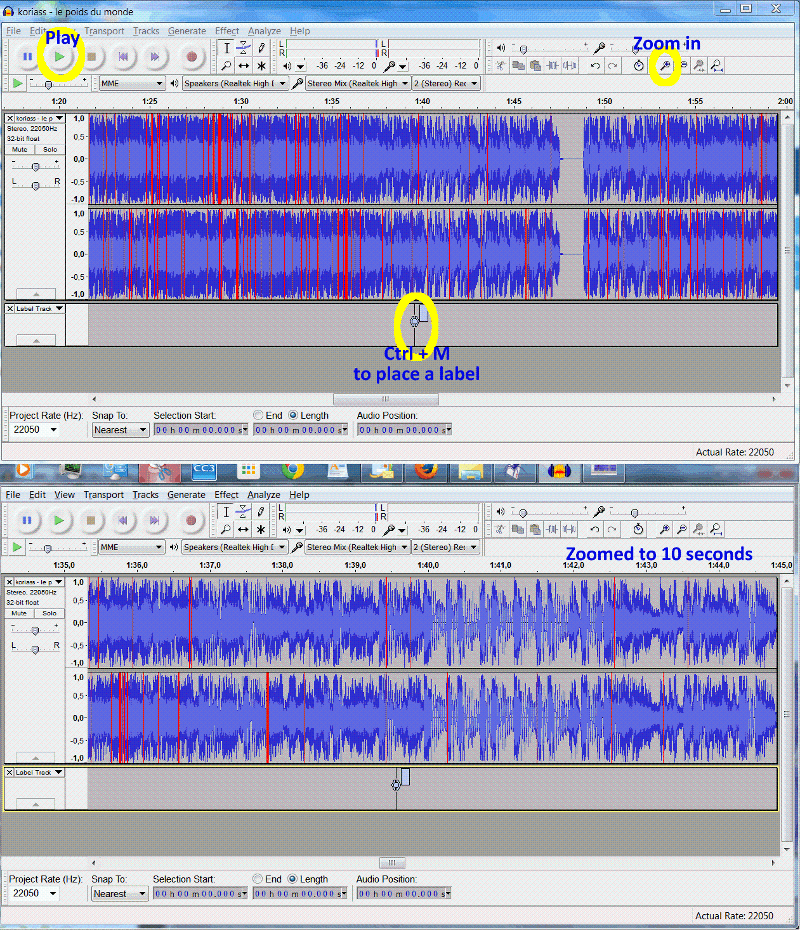
First, save the file with a NEW NAME (in case you make a mistake!)
Use the cursor to click to some point before the part you want to end the recording and click on Play (or press Ctrl and left-click where you want to start from).
Once you get to the point where you want start removing the song, use the keyboard keys Ctrl and M. This will place a label at the point the current position in the song as it replays.
You can zoom the window to see 30 seconds of the song to fine-tune your final position...
When you have found the correct position click on the wave-form window.
Now hold down the Shift key and press End to select what you want to remove and click Delete.
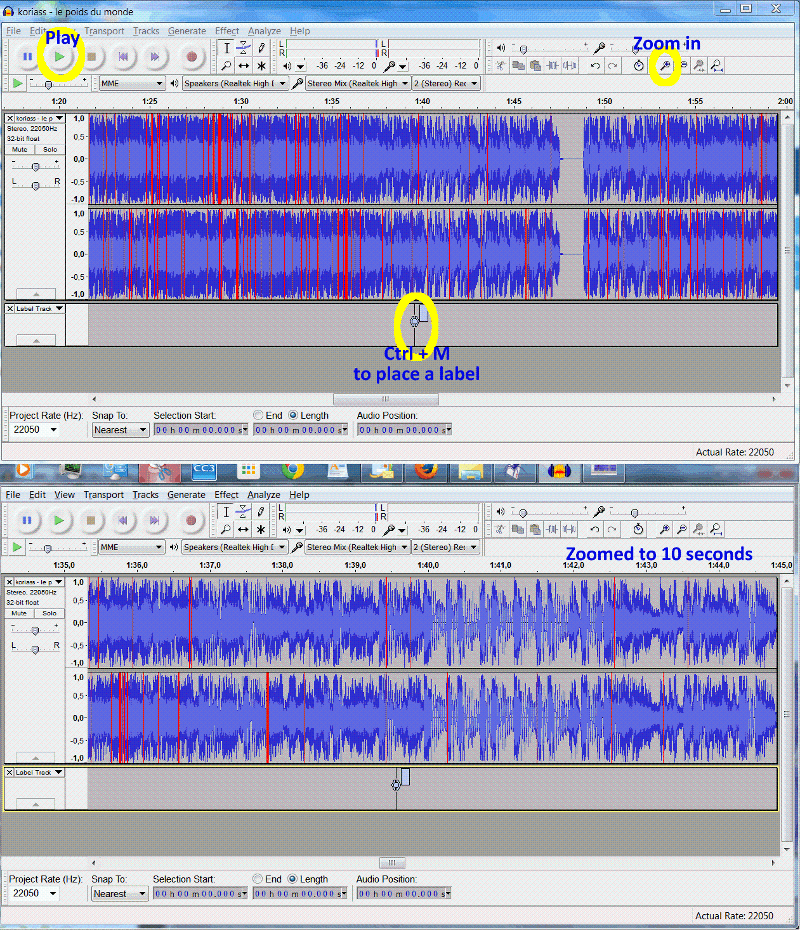
ASKER
that worked. Thanks so much!
Suggest you start there
http://audacity.sourceforge.net/