joukiejouk
asked on
Computers without the latest DAT files do not show the DAT, Product, and Engine version in ePO 4..6.6. Why is this so?
The screenshot shows all computers that are non-compliant because they do not have the latest DAT file, which is DAT version 7724. The computers I highlighted in red do not even show what DAT version it has, nor does it show the product or engine version. However, they are listed as non-compliant. Why is this happening? These computers are all online. How should I troubleshoot this?
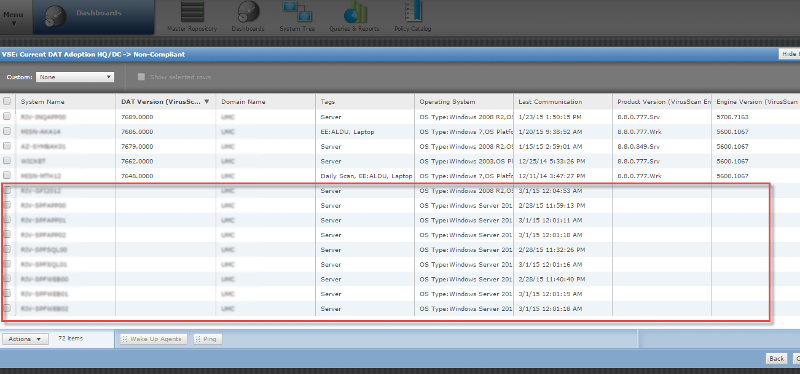
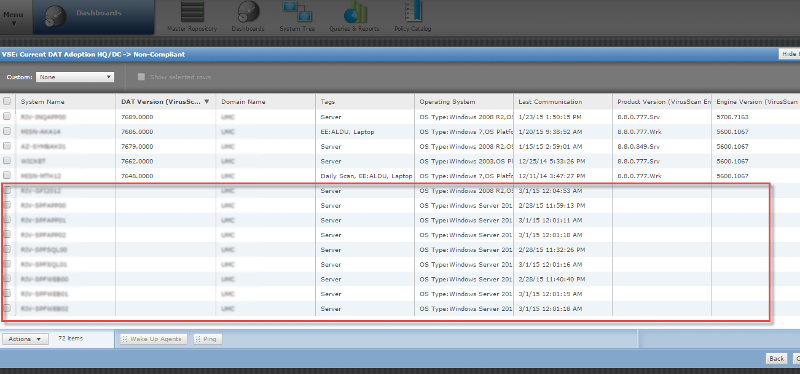
ASKER CERTIFIED SOLUTION
membership
This solution is only available to members.
To access this solution, you must be a member of Experts Exchange.
Either remove the Agent or install VSE to ensure all your PCs are secure.
ASKER
Peter,
So when viewing system info on a few of the machines with blanks, I notice the following (see screenshot). It does not show any product or agent info. However, when I RDP into the server, it does have the latest DAT (v7727), and does have VSE 8.8 installed. Is it possible that the agent on the machines are not checking in with ePO properly? If that is the case, how can I fix this? How do I check if it is checking in with ePO? How can I check the agent version? Please advise. Thanks for your help so far.
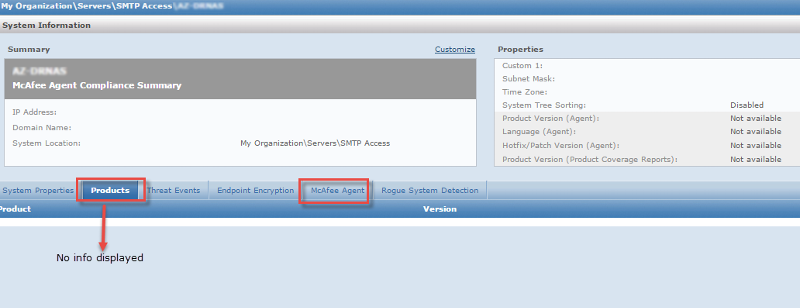
So when viewing system info on a few of the machines with blanks, I notice the following (see screenshot). It does not show any product or agent info. However, when I RDP into the server, it does have the latest DAT (v7727), and does have VSE 8.8 installed. Is it possible that the agent on the machines are not checking in with ePO properly? If that is the case, how can I fix this? How do I check if it is checking in with ePO? How can I check the agent version? Please advise. Thanks for your help so far.
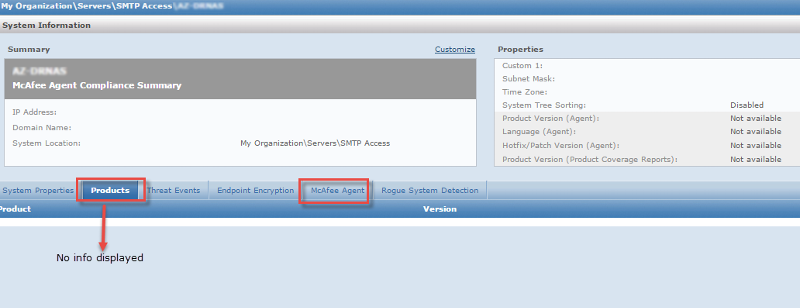
The agent keeps logs of everytime it communicates with the epo server and it is stored in C:\ProgramData\McAfee\DEsk
To check agent version look in \\computername\c$\Program files (x86)\McAfee\Common Framework\ and open properties of file to see file version of any of the Agent files.
Obviously the agent will not pick up any policy or updates if there is no Antivirus production installed as it wouldn't know what a configure or provide information about.
To check agent version look in \\computername\c$\Program files (x86)\McAfee\Common Framework\ and open properties of file to see file version of any of the Agent files.
Obviously the agent will not pick up any policy or updates if there is no Antivirus production installed as it wouldn't know what a configure or provide information about.
ASKER