VB Script : split data
Hello Experts I have one csv file (test.csv) with the following information:
ID;Pr name;Role;User name; User ID
144;sixi;MP,PR,TT;Thomas,O
555;titi;PR, PR,TT;Alain,Pascal,Javier;
As you can see Role, User name and User ID have concatenated values with ","separator.
The objective of is generate a test_v2.csv in which all concatenated data is splitted in multiple lines as following:
ID;Pr name;Role;User name; User ID
144;sixi;MP;Thomas;1
144;sixi;PR,Oliver;2
144;sixi;TT;3
555;titi;PR;Alain;8
555;titi;PRPascal;5
555;titi;TT;Javier;6
Thank you in advance for your help.
ID;Pr name;Role;User name; User ID
144;sixi;MP,PR,TT;Thomas,O
555;titi;PR, PR,TT;Alain,Pascal,Javier;
As you can see Role, User name and User ID have concatenated values with ","separator.
The objective of is generate a test_v2.csv in which all concatenated data is splitted in multiple lines as following:
ID;Pr name;Role;User name; User ID
144;sixi;MP;Thomas;1
144;sixi;PR,Oliver;2
144;sixi;TT;3
555;titi;PR;Alain;8
555;titi;PRPascal;5
555;titi;TT;Javier;6
Thank you in advance for your help.
ASKER
Hello,
Yes ex if role have 2 comma delim Id and name will always have 2 comma delim
Yes ex if role have 2 comma delim Id and name will always have 2 comma delim
Okay, give this a try, should do what you described. Save it as a VBS and then run like:
cscript EE28627498.vbs test.csv test_v2.csv
or
cscript EE28627498.vbs test.csv
The first version will read from a file and write to a new one, the second version will read from a file, and then overwrite it with the new output.
cscript EE28627498.vbs test.csv test_v2.csv
or
cscript EE28627498.vbs test.csv
The first version will read from a file and write to a new one, the second version will read from a file, and then overwrite it with the new output.
' Define needed constants
Const ForReading = 1
Const ForWriting = 2
Const TriStateUseDefault = -2
' Get input file name from command line parm
If (WScript.Arguments.Count > 0) Then
strInFile = WScript.Arguments(0)
Else
WScript.Echo "No input filename specified."
WScript.Quit
End If
' Get output file name from command line parm
If (WScript.Arguments.Count > 1) Then
strOutFile = WScript.Arguments(1)
Else
strOutFile = strInFile
End If
' Read file into an array
Set objFSO = CreateObject("Scripting.FileSystemObject")
Set objFile = objFSO.OpenTextFile(strInFile, ForReading, False, TriStateUseDefault)
arrLines = Split(objFile.ReadAll, VbCrLf)
objFile.Close
' Open output file
Set objFile = objFSO.OpenTextFile(strOutFile, ForWriting, True)
' Loop through all lines of the file, create new rows
For i = 0 To UBound(arrLines)
If arrLines(i) <> "" Then
arrFields = Split(arrLines(i), ";")
strID = arrFields(0)
strPrName = arrFields(1)
arrRole = Split(arrFields(2), ",")
arrUserName = Split(arrFields(3), ",")
arrUserID = Split(arrFields(4), ",")
If UBound(arrRole) = UBound(arrUserName) And UBound(arrRole) = UBound(arrUserID) Then
For j = 0 To UBound(arrRole)
objFile.WriteLine strID & ";" & strPrName & ";" & arrRole(j) & ";" & arrUserName(j) & ";" & arrUserID(j)
Next
Else
Wscript.Echo "ERROR: Invalid data """ & arrLines(i) & """"
End If
End If
Next
' Write output file
objFile.CloseASKER
Thank you very much. I will test it tomorrow as I don't have windows at home.
I don't claim this is elegant, but I think it does what you want...
Run the Macro called Macro1 to carry out the conversion. It assumes that the file is called C:\Temp\test.csv. You will probably need to make the user interface more elegant!!!
/T
Split-values.xlsm
Run the Macro called Macro1 to carry out the conversion. It assumes that the file is called C:\Temp\test.csv. You will probably need to make the user interface more elegant!!!
/T
Split-values.xlsm
I took too long, Bill :-(
ASKER
@bill,
I am looking the code and I was wondering if we can directly set up a folder and a filename variables within the code and in case of not overwriting an output file name?
I am looking the code and I was wondering if we can directly set up a folder and a filename variables within the code and in case of not overwriting an output file name?
Shouldn't that result be this?
ID;Pr name;Role;User name; User ID
144;sixi;MP;Thomas;1
144;sixi;PR,Oliver;2
144;sixi;TT;Pedro;3
555;titi;PR;Alain;8
555;titi;PRPascal;5
555;titi;TT;Javier;6ASKER
Yes, I made a mistake in the initial spec.
here is a VBScript that uses regular expressions to do the parsing
Const ForReading = 1, ForWriting = 2, ForAppending = 8
Dim oFS, oTS
Dim strFileData, strHeader
Dim oRE
Dim oMatches
Dim oM
Dim oRE2
Dim oMatches2
Dim lngSM2
Set oFS = CreateObject("Scripting.FileSystemObject")
Set oTS = oFS.OpenTextFile("c:\users\mark\downloads\test.csv", ForReading, False)
strHeader = oTS.readline
strFileData = oTS.readall
oTS.Close
Set oRE = CreateObject("vbscript.regexp")
oRE.Global = True
oRE.Pattern = "([^;]*);([^;]*);(.*?)(?:\r\n|$)"
Set oRE2 = CreateObject("vbscript.regexp")
oRE2.Global = True
oRE2.Pattern = "(\w+)\b"
If oRE.test(strFileData) Then
Set oTS = oFS.OpenTextFile("c:\users\mark\downloads\test_v2.csv", ForWriting, True, False)
Set oMatches = oRE.Execute(strFileData)
For Each oM In oMatches
Set oMatches2 = oRE2.Execute(oM.submatches(2))
For lngSM2 = 0 To (oMatches2.Count / 3) - 1
oTS.writeline oM.submatches(0) & ";" & oM.submatches(1) & ";" & oMatches2(lngSM2).submatches(0) & ";" & oMatches2(lngSM2 + 3).submatches(0) & ";" & oMatches2(lngSM2 + 6).submatches(0)
Next
Next
End If
oTS.Close
I know the request is for vbs but more as a study for myself, here's a .bat method:
@echo off
set FNSrc=test.csv
set FNTgt=test_v2.csv
for /f "tokens=1-26 delims=;," %%a in (%FNSrc%) do (
if /i "%%a" neq "ID" (
echo %%a;%%b;%%c;%%f;%%i>>%FNTgt%
echo %%a;%%b;%%d;%%g;%%j>>%FNTgt%
echo %%a;%%b;%%e;%%h;%%k>>%FNTgt%
)
)
goto :eofASKER
Thank your all for those solutions. I will test its tomorrow the three solutions.
Updated version with header:
@echo off
set FNSrc=test.csv
set FNTgt=test_v2.csv
for /f "tokens=1-26 delims=;," %%a in (%FNSrc%) do (
if /i "%%a" neq "ID" (
echo %%a;%%b;%%c;%%f;%%i>>%FNTgt%
echo %%a;%%b;%%d;%%g;%%j>>%FNTgt%
echo %%a;%%b;%%e;%%h;%%k>>%FNTgt%
) else (
echo %%a;%%b;%%c;%%d;%%e>>%FNTgt%
)
)
goto :eof
@nvIT,
The problem I see with thatis you are assuming there are always 3 elements in the subfields, but I think that can be variable.
~bp
The problem I see with thatis you are assuming there are always 3 elements in the subfields, but I think that can be variable.
~bp
ASKER CERTIFIED SOLUTION
membership
This solution is only available to members.
To access this solution, you must be a member of Experts Exchange.
ASKER
@Bill: Your second code works perfectly, thank you!
@Aikimark: I got an error message in line 31 char 17
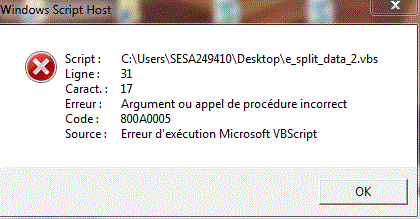 and the split is done only for the first line.
and the split is done only for the first line.
@NewVillageIT we can have more or less than three fields to split so the bat doesn't meet the requirements.
@Tony Pitt: I cannot launch this through VBA as I need to launch this action through a Schedule job without using Excel, thank you anyway
Thank you all!
@Aikimark: I got an error message in line 31 char 17
@NewVillageIT we can have more or less than three fields to split so the bat doesn't meet the requirements.
@Tony Pitt: I cannot launch this through VBA as I need to launch this action through a Schedule job without using Excel, thank you anyway
Thank you all!
ASKER
Excellent!
.bat version revised for variable columns:
@echo off
SETLOCAL ENABLEDELAYEDEXPANSION
set FNSrc=RearrTbl.txt
set FNTgt=RearrTbl_v2.csv
for /f "tokens=1-5 delims=;" %%a in (%FNSrc%) do (
set chk=%%a
if /i "!chk:~0,2!" neq "ID" (
set /a count=0
for /d %%A in (%%c) do (set /a count=count+1 & set CVar!count!=%%A)
set /a count=0
for /d %%A in (%%d) do (set /a count=count+1 & set DVar!count!=%%A)
set /a count=0
for /d %%A in (%%e) do (set /a count=count+1 & set EVar!count!=%%A
call echo %%a;%%b;%%CVar!count!%%;%%DVar!count!%%;%%EVar!count!%%>>%FNTgt%)
) else (
echo %%a;%%b;%%c;%%d;%%e>%FNTgt%
)
)
goto :eofASKER
@NewVillageIT: I will test it tomorrow, thank you for this code.
~bp