exchange 2010 hub cas server cant access OWA or ECP websites
I am working on an exchange server setup for a dev lab environment. The setup is fairly simple 1 mbx server and 1 hub/cas server. So far on the cas server I have installed IIS and the exchange hub/cas prereqs and software. At this point exchange has been installed and to me looks good.
I can open IIS and see the exchange websites listed. However if I right click on the any of the sites and attempt to browse I get a page can not be displayed error.
For exampe OWA, I have tested with
Localhost/owa
servername/owa
ipaddress/owa
All with no luck.
I have confirmed that the OWAvirtualdirectory is set correctly, the ECP virtual directory is set correctly, and the webservices virtual directory are set to the correct values.
Any help in troubleshooting this issue would be appreciated.
Thanks
I can open IIS and see the exchange websites listed. However if I right click on the any of the sites and attempt to browse I get a page can not be displayed error.
For exampe OWA, I have tested with
Localhost/owa
servername/owa
ipaddress/owa
All with no luck.
I have confirmed that the OWAvirtualdirectory is set correctly, the ECP virtual directory is set correctly, and the webservices virtual directory are set to the correct values.
Any help in troubleshooting this issue would be appreciated.
Thanks
ASKER
We are not using HTTPS on this enviroment. It is only a dev environment so if I got to http://localhost i get the IIS page. If I go to HTTP://localhost/owa I get a page can not be found message. Same thing with HTTP://localhost/ECP
We do have hub/cas on the same server.
We do have hub/cas on the same server.
Have you checked the IIS services to ensure that they are started? Also ensure that all of the Exchange Services have started as well. If you reboot the server do you get the same results after it comes back online? If this is a net new install then it should work out-of the-box using localhost. That's why i am referencing the services.
If you go to https://localhost/owa
You should get a cert error and then say "continue to this website" which will then proceed.
If you are only using http://localhost/owa that OWA directory is setup to "Require SSL" but "ignore client certificates". These are the default settings. If you check the SSL Settings for that site you will see this is why i cannot connect to http. But rather using https and continue to proceed without a certificate.
Will.
If you go to https://localhost/owa
You should get a cert error and then say "continue to this website" which will then proceed.
If you are only using http://localhost/owa that OWA directory is setup to "Require SSL" but "ignore client certificates". These are the default settings. If you check the SSL Settings for that site you will see this is why i cannot connect to http. But rather using https and continue to proceed without a certificate.
Will.
ASKER
I have rebooted this server several times and that has not resovled the issue. Confirming what you requested on the services for IIS and exchange, All Microsoft Exchange services are set to automatic and currently started. The WWW publishing service and the IIS admin services are both set to automatic and currently running.
Its the strangest thing because I can not even browse to the site through the IIS management console.
Its the strangest thing because I can not even browse to the site through the IIS management console.
Did you try my suggestion above using https and then clicking the link "continue to this website"? SSL is required on the OWA directory by default that is why it is throwing an error. Using SSL is by default.
If you want to strictly only use HTTP you need to go to the SSL settings for the OWA directory and remove SSL. See screenshots below...
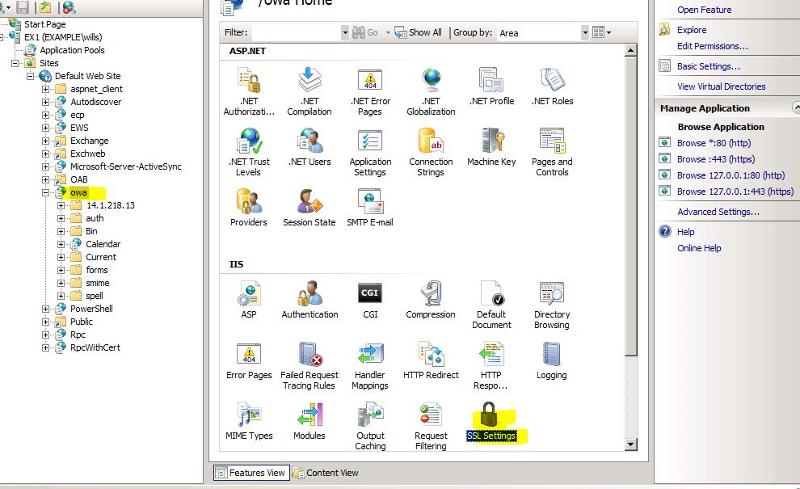
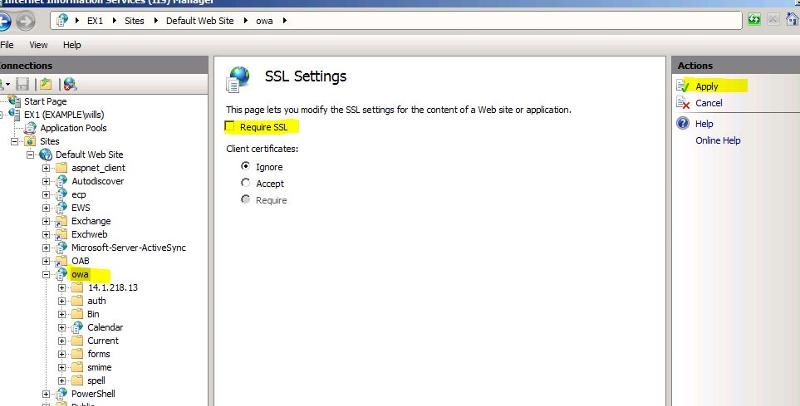
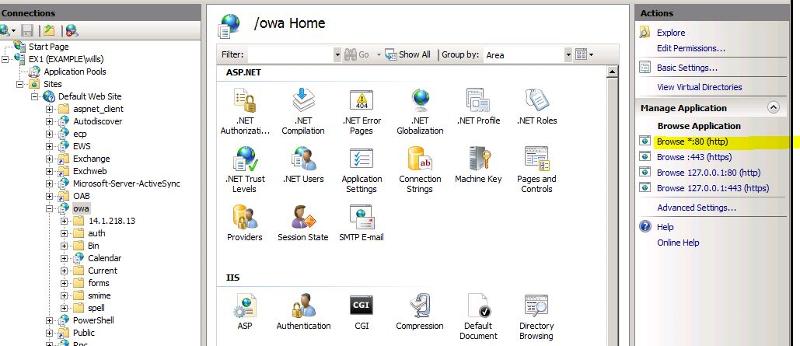
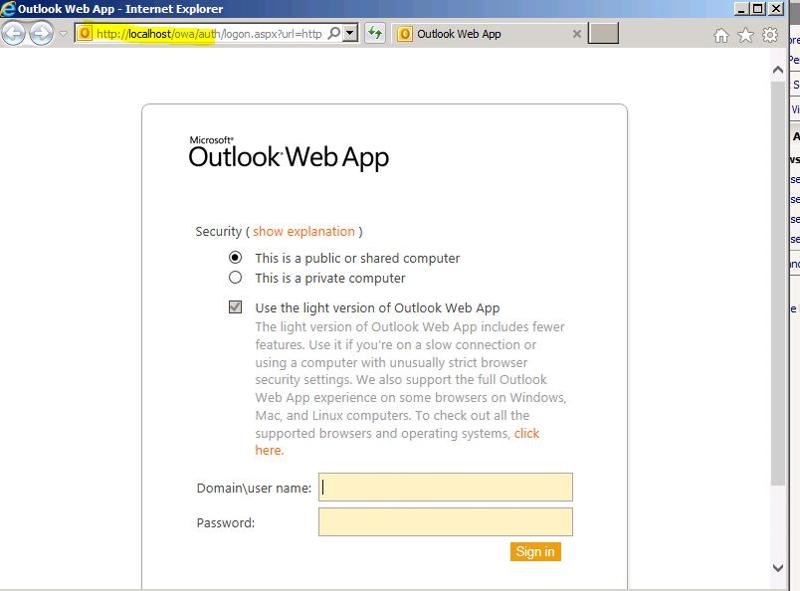 Will.
Will.
If you want to strictly only use HTTP you need to go to the SSL settings for the OWA directory and remove SSL. See screenshots below...
If you aren't even getting the SSL prompt when you use localhost, that is classic corrupt SSL certificate. Not unusual unfortunately.
Simon.
Simon.
ASKER
ASKER
Default website is started and I can browse to it from the console. Get the IIS setup page.
The only errors im seeing are in the application log and are from 5 days ago and they state.
"Webhost failed to process a request system.servicemodel.servic
cannot be activated due to an exception during compilation"
This error message appears about every 30 seconds but I have not seen that logged in several days.
The only errors im seeing are in the application log and are from 5 days ago and they state.
"Webhost failed to process a request system.servicemodel.servic
cannot be activated due to an exception during compilation"
This error message appears about every 30 seconds but I have not seen that logged in several days.
Can you access any other virtual directory or are they all getting the same result? If you are using http:// make sure you disable SSL first before proceeding. If you are using SSL does the page load to where you have to Continue to Proceed warning?
Will.
Will.
ASKER
I receive similar page not displayed error messages for OWA/ECP.
If i try to connect to powershell or autodiscover I get prompted for a username and password.
If I try to connect to EWS I get a 403 Forbidden message.
If I try accessing those same directories using HTTPS i do not get ay type of warning or continue message. I immediately get a page can not be found error.
If i try to connect to powershell or autodiscover I get prompted for a username and password.
If I try to connect to EWS I get a 403 Forbidden message.
If I try accessing those same directories using HTTPS i do not get ay type of warning or continue message. I immediately get a page can not be found error.
If you have ensure the following...
- Exchange services are running
- IIS (Windows Services) are running
- Default Website is running
- Disable SSL on the site
You might want to reset the virtual directories. See the below Technet to proceed.
https://technet.microsoft.com/en-us/library/ff629372%28v=exchg.141%29.aspx
Will.
- Exchange services are running
- IIS (Windows Services) are running
- Default Website is running
- Disable SSL on the site
You might want to reset the virtual directories. See the below Technet to proceed.
https://technet.microsoft.com/en-us/library/ff629372%28v=exchg.141%29.aspx
Will.
ASKER
So just as a quick test I reset the OWA virtual directory using the steps that they provided. And even with the directory reset back to default I am still unable to access this site. Something is definitley messed up here.
ASKER
Ive read online that an uninstall of both exchange and IIS will return the server back to a good starting postion where I can then reinstall everything using MS defaults and test.
What do you guys think about this?
What do you guys think about this?
SOLUTION
membership
This solution is only available to members.
To access this solution, you must be a member of Experts Exchange.
ASKER
Normally I would agree with you on the new server but this is in a non connected lab environment and spinning up a new server can be a lot of work i.e. phone activation with MS offline patching etc.
I think I am going to try to rever the existing server to as clean of a state as I can get it and then retry exchange/IIs. If I still have no luck I will blow it away and start fresh :(
I think I am going to try to rever the existing server to as clean of a state as I can get it and then retry exchange/IIs. If I still have no luck I will blow it away and start fresh :(
SOLUTION
membership
This solution is only available to members.
To access this solution, you must be a member of Experts Exchange.
ASKER
I did the uninstall and reinstall iis and exchange hub/cas roles. At this point things look much better with the exchange install. I can now reach both owa and ecp using the browse option in IIS,
One strange thing and im sure its probably an IIS setting I am missing but I can connect to
127.0.0.1/owa but not localhost/owa
I think this has something to do with the default websites binding options but im not 100% sure.
One strange thing and im sure its probably an IIS setting I am missing but I can connect to
127.0.0.1/owa but not localhost/owa
I think this has something to do with the default websites binding options but im not 100% sure.
Well that's good, that it is working now. Something was definitely wrong with the other installation. Can you ping localhost?
Will.
Will.
ASKER
I'll have to get back to you tomorrow
ASKER CERTIFIED SOLUTION
membership
This solution is only available to members.
To access this solution, you must be a member of Experts Exchange.
Glad that new servers confirmed this. IIS works out of the box after installing Exchange as stated before. Make sure that you do no mess with the IIS settings as you can break Exchange as you have experienced.
Will.
Will.
ASKER
My solution only adds more information to the problem so that the resolution and steps i took to get there was clear to anyone else searching.
what happens?
If that works, what happens if you use https://localhost/owa
If neither work, then it is probably the SSL certificate is corrupt.
See if you can start EMS and then run new-exchangecertificate
Unless you are replicating a live environment, you are wasting your time with separate CAS/Hub. That is no longer considered best practise.
Simon.