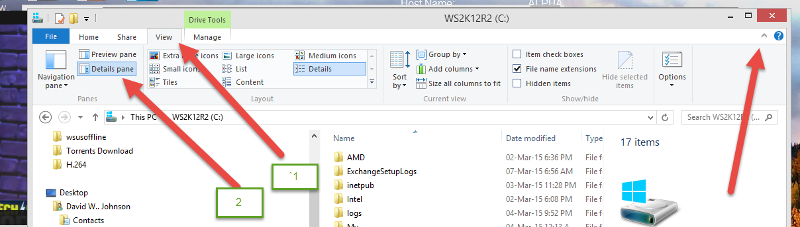folder icon in Windows Explorer
hi,
I am using server 2012. something happened to my view of files. There is a large yellow folder icon on the far right of the page. I believe it is the preview pane. I would like to turn it off so I have more view of columns which are off the page.
is there a way to turn it off ?
I am using server 2012. something happened to my view of files. There is a large yellow folder icon on the far right of the page. I believe it is the preview pane. I would like to turn it off so I have more view of columns which are off the page.
is there a way to turn it off ?
better a screenshot please?
SOLUTION
membership
This solution is only available to members.
To access this solution, you must be a member of Experts Exchange.
ASKER
lets talk about that screen shot....
how do you guys do what david did.
David, i do not see a n arrow on the far right
how do you guys do what david did.
David, i do not see a n arrow on the far right
ASKER
i can not even get the snipping tool to work here.
so if i click on windows explorer. from the left of the page is my file structure, then moving right is my folder i selected. it has name, date modified, and all other details wabout that folder. moving a bit futher right is an icon of the folder i am in. i woul dlike to lose that ICON so that i can have more room to display my detail of the folder or file. how do you loose the ICON ?
so if i click on windows explorer. from the left of the page is my file structure, then moving right is my folder i selected. it has name, date modified, and all other details wabout that folder. moving a bit futher right is an icon of the folder i am in. i woul dlike to lose that ICON so that i can have more room to display my detail of the folder or file. how do you loose the ICON ?
ASKER
in your picture, where it says 17 items. and the icon of a drive. can u loose that area and give me room for file details?
i am refuring to just under the blue 4 box sqaures
i am refuring to just under the blue 4 box sqaures
click on view then click on details pane
ASKER
David,
that did hit on The mark... thanks you.
that did hit on The mark... thanks you.
ASKER CERTIFIED SOLUTION
membership
This solution is only available to members.
To access this solution, you must be a member of Experts Exchange.