sglee
asked on
Shutting down VMWare Host
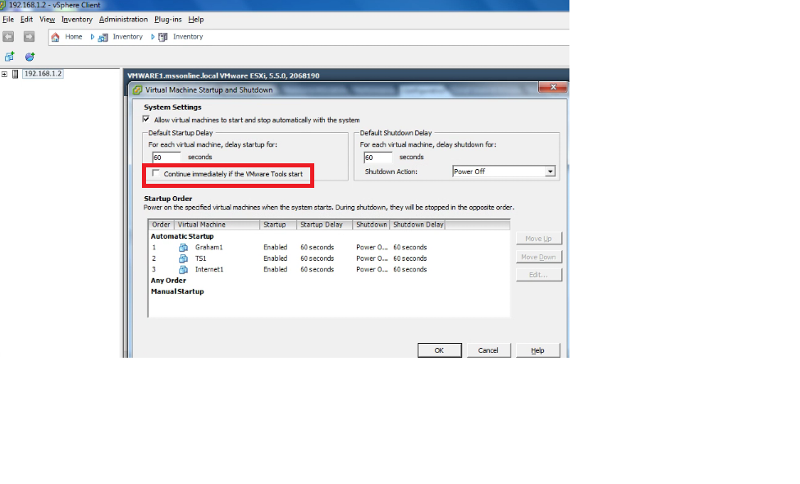 Hi,
Hi,There seems to be two ways of shutting down or restarting VMWare host:
(1) Go to the host console and press <F12> and initiate shutdown/restart.
(2) Open VSphere client and right click on the host (192.168.1.2, for example) and choose shutdown/restart.
(1) Is there a difference between two methods? Is one better than the other?
The reason for asking is that I use F12 method the host console, my SBS2011 prompts for the reason for last/previous shutdown when I log in. So it must not have been a orderly shutdown. As seen on the screenshot, I set up VMs in Automatic StartUp/Shutdown. I thought either way, these VMs will go thru orderly shutdown or restart.
(2) What is the purpose of the check box for "Continue immediately if the VMware Toos start"? What should I do?
ASKER CERTIFIED SOLUTION
membership
This solution is only available to members.
To access this solution, you must be a member of Experts Exchange.
IN DCU console you have option to shutdown the HyperVisor ( ESxI) Directly.
When you use vsphere Client to connect the Esxi host it contact Hostd service to initiate the system shutdown.
When you use vsphere Client to connect the Esxi host it contact Hostd service to initiate the system shutdown.
SOLUTION
membership
This solution is only available to members.
To access this solution, you must be a member of Experts Exchange.
ASKER
@spravotek
Thanks for the explanations.
Thanks for the explanations.
no problem!
ASKER
"A Power Off is just that, you power off the machine with the button or like pulling the power plug ... sudden," ---> that makes sense.
I see "Guest Shutdown" option in Shutdown Action. Thanks for the correction.
(1) Having chosen "Guest Shutdown" , both shutdown/restart methods accomplish the same then?
(2) What is the purpose of the check box for "Continue immediately if the VMware Toos start"? What should I do?