tonelm54
asked on
Get columns from query
I have already asked a similar question under Q_28629062 however trying to get a similar solution to work at the moment.
I have a table of survey answers:-
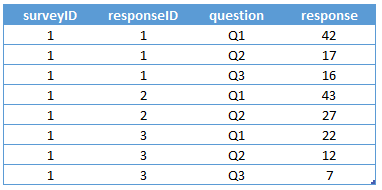
And Im trying to get the table:-

So Im using the following SQL statment:-
To build up the query:-
However the result is:-
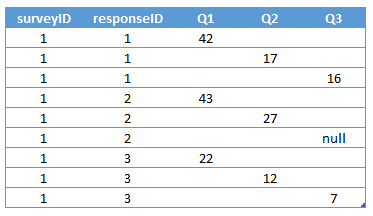
I was going to use SQLite, however think it is a bit underpowered to do this type of query so thinking of using MySQL instead now.
I'm not too sure how I can group the responseID together now, does anyone have any pointers?
I have a table of survey answers:-
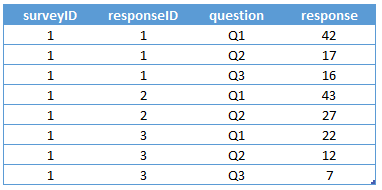
And Im trying to get the table:-

So Im using the following SQL statment:-
SELECT distinct Table1.surveyID, Table1.question
FROM Table1
GROUP BY Table1.surveyID, Table1.question
HAVING (((Table1.surveyID)=1))
ORDER BY Table1.question;To build up the query:-
SELECT surveyID, responseID,
(case when `question`= 'Q1' then `response` else '' end) as `Q1`,
(case when `question`= 'Q2' then `response` else '' end) as `Q2`,
(case when `question`= 'Q3' then `response` else '' end) as `Q3`
FROM Table1
GROUP BY surveyID, responseID
HAVING (((Table1.surveyID)=1));However the result is:-
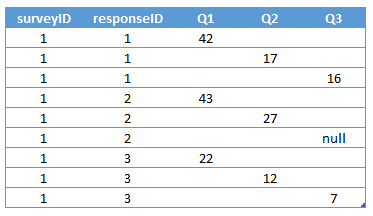
I was going to use SQLite, however think it is a bit underpowered to do this type of query so thinking of using MySQL instead now.
I'm not too sure how I can group the responseID together now, does anyone have any pointers?
ASKER CERTIFIED SOLUTION
membership
This solution is only available to members.
To access this solution, you must be a member of Experts Exchange.
You can simplify the work by running a script using a scripting language like PHP, that is built to process data, and output your desired format very easily:
1. connect to database
2. run the simple query (initial table)
3. put and sort results into an array of your desired format
4. output your results (emulate final table)
1. connect to database
2. run the simple query (initial table)
3. put and sort results into an array of your desired format
4. output your results (emulate final table)
select t2.surveyId, t2.responseId
, (select tq1.response from table1 as tq1 where tq1.surveyId=t1.surveyId and tq1.responseId=t1.response
from table1 as t1, (select distinct surveyId, responseId from Table1) as t2
where t1.surveyId=t2.surveyId and t1.responseId=t2.responseI