Need help setting up a scheduled task via GPO
2008 R2 DC windows 7 64 PC's
Im attempting to setup a GPO that will run a script that I wrote very basic "net user administrator /active:no" the script works when I run it locally on a PC but I cant seem to get the script to run via GPO. I have tried both computer and user\preferences\control panel settings\scheduled task.
I have the scheduled task configured like this:
Action : create
Run: I have the script saved on the local c:drive of the DC and the path reflects, I have also tried to put the actual command there and the arguments below that didnt work either
Start in c:\
I also have it set to run at logon although the time still shows when I select logon for the schedule.
When I run gpresult on the test PC Im using it shows the GPO that has the schdule task configured has been applied
Im attempting to setup a GPO that will run a script that I wrote very basic "net user administrator /active:no" the script works when I run it locally on a PC but I cant seem to get the script to run via GPO. I have tried both computer and user\preferences\control panel settings\scheduled task.
I have the scheduled task configured like this:
Action : create
Run: I have the script saved on the local c:drive of the DC and the path reflects, I have also tried to put the actual command there and the arguments below that didnt work either
Start in c:\
I also have it set to run at logon although the time still shows when I select logon for the schedule.
When I run gpresult on the test PC Im using it shows the GPO that has the schdule task configured has been applied
Quick question, any reason why this is being configured as a scheduled task instead of a computer startup script?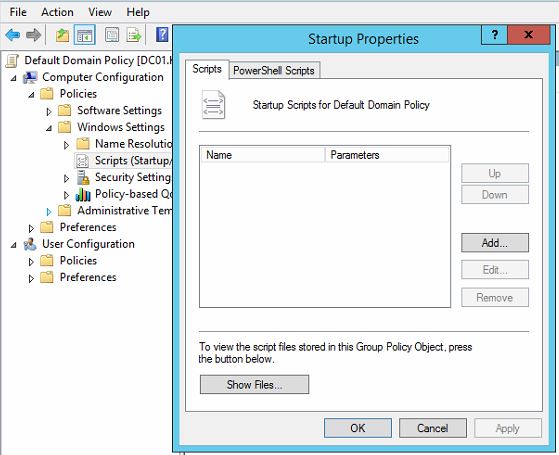 -saige-
-saige-
ASKER
No specific reason Im open to anyway to get this done. Ill give it a try
I also tried to run the scheduled task with domain admin creds, still didnt work
I also tried to run the scheduled task with domain admin creds, still didnt work
I was only suggesting this because it really only needs to run once when the computer starts up and using a scheduled task for this is basically overkill.
I would, however, either beef up the script or create a new GPO to ensure that the script only runs on client computers and not servers.
-saige-
I would, however, either beef up the script or create a new GPO to ensure that the script only runs on client computers and not servers.
-saige-
ASKER
I have my Servers seperated in AD (OU's) so if I do get this to work it wont apply to my servers. I setup a logon script and it didnt work I rebooted the PC I did a gpupdate /force and it shows the GPO did apply via gpupdate. I setup the logon script to run under computer and user...
What are the contents of the startup script?
-saige-
-saige-
ASKER
Its a .cmd file I created with notepad and this is whats in it
net user administrator /acitve:no
It does work when I save it to a work station and run it manually
net user administrator /acitve:no
It does work when I save it to a work station and run it manually
For testing, I create a GPO and WMI Filter for one specific machine. I linked the WMI Filter to this one specific machine and created a script called DisableAdministrator.cmd with only the command:
I logged into the computer defined by the WMI Filter and verified that the Administrator acount was set to an active status:
And run an RSoP (Resultant Set of Policy); in Logging Mode; to ensure that the policy has been applied the the system (the startup script should only run when the computer starts up):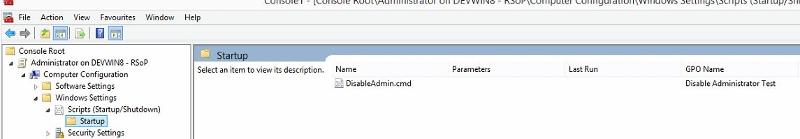
I rebooted the system and viola:
 -saige-
-saige-
net user Administrator /active:noI logged into the computer defined by the WMI Filter and verified that the Administrator acount was set to an active status:
And run an RSoP (Resultant Set of Policy); in Logging Mode; to ensure that the policy has been applied the the system (the startup script should only run when the computer starts up):
I rebooted the system and viola:
ASKER
I checked the system logs and I only had one entry per boot for group policy and it states "The Group Policy settings for the user were processed successfully. New settings from 3 GPO's were detected and applied".
I also ran the GSOP on the PC Im testing with and it shows the startup script just like your screen shot does.
I have this PC in its own OU and the only GPO I have directly linked to the OU is this test one that I have the startup script configured in, however its getting a couple of GPO's that are applied to everything in our domain.
Its still not working.
I also ran the GSOP on the PC Im testing with and it shows the startup script just like your screen shot does.
I have this PC in its own OU and the only GPO I have directly linked to the OU is this test one that I have the startup script configured in, however its getting a couple of GPO's that are applied to everything in our domain.
Its still not working.
Just verifying that this is a Computer startup script and not a User login script? Also can you post an RSoP screen shot?
-saige-
-saige-
Also what is the OS of the client computer? What are your Forest/Domain Functional Levels and the OS of your DC?
-saige-
-saige-
ASKER
Server 2008 R2 DC, PC is a windows 7 32 bit.. Not sure what you mean of forest/domain functional levels. Our AD is just the domain on top and the OU's underneath with PC's, users, groups, ext..
GSOP-SS.docx
GSOP-SS.docx
ASKER CERTIFIED SOLUTION
membership
This solution is only available to members.
To access this solution, you must be a member of Experts Exchange.
ASKER
I have to drop this right now and Im out tomorrow, I will pick it up Monday and let you know how it goes.
Thanks
Thanks
ASKER
Its working I had the path defined to a location that was different than the location it was expecting to see it in.
Thanks for all the help
Thanks for all the help