Write acces to converted virtual machine disk ?
I'm running VMWare workstation 11 on a Windows 7 Pro host in a domain.
I've converted an old Windows XP machine to a VM (versin 6.0) with VMWare Converter 3.0.3 and upgraded it to WS11 afterwards, a procedure that worked flawless with another, similar machine (which failed after using the last converter release).
For some reasons I can't get the machine up with a regular boot (BOSD) and can't use safe mode because it needs to be reactivated first. From the VMWare logs I think I could fix the the problem, but I need to have write acces to C:\WINDOWS\SYSTEM32 on the VM, first.
I've tried to mount that VM offline a virtual disk. That works basically, but I couldn't change files there even when mounted as read/write ... when trying to delete or rename files, Explorer nags for admin credentials, but I can't figure out what credentials are right - admin credentials from the host machine fail as well as admin credentials of the physical source machine (given with domain as "host\user").
Any hint how to get acces to the VM's files ?
I've converted an old Windows XP machine to a VM (versin 6.0) with VMWare Converter 3.0.3 and upgraded it to WS11 afterwards, a procedure that worked flawless with another, similar machine (which failed after using the last converter release).
For some reasons I can't get the machine up with a regular boot (BOSD) and can't use safe mode because it needs to be reactivated first. From the VMWare logs I think I could fix the the problem, but I need to have write acces to C:\WINDOWS\SYSTEM32 on the VM, first.
I've tried to mount that VM offline a virtual disk. That works basically, but I couldn't change files there even when mounted as read/write ... when trying to delete or rename files, Explorer nags for admin credentials, but I can't figure out what credentials are right - admin credentials from the host machine fail as well as admin credentials of the physical source machine (given with domain as "host\user").
Any hint how to get acces to the VM's files ?
ASKER
I didn't find that tool in VMWare's path, but in Windows Explorer's context menu a command a command "Map Virtual Disk" seems to have been installed along with VMWare WS11 which does exact that: Mount the VM's HDD into into Windows.
I could do that, and I did uncheck "Read Only". I can access files in read mode, and I can even do write access in regular directories (I've just edited some text file and wrote it back).
The problem starts when I try to i.e. rename files in C:\Windows\ and below ... in that case a a popup informs me that I need admin privileges to do that. If I use the button with the shield to provide the credentials, almost every credentials I know (even the local admin accounts of either host or VM source) won't get accepted. The local admin of the host gets accepted, but afterwards Windows tells me that the drive of the VM's disk is not accessible (sounds like dismounted or disconnected). But it's still there, that problem's only around for C:\Windows and below ...
I could do that, and I did uncheck "Read Only". I can access files in read mode, and I can even do write access in regular directories (I've just edited some text file and wrote it back).
The problem starts when I try to i.e. rename files in C:\Windows\ and below ... in that case a a popup informs me that I need admin privileges to do that. If I use the button with the shield to provide the credentials, almost every credentials I know (even the local admin accounts of either host or VM source) won't get accepted. The local admin of the host gets accepted, but afterwards Windows tells me that the drive of the VM's disk is not accessible (sounds like dismounted or disconnected). But it's still there, that problem's only around for C:\Windows and below ...
Hmmm ... The only thing coming to mind is changing the owner, but since you'd want to later re-use the vmdk, after the changes, it will probably not be a good way to go ... Unless you just do it for one file? But even then, the possibility exists to change that you'll need to provide credentials.
I just thought of something else, did you run the Mount from an elevated prompt? (right-click run as administrator) ... This might sometimes be necessary, like in this case, even if you are the local admin.
ASKER
Sorry for the delay ... besides of other stress I'm currently trying to figure out how to run the mapper in elevated mode.
I'll report back when I'm thru with that.
I'll report back when I'm thru with that.
No problem, I'm dealing with a customer crisis at the moment also, so I will not be around much this week.
ASKER
I've digged a bit deeper ... mounting a virtual machine's disk in Windows with VMWare WS11 is realized as shell extension with InProcServer, it uses vmdkShellExt64.dll (under Win7x64). I think it's not tha easy to run that elevated ...
The mapper is run through cmd no? Isn't it enough to run the cmd with elevated permissions?
ASKER
No ... the mapper seems no longer to be a command line tool. It's now a explorer shell extension hooked to the .vxdm extension. For those files you could right click in explorer and choose "Map virtual disk" in the context menu. That pops up a dialog where you can choose the drive letter and if you like to have read-only or read-write access.
I suspect that I could call it with rundll.exe (which might be called elevated), but then I have to figure out which parameters are needed and how to pass them ... I couldn't find anything about the parameters in the registry.
I suspect that I could call it with rundll.exe (which might be called elevated), but then I have to figure out which parameters are needed and how to pass them ... I couldn't find anything about the parameters in the registry.
Hmmm it seems it's been a while I've used the tool ... I have no way to test it at the moment, wish I could be of further assistance.... Wouldn't the tool I mentioned, which you can download be an option, instead of using the native way delivered with WS11?
ASKER
I'd try that ... do you have the d/l location at hand ?
The link in my first post takes you there ... If that isn't the tool you are using now ... I might be confused :)
ASKER
Thanks ... I've d/l'd it and tried to install, but the installer refused to go thru.
It tells that it didn't modify anything and eventlog indicates a cryptic result code 1603.
It tells that it didn't modify anything and eventlog indicates a cryptic result code 1603.
Hmmm .... There's probably an install log in the temp directory somewhere with more specific info, do try to right-click run as administrator, that sometimes helps ...
ASKER
Sorry - needs maybe a bit more time ... stay tuned ...
no worries
SOLUTION
membership
This solution is only available to members.
To access this solution, you must be a member of Experts Exchange.
ASKER
I've finally found the log ... since the machine requires to run installers as admin, the log went to
Maybe it collides with my VMWare Workstation 11 installation (which allows mounting, too ?)
c:\users\<admin>\Adddata\l
The message prior to beginning the installation rolling back reads
CustomAction InstallVstor2Driver returned actual error code 1603 (note this may not be 100% accurate if translation happened inside sandbox)Then MSI started the rollback.
Action ended 16:32:27: InstallFinalize. Return value 3.
Maybe it collides with my VMWare Workstation 11 installation (which allows mounting, too ?)
ASKER CERTIFIED SOLUTION
membership
This solution is only available to members.
To access this solution, you must be a member of Experts Exchange.
ASKER
I'll have to investigate the initial problem (the password thing) further, I think ... anyhow I award you some poinks for pointing me to the tool and helping with the log. If I come to a solution, I'll add another comment here ...
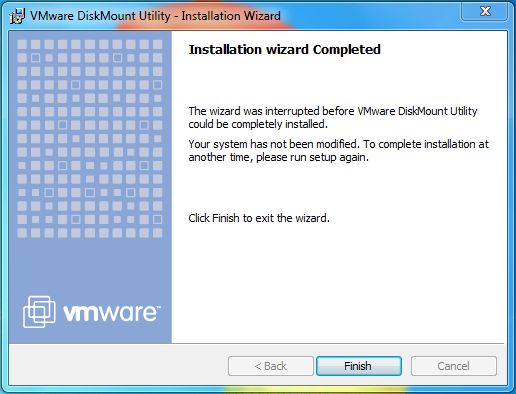
The tool is to be used through command line if I remember correctly... This way the disk "should" be writable ...
If you get stuck, or it doesn't work, let us know.