Windows 7 cannot install .NET Framework
ASKER
I tried both the 41MB full installed and the 896KB installer. Both from MS.
What did the log file show - just below your red box on the picture you posted.
ASKER
Lots of, in my opinion, useless info.
Should I post it?
Should I post it?
Have you tried running a Repair of .NET Framework?
http://support.microsoft.com/kb/2698555
http://www.microsoft.com/en-us/download/details.aspx?id=30135
You can also try the .NET Framework Setup Verification Tool:
http://blogs.msdn.com/b/astebner/archive/2008/10/13/8999004.aspx
Download:
http://blogs.msdn.com/cfs-file.ashx/__key/CommunityServer-Components-PostAttachments/00-08-99-90-04/netfx_5F00_setupverifier_5F00_new.zip
http://support.microsoft.com/kb/2698555
http://www.microsoft.com/en-us/download/details.aspx?id=30135
You can also try the .NET Framework Setup Verification Tool:
http://blogs.msdn.com/b/astebner/archive/2008/10/13/8999004.aspx
Download:
http://blogs.msdn.com/cfs-file.ashx/__key/CommunityServer-Components-PostAttachments/00-08-99-90-04/netfx_5F00_setupverifier_5F00_new.zip
ASKER
Tried the repair tool. The verification tool only goes up to 3.5 SP 1.
Cannot post the log as the log is an IE program of sorts with no exporting features.
Cannot post the log as the log is an IE program of sorts with no exporting features.
ASKER
FYI... ran the verification tool on the four .NET frameworks listed and everything was successful.
Try this link if you already have this then we need to look further
http://www.microsoft.com/en-us/download/details.aspx?id=17851
http://www.microsoft.com/en-us/download/details.aspx?id=17851
Create a OS backup. Download .NET Framework cleanup tool:
Uninstall all old Versions and try to install .NET Framework 4.5.2 again.
https://msdn.microsoft.com/en-us/library/5a4x27ek(v=vs.110).aspx
Uninstall all old Versions and try to install .NET Framework 4.5.2 again.
https://msdn.microsoft.com/en-us/library/5a4x27ek(v=vs.110).aspx
ASKER
Yes trgrassijr55... that is the smaller stub that I tried.
.NET Framework cleanup tool:
http://go.microsoft.com/fwlink/?LinkID=121918
http://go.microsoft.com/fwlink/?LinkID=121918
What error in the event logs are showing up check system and application logs
Post results
Post results
ASKER
4.5.2 failed with the same message... Failed because of Fatal error.
ASKER
It generates a MsiInstaller error 10997 in the application log. Nothing in the system log.
"The description for Event ID 10997 from source MsiInstaller cannot be found. Either the component that raises this event is not installed on your local computer or the installation is corrupted. You can install or repair the component on the local computer."
"The description for Event ID 10997 from source MsiInstaller cannot be found. Either the component that raises this event is not installed on your local computer or the installation is corrupted. You can install or repair the component on the local computer."
classnet
found this that may help
http://answers.microsoft.com/en-us/windows/forum/windows_7-windows_install/error-997-overlapped-io-operation-0x80070643-fatal/b5d82246-f078-473c-8a4e-7d93d26e9b60
In that it points to this one
http://answers.microsoft.com/en-us/windows/forum/windows_7-windows_update/net-framework-35-fails-with-error-0x80070643/0115e938-f11f-4b0d-a15b-8985548b9dd7
It also suggests disabling your antivirus program
found this that may help
http://answers.microsoft.com/en-us/windows/forum/windows_7-windows_install/error-997-overlapped-io-operation-0x80070643-fatal/b5d82246-f078-473c-8a4e-7d93d26e9b60
In that it points to this one
http://answers.microsoft.com/en-us/windows/forum/windows_7-windows_update/net-framework-35-fails-with-error-0x80070643/0115e938-f11f-4b0d-a15b-8985548b9dd7
It also suggests disabling your antivirus program
Uninstall the August 12, 2014 msi installer update http://support.microsoft.com/kb/2918614
this update was reissued September 24, 2014
or add this patch http://support.microsoft.com/kb/3008627
this update was reissued September 24, 2014
or add this patch http://support.microsoft.com/kb/3008627
shut down your antivirus and try again
ASKER
nattygreg - Tried this... no joy
Ok this is very interesting
Something is interfering with this install process
Run msconfig
on the Services Tab > Hide All Microsoft Services click the check box > Then Disable All others
on the Startup Tab > Disable ALL
Restart computer then try to apply the installer.
Another way try installing this in Safe Mode.
Something is interfering with this install process
Run msconfig
on the Services Tab > Hide All Microsoft Services click the check box > Then Disable All others
on the Startup Tab > Disable ALL
Restart computer then try to apply the installer.
Another way try installing this in Safe Mode.
ASKER
Tried safe mode... cannot be installed in safe mode.... service won't start.
Tried disabling all but the MS services... failed with the same fatal error message.
Tried disabling all but the MS services... failed with the same fatal error message.
Do you have a spare hard drive?
Install a fresh copy of Windows 7 that will clear this error for sure.
Install a fresh copy of Windows 7 that will clear this error for sure.
ASKER
I'd assume so trgrassijr55. Was trying to avoid that.
Yes sometimes we just need to bite the bullet and start from scratch
I think this would be the fastest method
If I think of something else I lol check back
I think this would be the fastest method
If I think of something else I lol check back
ASKER CERTIFIED SOLUTION
membership
This solution is only available to members.
To access this solution, you must be a member of Experts Exchange.
you should have tried an overinstall of windows first.
If you are going to do a fresh install that was my suggestion
Points should be awarded
Points should be awarded
ASKER
A fresh install is not a suggestion... it is giving up, trgrassijr55. Take it up with the moderator if you want the credit for no solution.
Relax guys no need to fight. We throw every conceivable thought out there it happens that none work.
If points to be awarded, its left up to the authors discretion.
If points to be awarded, its left up to the authors discretion.
ASKER
I have given up on finding a solution.
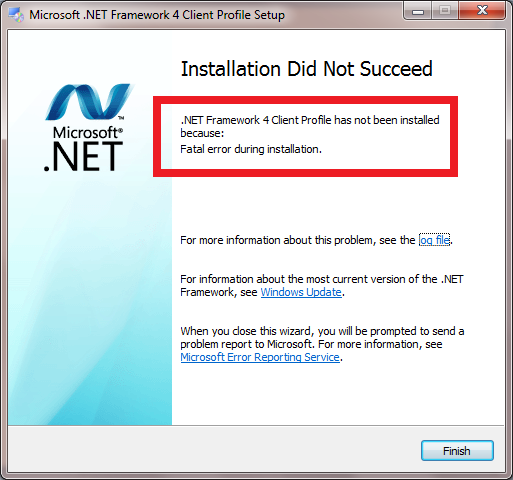
Did you get it from the Microsoft site or some other site?
Check this out
https://social.msdn.microsoft.com/Forums/vstudio/en-US/147e0599-0c47-4a96-88a0-7f87861c0052/net-framework-4-installation-failed-with-error-code-0x80070643?forum=netfxsetup