Microsoft Backup error 0x80071A90
A 64 bit Dell running Windows 7 Home Premium started popping up Dell Backup errors, which has not been in use. Found how to change services settings from Automatic on the related/dependent service to Manual, rebooted and that problem stopped. BUT, when configuring and running Windows Backup, after creating a recovery disk, half-way through the backup to an external USB Seagate drive, this error pops up.
Any ideas?
Thanks a bunch.
":0) Asta
Any ideas?
Thanks a bunch.
":0) Asta
Are you having any issues with Windows Update? Make sure you have the services Background Intelligent Transfer Service, Cryptographic Service, and Windows Update. For Windows Backup, you also need to make sure you have Volume Shadow Copy service.
ASKER
Thanks, Scott.
Windows Update ran without problems. Verified that the pertinent services you listed were set to automatic. Is that correct? Or should it be Automatic/delay type of setting?
After several reboots, the backup did run, but comment not all were backed up. How do we discover what was not backed up and why? Would this be in the event log?
Windows Update ran without problems. Verified that the pertinent services you listed were set to automatic. Is that correct? Or should it be Automatic/delay type of setting?
After several reboots, the backup did run, but comment not all were backed up. How do we discover what was not backed up and why? Would this be in the event log?
Volume Shadow Copy should be manual, but I doubt that is the issue. Could you take a screenshot when it says not all files were backed up?
Check the obvious, make sure to run as administrator, or in an administrator account. Chkdsk the drive you are backing up to. Turn off any Anti-virus while backing up.
If none of these seem to solve it, run FRST http://www.bleepingcomputer.com/download/farbar-recovery-scan-tool/ and post the log.
Check the obvious, make sure to run as administrator, or in an administrator account. Chkdsk the drive you are backing up to. Turn off any Anti-virus while backing up.
If none of these seem to solve it, run FRST http://www.bleepingcomputer.com/download/farbar-recovery-scan-tool/ and post the log.
I would like to see those Dell Backup errors. Can you take screen shots of them? Or are they listed in EventViewer?
ASKER
Thanks again. I Will report back later today when I get back to the computer and run some of the recommended things.
ASKER
Custom dynamic link libraries are being loaded for every application. The system administrator should review the list of libraries to ensure they are related to trusted applications. This was the only error in Event Log that I found originally after the failure. Prior to this, we could not even get the Windows Backup or the Dell to run. After disabling the Dell DataSafe Backup, we were able to run the backup through to completion, but a pop up stated not all files could be backed up. Since this is the only use on this system and is also the administrative account, there is a lot wrong here.
Where else would I see these backup error details? Or should I try to rerun the backup again? On my own system, as administrator I see things like Network services, etc., but on this system only Local services.
Thank for the VSS info, it is set to Manual.
Where else would I see these backup error details? Or should I try to rerun the backup again? On my own system, as administrator I see things like Network services, etc., but on this system only Local services.
Thank for the VSS info, it is set to Manual.
Go ahead and run command prompt as administrator.
sfc /scannow
Upload the log once it's done and let us know the message it comes up with. Sounds like there might be corrupted files. It could also be possible that the Dell DataSafe Backup is interfering just by being there. Though, my guess is that there are inaccessible files, whether it's a permission issue or a hard drive issue.
sfc /scannow
Upload the log once it's done and let us know the message it comes up with. Sounds like there might be corrupted files. It could also be possible that the Dell DataSafe Backup is interfering just by being there. Though, my guess is that there are inaccessible files, whether it's a permission issue or a hard drive issue.
ASKER
Here is the result of the scan you recommended above with McAfee turned off.
Additional scan result of Farbar Recovery Scan Tool (x64) Version: 08-03-2015 03
Ran by Michelle-PC at 2015-03-09 11:05:01
Running from C:\Users\Michelle-PC\Downl
Boot Mode: Normal
==========================
==================== Security Center ========================
(If an entry is included in the fixlist, it will be removed.)
AV: McAfee Anti-Virus and Anti-Spyware (Disabled - Up to date) {ADA629C7-7F48-5689-624A-3
AS: McAfee Anti-Virus and Anti-Spyware (Disabled - Up to date) {16C7C823-5972-5907-58FA-0
AS: Windows Defender (Disabled - Up to date) {D68DDC3A-831F-4fae-9E44-D
FW: McAfee Firewall (Enabled) {959DA8E2-3527-57D1-4915-9
==================== Installed Programs ======================
(Only the adware programs with "hidden" flag could be added to the fixlist to unhide them. The adware programs should be uninstalled manually.)
4500_Help (x32 Version: 1.00.0000 - Hewlett-Packard) Hidden
64 Bit HP CIO Components Installer (Version: 7.2.8 - Hewlett-Packard) Hidden
Adobe AIR (HKLM-x32\...\Adobe AIR) (Version: 2.6.0.19120 - Adobe Systems Incorporated)
Adobe Flash Player 16 ActiveX (HKLM-x32\...\Adobe Flash Player ActiveX) (Version: 16.0.0.305 - Adobe Systems Incorporated)
Adobe Flash Player 16 NPAPI (HKLM-x32\...\Adobe Flash Player NPAPI) (Version: 16.0.0.305 - Adobe Systems Incorporated)
Adobe Photoshop 7.0.1 (HKLM-x32\...\Adobe Photoshop 7.0.1) (Version: 7.0.1 - Adobe Systems, Inc.)
Adobe Reader XI (11.0.10) (HKLM-x32\...\{AC76BA86-7A
AnswerWorks 5.0 English Runtime (HKLM-x32\...\{DBCC73BA-C6
Apple Application Support (HKLM-x32\...\{78002155-F0
Apple Software Update (HKLM-x32\...\{789A5B64-9D
Bing Bar (HKLM-x32\...\{3365E735-48
Blio (HKLM-x32\...\{400182B4-CA
Bonjour (HKLM\...\{6E3610B2-430D-4
bpd_scan (x32 Version: 3.00.0000 - Hewlett-Packard) Hidden
BPDSoftware (x32 Version: 50.0.165.000 - Hewlett-Packard) Hidden
BPDSoftware_Ini (x32 Version: 1.00.0000 - Hewlett-Packard) Hidden
BufferChm (x32 Version: 130.0.331.000 - Hewlett-Packard) Hidden
ChromecastApp (HKU\S-1-5-21-4280352876-3
Cisco EAP-FAST Module (HKLM-x32\...\{64BF0187-F3
Cisco LEAP Module (HKLM-x32\...\{51C7AD07-C3
Cisco PEAP Module (HKLM-x32\...\{ED5776D5-59
Conexant SmartAudio HD (HKLM\...\CNXT_AUDIO_HDA) (Version: 8.50.8.0 - Conexant)
Consumer In-Home Service Agreement (HKLM-x32\...\{F47C37A4-71
Cozi (HKLM-x32\...\{EA1F3D6C-A6
D3DX10 (x32 Version: 15.4.2368.0902 - Microsoft) Hidden
Dell DataSafe Local Backup - Support Software (HKLM-x32\...\{A9668246-FB
Dell DataSafe Local Backup (HKLM-x32\...\{0ED7EE95-6A
Dell Edoc Viewer (HKLM\...\{8EBA8727-ADC2-4
Dell Getting Started Guide (HKLM-x32\...\{7DB9F1E5-9A
Dell MusicStage (HKLM-x32\...\{3BD7DD08-99
Dell PhotoStage (HKLM-x32\...\{E4335E82-17
Dell Stage (HKLM-x32\...\{FE182796-F6
Dell Stage Remote (HKLM-x32\...\{AF4D3C63-00
Dell Support Center (HKLM\...\Dell Support Center) (Version: 3.1.5907.16 - Dell Inc.)
Dell Support Center (Version: 3.1.5907.16 - PC-Doctor, Inc.) Hidden
Dell VideoStage (HKLM-x32\...\InstallShiel
Dell VideoStage (x32 Version: 1.3.0.2513 - CyberLink Corp.) Hidden
Dell Wireless Driver Installation (HKLM-x32\...\{451517F1-7E
Destinations (x32 Version: 130.0.0.0 - Hewlett-Packard) Hidden
DeviceDiscovery (x32 Version: 130.0.465.000 - Hewlett-Packard) Hidden
DocMgr (x32 Version: 130.0.000.000 - Hewlett-Packard) Hidden
DocProc (x32 Version: 13.0.0.0 - Hewlett-Packard) Hidden
Fax (x32 Version: 130.0.418.000 - Hewlett-Packard) Hidden
Google Chrome (HKLM-x32\...\Google Chrome) (Version: 40.0.2214.115 - Google Inc.)
Google Earth (HKLM-x32\...\{4D2A6330-2F
Google Toolbar for Internet Explorer (HKLM-x32\...\{2318C2B1-49
Google Toolbar for Internet Explorer (x32 Version: 1.0.0 - Google Inc.) Hidden
Google Update Helper (x32 Version: 1.3.25.11 - Google Inc.) Hidden
Google Update Helper (x32 Version: 1.3.26.9 - Google Inc.) Hidden
GoToAssist Corporate (HKLM-x32\...\GoToAssist) (Version: 10.4.0.896 - Citrix Online, a division of Citrix Systems, Inc.)
GPBaseService2 (x32 Version: 130.0.371.000 - Hewlett-Packard) Hidden
High-Definition Video Playback (x32 Version: 7.3.10000.0.0 - Nero AG) Hidden
HP Document Manager 2.0 (HKLM\...\HP Document Manager) (Version: 2.0 - HP)
HP Imaging Device Functions 13.0 (HKLM\...\HP Imaging Device Functions) (Version: 13.0 - HP)
HP Photosmart Essential 3.5 (HKLM\...\HP Photosmart Essential) (Version: 3.5 - HP)
HP Smart Web Printing 4.51 (HKLM\...\HP Smart Web Printing) (Version: 4.51 - HP)
HP Solution Center 13.0 (HKLM\...\HP Solution Center & Imaging Support Tools) (Version: 13.0 - HP)
HP Update (HKLM-x32\...\{912D30CF-F3
HPDiagnosticAlert (x32 Version: 1.00.0000 - Microsoft) Hidden
HPPhotoSmartDiscLabelConte
HPPhotosmartEssential (x32 Version: 2.04.0000 - Hewlett-Packard) Hidden
HPProductAssistant (x32 Version: 130.0.371.000 - Hewlett-Packard) Hidden
HPSSupply (x32 Version: 130.0.371.000 - Hewlett-Packard) Hidden
iCloud (HKLM\...\{309768A4-A2BB-4
Intel(R) Control Center (HKLM-x32\...\{F8A9085D-4C
Intel(R) Management Engine Components (HKLM-x32\...\{65153EA5-8B
Intel(R) Processor Graphics (HKLM-x32\...\{F0E3AD40-2B
Intel(R) Rapid Storage Technology (HKLM-x32\...\{3E29EE6C-96
Intel(R) USB 3.0 eXtensible Host Controller Driver (HKLM-x32\...\{240C3DDD-C5
Intel® Trusted Connect Service Client (HKLM\...\{6199B534-A1B6-4
J4500 (x32 Version: 50.0.165.000 - Hewlett-Packard) Hidden
Junk Mail filter update (x32 Version: 15.4.3502.0922 - Microsoft Corporation) Hidden
McAfee SiteAdvisor (HKLM-x32\...\{35ED3F83-4B
McAfee Total Protection (HKLM-x32\...\MSC) (Version: 12.8.992 - McAfee, Inc.)
Mesh Runtime (x32 Version: 15.4.5722.2 - Microsoft Corporation) Hidden
Microsoft .NET Framework 4.5.1 (HKLM\...\{92FB6C44-E685-4
Microsoft Office Home and Student 2010 (HKLM-x32\...\Office14.Sin
Microsoft Silverlight (HKLM\...\{89F4137D-6C26-4
Microsoft SQL Server 2005 Compact Edition [ENU] (HKLM-x32\...\{F0B430D1-B6
Microsoft Visual C++ 2005 Redistributable (HKLM-x32\...\{710f4c1c-cc
Microsoft Visual C++ 2005 Redistributable (HKLM-x32\...\{837b34e3-7c
Microsoft Visual C++ 2005 Redistributable (x64) (HKLM\...\{ad8a2fa1-06e7-4
Microsoft Visual C++ 2008 Redistributable - x86 9.0.30729 (HKLM-x32\...\{820B6609-4C
Microsoft Visual C++ 2008 Redistributable - x86 9.0.30729.17 (HKLM-x32\...\{9A25302D-30
Microsoft Visual C++ 2008 Redistributable - x86 9.0.30729.4148 (HKLM-x32\...\{1F1C2DFC-2D
Microsoft Visual C++ 2008 Redistributable - x86 9.0.30729.6161 (HKLM-x32\...\{9BE518E6-EC
Microsoft Visual C++ 2010 x64 Redistributable - 10.0.40219 (HKLM\...\{1D8E6291-B0D5-3
Microsoft Visual C++ 2010 x86 Redistributable - 10.0.40219 (HKLM-x32\...\{F0C3E5D1-1A
Microsoft Visual Studio 2010 Tools for Office Runtime (x64) (HKLM\...\Microsoft Visual Studio 2010 Tools for Office Runtime (x64)) (Version: 10.0.50903 - Microsoft Corporation)
Mozilla Firefox 36.0 (x86 en-US) (HKLM-x32\...\Mozilla Firefox 36.0 (x86 en-US)) (Version: 36.0 - Mozilla)
Mozilla Maintenance Service (HKLM-x32\...\MozillaMaint
MSXML 4.0 SP2 (KB954430) (HKLM-x32\...\{86493ADD-82
MSXML 4.0 SP2 (KB973688) (HKLM-x32\...\{F662A8E6-F4
OCR Software by I.R.I.S. 13.0 (HKLM\...\HPOCR) (Version: 13.0 - HP)
Officejet J4500 Series (HKLM\...\{E11448F2-0B44-4
PlayReady PC Runtime x86 (HKLM-x32\...\{CCA5EAAD-92
ProductContext (x32 Version: 50.0.165.000 - Hewlett-Packard) Hidden
Quicken 2004 (x32 Version: 13.00.0000 - Intuit) Hidden
Quicken 2008 (HKLM-x32\...\{3B0F52AC-EF
QuickTime 7 (HKLM-x32\...\{3D2CBC2C-65
Scan (x32 Version: 13.0.0.0 - Hewlett-Packard) Hidden
Search Protect (HKLM-x32\...\SearchProtec
Service Pack 2 for Microsoft Office 2010 (KB2687455) 32-Bit Edition (HKLM-x32\...\{90140000-00
Shared C Run-time for x64 (HKLM\...\{EF79C448-6946-4
Shop for HP Supplies (HKLM\...\Shop for HP Supplies) (Version: 13.0 - HP)
Skype Click to Call (HKLM-x32\...\{6D1221A9-17
Skype™ 7.2 (HKLM-x32\...\{24991BA0-F0
SmartWebPrinting (x32 Version: 130.0.457.000 - Hewlett-Packard) Hidden
SolutionCenter (x32 Version: 130.0.373.000 - Hewlett-Packard) Hidden
Status (x32 Version: 130.0.469.000 - Hewlett-Packard) Hidden
SyncUP (HKLM-x32\...\{D92C9CCE-E5
SyncUP (x32 Version: 1.12.11500.11.105 - Nero AG) Hidden
Toolbox (x32 Version: 130.0.648.000 - Hewlett-Packard) Hidden
TrayApp (x32 Version: 130.0.422.000 - Hewlett-Packard) Hidden
Wajam (HKLM-x32\...\WajaInterEnh
WebReg (x32 Version: 130.0.132.017 - Hewlett-Packard) Hidden
Windows Live Essentials (HKLM-x32\...\WinLiveSuite
Windows Live Mesh ActiveX Control for Remote Connections (HKLM-x32\...\{2902F983-B4
Yahoo! Toolbar (HKLM-x32\...\Yahoo! Companion) (Version: - )
Zinio Reader 4 (HKLM-x32\...\ZinioReader4
Zinio Reader 4 (x32 Version: 4.2.4164 - Zinio LLC) Hidden
==================== Custom CLSID (selected items): ==========================
(If an entry is included in the fixlist, it will be removed from registry. Any eventual file will not be moved.)
CustomCLSID: HKU\S-1-5-21-4280352876-35
CustomCLSID: HKU\S-1-5-21-4280352876-35
CustomCLSID: HKU\S-1-5-21-4280352876-35
CustomCLSID: HKU\S-1-5-21-4280352876-35
CustomCLSID: HKU\S-1-5-21-4280352876-35
==================== Restore Points =========================
03-02-2015 10:17:06 McAfee Vulnerability Scanner
11-02-2015 11:05:59 Windows Update
12-02-2015 18:53:00 Windows Update
13-02-2015 10:30:32 McAfee Vulnerability Scanner
25-02-2015 10:47:32 Windows Update
26-02-2015 10:27:30 Windows Update
01-03-2015 15:33:45 McAfee Vulnerability Scanner
06-03-2015 11:00:29 McAfee Vulnerability Scanner
06-03-2015 11:31:47 Windows Modules Installer
08-03-2015 08:41:25 Windows Backup
08-03-2015 08:43:29 Windows Backup
08-03-2015 09:12:39 Windows Backup
08-03-2015 10:23:34 Windows Backup
==================== Hosts content: ==========================
(If needed Hosts: directive could be included in the fixlist to reset Hosts.)
2009-07-13 19:34 - 2009-06-10 14:00 - 00000824 ____A C:\Windows\system32\Driver
==================== Scheduled Tasks (whitelisted) =============
(If an entry is included in the fixlist, it will be removed from registry. Any associated file could be listed separately to be moved.)
Task: {1B48C43C-1134-4398-96F5-6
Task: {59F4235D-0B4D-49A7-943B-2
Task: {5B248AB9-8324-4DA6-A95F-5
Task: {6201E830-2224-437E-8359-0
Task: {92058ECA-43B7-4873-86DE-7
Task: {D2DC1ABB-3DE6-4879-B17A-5
Task: {D57E75EC-5FB9-4CCE-91C7-6
Task: {D9BD87A9-4885-4227-9D95-1
Task: {E1EBDA4E-0055-4E70-B4BE-0
Task: {E26C5A5C-025E-48E1-B4AA-8
Task: C:\Windows\Tasks\Adobe Flash Player Updater.job => C:\Windows\SysWOW64\Macrom
Task: C:\Windows\Tasks\AVG-Secur
Task: C:\Windows\Tasks\AVG-Secur
Task: C:\Windows\Tasks\GoogleUpd
Task: C:\Windows\Tasks\GoogleUpd
Task: C:\Windows\Tasks\GoogleUpd
Task: C:\Windows\Tasks\GoogleUpd
==================== Loaded Modules (whitelisted) ==============
2014-12-11 09:59 - 2014-12-11 09:58 - 02794520 ____N () C:\Program Files (x86)\AVG SafeGuard toolbar\AVG-Secure-Search-
2012-10-02 03:14 - 2011-12-15 15:34 - 00094208 _____ () C:\Windows\System32\IccLib
2014-07-31 12:16 - 2014-07-31 12:16 - 01044776 _____ () C:\Program Files (x86)\Common Files\Apple\Apple Application Support\libxml2.dll
2015-02-21 10:34 - 2015-02-17 15:44 - 01117512 _____ () C:\Program Files (x86)\Google\Chrome\Applic
2015-02-21 10:34 - 2015-02-17 15:44 - 00211272 _____ () C:\Program Files (x86)\Google\Chrome\Applic
2015-02-21 10:34 - 2015-02-17 15:44 - 09171272 _____ () C:\Program Files (x86)\Google\Chrome\Applic
2012-10-02 01:53 - 2011-12-16 11:39 - 01198872 _____ () C:\Program Files (x86)\Intel\Intel(R) Management Engine Components\UNS\ACE.dll
2015-02-07 10:43 - 2015-02-07 10:43 - 16852144 _____ () C:\Windows\SysWOW64\Macrom
==================== Alternate Data Streams (whitelisted) =========
(If an entry is included in the fixlist, only the Alternate Data Streams will be removed.)
AlternateDataStreams: C:\Users\Michelle-PC\Downl
AlternateDataStreams: C:\Users\Michelle-PC\Downl
==================== Safe Mode (whitelisted) ===================
(If an item is included in the fixlist, it will be removed from the registry. The "AlternateShell" will be restored.)
HKLM\SYSTEM\CurrentControl
HKLM\SYSTEM\CurrentControl
HKLM\SYSTEM\CurrentControl
HKLM\SYSTEM\CurrentControl
HKLM\SYSTEM\CurrentControl
HKLM\SYSTEM\CurrentControl
HKLM\SYSTEM\CurrentControl
HKLM\SYSTEM\CurrentControl
HKLM\SYSTEM\CurrentControl
HKLM\SYSTEM\CurrentControl
HKLM\SYSTEM\CurrentControl
HKLM\SYSTEM\CurrentControl
==================== EXE Association (whitelisted) ===============
(If an entry is included in the fixlist, the default will be restored. None default entries will be removed.)
==================== Other Areas ==========================
(Currently there is no automatic fix for this section.)
HKU\S-1-5-21-4280352876-35
DNS Servers: 192.168.1.254
==================== MSCONFIG/TASK MANAGER disabled items ==
(Currently there is no automatic fix for this section.)
MSCONFIG\startupfolder: C:^ProgramData^Microsoft^W
MSCONFIG\startupreg: AccuWeatherWidget => "C:\Program Files (x86)\Dell Stage\Dell Stage\AccuWeather\accuweat
MSCONFIG\startupreg: ApplePhotoStreams => C:\Program Files (x86)\Common Files\Apple\Internet Services\ApplePhotoStreams
MSCONFIG\startupreg: AVG-Secure-Search-Update_1
MSCONFIG\startupreg: DellStage => "C:\Program Files (x86)\Dell Stage\Dell Stage\stage_primary.exe" "C:\Program Files (x86)\Dell Stage\Dell Stage\start.umj" --startup
MSCONFIG\startupreg: NeroLauncher => C:\Program Files (x86)\Nero\SyncUP\NeroLaun
MSCONFIG\startupreg: vProt => "C:\Program Files (x86)\AVG SafeGuard toolbar\vprot.exe"
==================== Accounts: ==========================
Administrator (S-1-5-21-4280352876-35869
Guest (S-1-5-21-4280352876-35869
Michelle-PC (S-1-5-21-4280352876-35869
==================== Faulty Device Manager Devices =============
==================== Event log errors: =========================
Application errors:
==================
Error: (03/09/2015 10:41:05 AM) (Source: WinMgmt) (EventID: 10) (User: )
Description: //./root/CIMV2SELECT * FROM __InstanceModificationEven
Error: (03/09/2015 09:41:01 AM) (Source: WinMgmt) (EventID: 10) (User: )
Description: //./root/CIMV2SELECT * FROM __InstanceModificationEven
Error: (03/08/2015 03:51:45 PM) (Source: WinMgmt) (EventID: 10) (User: )
Description: //./root/CIMV2SELECT * FROM __InstanceModificationEven
Error: (03/08/2015 02:42:32 PM) (Source: SideBySide) (EventID: 80) (User: )
Description: Activation context generation failed for "C:\Windows\WinSxS\manifes
A component version required by the application conflicts with another component version already active.
Conflicting components are:.
Component 1: C:\Windows\WinSxS\manifest
Component 2: C:\Windows\WinSxS\manifest
Error: (03/08/2015 02:38:24 PM) (Source: SideBySide) (EventID: 80) (User: )
Description: Activation context generation failed for "C:\Windows\WinSxS\manifes
A component version required by the application conflicts with another component version already active.
Conflicting components are:.
Component 1: C:\Windows\WinSxS\manifest
Component 2: C:\Windows\WinSxS\manifest
Error: (03/08/2015 10:16:48 AM) (Source: WinMgmt) (EventID: 10) (User: )
Description: //./root/CIMV2SELECT * FROM __InstanceModificationEven
Error: (03/08/2015 08:55:59 AM) (Source: WinMgmt) (EventID: 10) (User: )
Description: //./root/CIMV2SELECT * FROM __InstanceModificationEven
Error: (03/08/2015 08:53:09 AM) (Source: WinMgmt) (EventID: 10) (User: )
Description: //./root/CIMV2SELECT * FROM __InstanceModificationEven
Error: (03/08/2015 08:48:43 AM) (Source: WinMgmt) (EventID: 10) (User: )
Description: //./root/CIMV2SELECT * FROM __InstanceModificationEven
Error: (03/08/2015 08:47:23 AM) (Source: Application Error) (EventID: 1000) (User: )
Description: Faulting application name: TOASTER.EXE, version: 1.0.3.61, time stamp: 0x4f1824bb
Faulting module name: KERNELBASE.dll, version: 6.1.7601.18409, time stamp: 0x53159a86
Exception code: 0xe0434f4d
Fault offset: 0x0000c42d
Faulting process id: 0x%9
Faulting application start time: 0xTOASTER.EXE0
Faulting application path: TOASTER.EXE1
Faulting module path: TOASTER.EXE2
Report Id: TOASTER.EXE3
System errors:
=============
Error: (03/09/2015 10:49:44 AM) (Source: DCOM) (EventID: 10010) (User: )
Description: {209500FC-6B45-4693-8871-6
Error: (03/09/2015 10:41:35 AM) (Source: Service Control Manager) (EventID: 7034) (User: )
Description: The Intel(R) Rapid Storage Technology service terminated unexpectedly. It has done this 1 time(s).
Error: (03/09/2015 10:41:30 AM) (Source: Service Control Manager) (EventID: 7000) (User: )
Description: The Search Protect Service service failed to start due to the following error:
%%2
Error: (03/09/2015 10:39:27 AM) (Source: Service Control Manager) (EventID: 7000) (User: )
Description: The mrtRate service failed to start due to the following error:
%%2
Error: (03/09/2015 09:41:44 AM) (Source: Service Control Manager) (EventID: 7034) (User: )
Description: The Intel(R) Rapid Storage Technology service terminated unexpectedly. It has done this 1 time(s).
Error: (03/09/2015 09:41:37 AM) (Source: Service Control Manager) (EventID: 7000) (User: )
Description: The Search Protect Service service failed to start due to the following error:
%%2
Error: (03/09/2015 09:39:26 AM) (Source: Service Control Manager) (EventID: 7000) (User: )
Description: The mrtRate service failed to start due to the following error:
%%2
Error: (03/08/2015 03:52:20 PM) (Source: Service Control Manager) (EventID: 7034) (User: )
Description: The Intel(R) Rapid Storage Technology service terminated unexpectedly. It has done this 1 time(s).
Error: (03/08/2015 03:52:15 PM) (Source: Service Control Manager) (EventID: 7000) (User: )
Description: The Search Protect Service service failed to start due to the following error:
%%2
Error: (03/08/2015 03:50:08 PM) (Source: Service Control Manager) (EventID: 7000) (User: )
Description: The mrtRate service failed to start due to the following error:
%%2
Microsoft Office Sessions:
=========================
Error: (03/09/2015 10:41:05 AM) (Source: WinMgmt) (EventID: 10) (User: )
Description: //./root/CIMV2SELECT * FROM __InstanceModificationEven
Error: (03/09/2015 09:41:01 AM) (Source: WinMgmt) (EventID: 10) (User: )
Description: //./root/CIMV2SELECT * FROM __InstanceModificationEven
Error: (03/08/2015 03:51:45 PM) (Source: WinMgmt) (EventID: 10) (User: )
Description: //./root/CIMV2SELECT * FROM __InstanceModificationEven
Error: (03/08/2015 02:42:32 PM) (Source: SideBySide) (EventID: 80) (User: )
Description: C:\Windows\WinSxS\manifest
Error: (03/08/2015 02:38:24 PM) (Source: SideBySide) (EventID: 80) (User: )
Description: C:\Windows\WinSxS\manifest
Error: (03/08/2015 10:16:48 AM) (Source: WinMgmt) (EventID: 10) (User: )
Description: //./root/CIMV2SELECT * FROM __InstanceModificationEven
Error: (03/08/2015 08:55:59 AM) (Source: WinMgmt) (EventID: 10) (User: )
Description: //./root/CIMV2SELECT * FROM __InstanceModificationEven
Error: (03/08/2015 08:53:09 AM) (Source: WinMgmt) (EventID: 10) (User: )
Description: //./root/CIMV2SELECT * FROM __InstanceModificationEven
Error: (03/08/2015 08:48:43 AM) (Source: WinMgmt) (EventID: 10) (User: )
Description: //./root/CIMV2SELECT * FROM __InstanceModificationEven
Error: (03/08/2015 08:47:23 AM) (Source: Application Error) (EventID: 1000) (User: )
Description: TOASTER.EXE1.0.3.614f1824b
==================== Memory info ==========================
Processor: Intel(R) Core(TM) i3-2120 CPU @ 3.30GHz
Percentage of memory in use: 36%
Total physical RAM: 6013.55 MB
Available physical RAM: 3802.17 MB
Total Pagefile: 12025.29 MB
Available Pagefile: 9747.19 MB
Total Virtual: 8192 MB
Available Virtual: 8191.83 MB
==================== Drives ==========================
Drive c: (OS) (Fixed) (Total:919.22 GB) (Free:765.18 GB) NTFS
==================== MBR & Partition Table ==================
==========================
Disk: 0 (MBR Code: Windows 7 or Vista) (Size: 931.5 GB) (Disk ID: 188AA04F)
Partition 1: (Not Active) - (Size=39 MB) - (Type=DE)
Partition 2: (Active) - (Size=12.2 GB) - (Type=07 NTFS)
Partition 3: (Not Active) - (Size=919.2 GB) - (Type=07 NTFS)
==================== End Of Log ==========================
Additional scan result of Farbar Recovery Scan Tool (x64) Version: 08-03-2015 03
Ran by Michelle-PC at 2015-03-09 11:05:01
Running from C:\Users\Michelle-PC\Downl
Boot Mode: Normal
==========================
==================== Security Center ========================
(If an entry is included in the fixlist, it will be removed.)
AV: McAfee Anti-Virus and Anti-Spyware (Disabled - Up to date) {ADA629C7-7F48-5689-624A-3
AS: McAfee Anti-Virus and Anti-Spyware (Disabled - Up to date) {16C7C823-5972-5907-58FA-0
AS: Windows Defender (Disabled - Up to date) {D68DDC3A-831F-4fae-9E44-D
FW: McAfee Firewall (Enabled) {959DA8E2-3527-57D1-4915-9
==================== Installed Programs ======================
(Only the adware programs with "hidden" flag could be added to the fixlist to unhide them. The adware programs should be uninstalled manually.)
4500_Help (x32 Version: 1.00.0000 - Hewlett-Packard) Hidden
64 Bit HP CIO Components Installer (Version: 7.2.8 - Hewlett-Packard) Hidden
Adobe AIR (HKLM-x32\...\Adobe AIR) (Version: 2.6.0.19120 - Adobe Systems Incorporated)
Adobe Flash Player 16 ActiveX (HKLM-x32\...\Adobe Flash Player ActiveX) (Version: 16.0.0.305 - Adobe Systems Incorporated)
Adobe Flash Player 16 NPAPI (HKLM-x32\...\Adobe Flash Player NPAPI) (Version: 16.0.0.305 - Adobe Systems Incorporated)
Adobe Photoshop 7.0.1 (HKLM-x32\...\Adobe Photoshop 7.0.1) (Version: 7.0.1 - Adobe Systems, Inc.)
Adobe Reader XI (11.0.10) (HKLM-x32\...\{AC76BA86-7A
AnswerWorks 5.0 English Runtime (HKLM-x32\...\{DBCC73BA-C6
Apple Application Support (HKLM-x32\...\{78002155-F0
Apple Software Update (HKLM-x32\...\{789A5B64-9D
Bing Bar (HKLM-x32\...\{3365E735-48
Blio (HKLM-x32\...\{400182B4-CA
Bonjour (HKLM\...\{6E3610B2-430D-4
bpd_scan (x32 Version: 3.00.0000 - Hewlett-Packard) Hidden
BPDSoftware (x32 Version: 50.0.165.000 - Hewlett-Packard) Hidden
BPDSoftware_Ini (x32 Version: 1.00.0000 - Hewlett-Packard) Hidden
BufferChm (x32 Version: 130.0.331.000 - Hewlett-Packard) Hidden
ChromecastApp (HKU\S-1-5-21-4280352876-3
Cisco EAP-FAST Module (HKLM-x32\...\{64BF0187-F3
Cisco LEAP Module (HKLM-x32\...\{51C7AD07-C3
Cisco PEAP Module (HKLM-x32\...\{ED5776D5-59
Conexant SmartAudio HD (HKLM\...\CNXT_AUDIO_HDA) (Version: 8.50.8.0 - Conexant)
Consumer In-Home Service Agreement (HKLM-x32\...\{F47C37A4-71
Cozi (HKLM-x32\...\{EA1F3D6C-A6
D3DX10 (x32 Version: 15.4.2368.0902 - Microsoft) Hidden
Dell DataSafe Local Backup - Support Software (HKLM-x32\...\{A9668246-FB
Dell DataSafe Local Backup (HKLM-x32\...\{0ED7EE95-6A
Dell Edoc Viewer (HKLM\...\{8EBA8727-ADC2-4
Dell Getting Started Guide (HKLM-x32\...\{7DB9F1E5-9A
Dell MusicStage (HKLM-x32\...\{3BD7DD08-99
Dell PhotoStage (HKLM-x32\...\{E4335E82-17
Dell Stage (HKLM-x32\...\{FE182796-F6
Dell Stage Remote (HKLM-x32\...\{AF4D3C63-00
Dell Support Center (HKLM\...\Dell Support Center) (Version: 3.1.5907.16 - Dell Inc.)
Dell Support Center (Version: 3.1.5907.16 - PC-Doctor, Inc.) Hidden
Dell VideoStage (HKLM-x32\...\InstallShiel
Dell VideoStage (x32 Version: 1.3.0.2513 - CyberLink Corp.) Hidden
Dell Wireless Driver Installation (HKLM-x32\...\{451517F1-7E
Destinations (x32 Version: 130.0.0.0 - Hewlett-Packard) Hidden
DeviceDiscovery (x32 Version: 130.0.465.000 - Hewlett-Packard) Hidden
DocMgr (x32 Version: 130.0.000.000 - Hewlett-Packard) Hidden
DocProc (x32 Version: 13.0.0.0 - Hewlett-Packard) Hidden
Fax (x32 Version: 130.0.418.000 - Hewlett-Packard) Hidden
Google Chrome (HKLM-x32\...\Google Chrome) (Version: 40.0.2214.115 - Google Inc.)
Google Earth (HKLM-x32\...\{4D2A6330-2F
Google Toolbar for Internet Explorer (HKLM-x32\...\{2318C2B1-49
Google Toolbar for Internet Explorer (x32 Version: 1.0.0 - Google Inc.) Hidden
Google Update Helper (x32 Version: 1.3.25.11 - Google Inc.) Hidden
Google Update Helper (x32 Version: 1.3.26.9 - Google Inc.) Hidden
GoToAssist Corporate (HKLM-x32\...\GoToAssist) (Version: 10.4.0.896 - Citrix Online, a division of Citrix Systems, Inc.)
GPBaseService2 (x32 Version: 130.0.371.000 - Hewlett-Packard) Hidden
High-Definition Video Playback (x32 Version: 7.3.10000.0.0 - Nero AG) Hidden
HP Document Manager 2.0 (HKLM\...\HP Document Manager) (Version: 2.0 - HP)
HP Imaging Device Functions 13.0 (HKLM\...\HP Imaging Device Functions) (Version: 13.0 - HP)
HP Photosmart Essential 3.5 (HKLM\...\HP Photosmart Essential) (Version: 3.5 - HP)
HP Smart Web Printing 4.51 (HKLM\...\HP Smart Web Printing) (Version: 4.51 - HP)
HP Solution Center 13.0 (HKLM\...\HP Solution Center & Imaging Support Tools) (Version: 13.0 - HP)
HP Update (HKLM-x32\...\{912D30CF-F3
HPDiagnosticAlert (x32 Version: 1.00.0000 - Microsoft) Hidden
HPPhotoSmartDiscLabelConte
HPPhotosmartEssential (x32 Version: 2.04.0000 - Hewlett-Packard) Hidden
HPProductAssistant (x32 Version: 130.0.371.000 - Hewlett-Packard) Hidden
HPSSupply (x32 Version: 130.0.371.000 - Hewlett-Packard) Hidden
iCloud (HKLM\...\{309768A4-A2BB-4
Intel(R) Control Center (HKLM-x32\...\{F8A9085D-4C
Intel(R) Management Engine Components (HKLM-x32\...\{65153EA5-8B
Intel(R) Processor Graphics (HKLM-x32\...\{F0E3AD40-2B
Intel(R) Rapid Storage Technology (HKLM-x32\...\{3E29EE6C-96
Intel(R) USB 3.0 eXtensible Host Controller Driver (HKLM-x32\...\{240C3DDD-C5
Intel® Trusted Connect Service Client (HKLM\...\{6199B534-A1B6-4
J4500 (x32 Version: 50.0.165.000 - Hewlett-Packard) Hidden
Junk Mail filter update (x32 Version: 15.4.3502.0922 - Microsoft Corporation) Hidden
McAfee SiteAdvisor (HKLM-x32\...\{35ED3F83-4B
McAfee Total Protection (HKLM-x32\...\MSC) (Version: 12.8.992 - McAfee, Inc.)
Mesh Runtime (x32 Version: 15.4.5722.2 - Microsoft Corporation) Hidden
Microsoft .NET Framework 4.5.1 (HKLM\...\{92FB6C44-E685-4
Microsoft Office Home and Student 2010 (HKLM-x32\...\Office14.Sin
Microsoft Silverlight (HKLM\...\{89F4137D-6C26-4
Microsoft SQL Server 2005 Compact Edition [ENU] (HKLM-x32\...\{F0B430D1-B6
Microsoft Visual C++ 2005 Redistributable (HKLM-x32\...\{710f4c1c-cc
Microsoft Visual C++ 2005 Redistributable (HKLM-x32\...\{837b34e3-7c
Microsoft Visual C++ 2005 Redistributable (x64) (HKLM\...\{ad8a2fa1-06e7-4
Microsoft Visual C++ 2008 Redistributable - x86 9.0.30729 (HKLM-x32\...\{820B6609-4C
Microsoft Visual C++ 2008 Redistributable - x86 9.0.30729.17 (HKLM-x32\...\{9A25302D-30
Microsoft Visual C++ 2008 Redistributable - x86 9.0.30729.4148 (HKLM-x32\...\{1F1C2DFC-2D
Microsoft Visual C++ 2008 Redistributable - x86 9.0.30729.6161 (HKLM-x32\...\{9BE518E6-EC
Microsoft Visual C++ 2010 x64 Redistributable - 10.0.40219 (HKLM\...\{1D8E6291-B0D5-3
Microsoft Visual C++ 2010 x86 Redistributable - 10.0.40219 (HKLM-x32\...\{F0C3E5D1-1A
Microsoft Visual Studio 2010 Tools for Office Runtime (x64) (HKLM\...\Microsoft Visual Studio 2010 Tools for Office Runtime (x64)) (Version: 10.0.50903 - Microsoft Corporation)
Mozilla Firefox 36.0 (x86 en-US) (HKLM-x32\...\Mozilla Firefox 36.0 (x86 en-US)) (Version: 36.0 - Mozilla)
Mozilla Maintenance Service (HKLM-x32\...\MozillaMaint
MSXML 4.0 SP2 (KB954430) (HKLM-x32\...\{86493ADD-82
MSXML 4.0 SP2 (KB973688) (HKLM-x32\...\{F662A8E6-F4
OCR Software by I.R.I.S. 13.0 (HKLM\...\HPOCR) (Version: 13.0 - HP)
Officejet J4500 Series (HKLM\...\{E11448F2-0B44-4
PlayReady PC Runtime x86 (HKLM-x32\...\{CCA5EAAD-92
ProductContext (x32 Version: 50.0.165.000 - Hewlett-Packard) Hidden
Quicken 2004 (x32 Version: 13.00.0000 - Intuit) Hidden
Quicken 2008 (HKLM-x32\...\{3B0F52AC-EF
QuickTime 7 (HKLM-x32\...\{3D2CBC2C-65
Scan (x32 Version: 13.0.0.0 - Hewlett-Packard) Hidden
Search Protect (HKLM-x32\...\SearchProtec
Service Pack 2 for Microsoft Office 2010 (KB2687455) 32-Bit Edition (HKLM-x32\...\{90140000-00
Shared C Run-time for x64 (HKLM\...\{EF79C448-6946-4
Shop for HP Supplies (HKLM\...\Shop for HP Supplies) (Version: 13.0 - HP)
Skype Click to Call (HKLM-x32\...\{6D1221A9-17
Skype™ 7.2 (HKLM-x32\...\{24991BA0-F0
SmartWebPrinting (x32 Version: 130.0.457.000 - Hewlett-Packard) Hidden
SolutionCenter (x32 Version: 130.0.373.000 - Hewlett-Packard) Hidden
Status (x32 Version: 130.0.469.000 - Hewlett-Packard) Hidden
SyncUP (HKLM-x32\...\{D92C9CCE-E5
SyncUP (x32 Version: 1.12.11500.11.105 - Nero AG) Hidden
Toolbox (x32 Version: 130.0.648.000 - Hewlett-Packard) Hidden
TrayApp (x32 Version: 130.0.422.000 - Hewlett-Packard) Hidden
Wajam (HKLM-x32\...\WajaInterEnh
WebReg (x32 Version: 130.0.132.017 - Hewlett-Packard) Hidden
Windows Live Essentials (HKLM-x32\...\WinLiveSuite
Windows Live Mesh ActiveX Control for Remote Connections (HKLM-x32\...\{2902F983-B4
Yahoo! Toolbar (HKLM-x32\...\Yahoo! Companion) (Version: - )
Zinio Reader 4 (HKLM-x32\...\ZinioReader4
Zinio Reader 4 (x32 Version: 4.2.4164 - Zinio LLC) Hidden
==================== Custom CLSID (selected items): ==========================
(If an entry is included in the fixlist, it will be removed from registry. Any eventual file will not be moved.)
CustomCLSID: HKU\S-1-5-21-4280352876-35
CustomCLSID: HKU\S-1-5-21-4280352876-35
CustomCLSID: HKU\S-1-5-21-4280352876-35
CustomCLSID: HKU\S-1-5-21-4280352876-35
CustomCLSID: HKU\S-1-5-21-4280352876-35
==================== Restore Points =========================
03-02-2015 10:17:06 McAfee Vulnerability Scanner
11-02-2015 11:05:59 Windows Update
12-02-2015 18:53:00 Windows Update
13-02-2015 10:30:32 McAfee Vulnerability Scanner
25-02-2015 10:47:32 Windows Update
26-02-2015 10:27:30 Windows Update
01-03-2015 15:33:45 McAfee Vulnerability Scanner
06-03-2015 11:00:29 McAfee Vulnerability Scanner
06-03-2015 11:31:47 Windows Modules Installer
08-03-2015 08:41:25 Windows Backup
08-03-2015 08:43:29 Windows Backup
08-03-2015 09:12:39 Windows Backup
08-03-2015 10:23:34 Windows Backup
==================== Hosts content: ==========================
(If needed Hosts: directive could be included in the fixlist to reset Hosts.)
2009-07-13 19:34 - 2009-06-10 14:00 - 00000824 ____A C:\Windows\system32\Driver
==================== Scheduled Tasks (whitelisted) =============
(If an entry is included in the fixlist, it will be removed from registry. Any associated file could be listed separately to be moved.)
Task: {1B48C43C-1134-4398-96F5-6
Task: {59F4235D-0B4D-49A7-943B-2
Task: {5B248AB9-8324-4DA6-A95F-5
Task: {6201E830-2224-437E-8359-0
Task: {92058ECA-43B7-4873-86DE-7
Task: {D2DC1ABB-3DE6-4879-B17A-5
Task: {D57E75EC-5FB9-4CCE-91C7-6
Task: {D9BD87A9-4885-4227-9D95-1
Task: {E1EBDA4E-0055-4E70-B4BE-0
Task: {E26C5A5C-025E-48E1-B4AA-8
Task: C:\Windows\Tasks\Adobe Flash Player Updater.job => C:\Windows\SysWOW64\Macrom
Task: C:\Windows\Tasks\AVG-Secur
Task: C:\Windows\Tasks\AVG-Secur
Task: C:\Windows\Tasks\GoogleUpd
Task: C:\Windows\Tasks\GoogleUpd
Task: C:\Windows\Tasks\GoogleUpd
Task: C:\Windows\Tasks\GoogleUpd
==================== Loaded Modules (whitelisted) ==============
2014-12-11 09:59 - 2014-12-11 09:58 - 02794520 ____N () C:\Program Files (x86)\AVG SafeGuard toolbar\AVG-Secure-Search-
2012-10-02 03:14 - 2011-12-15 15:34 - 00094208 _____ () C:\Windows\System32\IccLib
2014-07-31 12:16 - 2014-07-31 12:16 - 01044776 _____ () C:\Program Files (x86)\Common Files\Apple\Apple Application Support\libxml2.dll
2015-02-21 10:34 - 2015-02-17 15:44 - 01117512 _____ () C:\Program Files (x86)\Google\Chrome\Applic
2015-02-21 10:34 - 2015-02-17 15:44 - 00211272 _____ () C:\Program Files (x86)\Google\Chrome\Applic
2015-02-21 10:34 - 2015-02-17 15:44 - 09171272 _____ () C:\Program Files (x86)\Google\Chrome\Applic
2012-10-02 01:53 - 2011-12-16 11:39 - 01198872 _____ () C:\Program Files (x86)\Intel\Intel(R) Management Engine Components\UNS\ACE.dll
2015-02-07 10:43 - 2015-02-07 10:43 - 16852144 _____ () C:\Windows\SysWOW64\Macrom
==================== Alternate Data Streams (whitelisted) =========
(If an entry is included in the fixlist, only the Alternate Data Streams will be removed.)
AlternateDataStreams: C:\Users\Michelle-PC\Downl
AlternateDataStreams: C:\Users\Michelle-PC\Downl
==================== Safe Mode (whitelisted) ===================
(If an item is included in the fixlist, it will be removed from the registry. The "AlternateShell" will be restored.)
HKLM\SYSTEM\CurrentControl
HKLM\SYSTEM\CurrentControl
HKLM\SYSTEM\CurrentControl
HKLM\SYSTEM\CurrentControl
HKLM\SYSTEM\CurrentControl
HKLM\SYSTEM\CurrentControl
HKLM\SYSTEM\CurrentControl
HKLM\SYSTEM\CurrentControl
HKLM\SYSTEM\CurrentControl
HKLM\SYSTEM\CurrentControl
HKLM\SYSTEM\CurrentControl
HKLM\SYSTEM\CurrentControl
==================== EXE Association (whitelisted) ===============
(If an entry is included in the fixlist, the default will be restored. None default entries will be removed.)
==================== Other Areas ==========================
(Currently there is no automatic fix for this section.)
HKU\S-1-5-21-4280352876-35
DNS Servers: 192.168.1.254
==================== MSCONFIG/TASK MANAGER disabled items ==
(Currently there is no automatic fix for this section.)
MSCONFIG\startupfolder: C:^ProgramData^Microsoft^W
MSCONFIG\startupreg: AccuWeatherWidget => "C:\Program Files (x86)\Dell Stage\Dell Stage\AccuWeather\accuweat
MSCONFIG\startupreg: ApplePhotoStreams => C:\Program Files (x86)\Common Files\Apple\Internet Services\ApplePhotoStreams
MSCONFIG\startupreg: AVG-Secure-Search-Update_1
MSCONFIG\startupreg: DellStage => "C:\Program Files (x86)\Dell Stage\Dell Stage\stage_primary.exe" "C:\Program Files (x86)\Dell Stage\Dell Stage\start.umj" --startup
MSCONFIG\startupreg: NeroLauncher => C:\Program Files (x86)\Nero\SyncUP\NeroLaun
MSCONFIG\startupreg: vProt => "C:\Program Files (x86)\AVG SafeGuard toolbar\vprot.exe"
==================== Accounts: ==========================
Administrator (S-1-5-21-4280352876-35869
Guest (S-1-5-21-4280352876-35869
Michelle-PC (S-1-5-21-4280352876-35869
==================== Faulty Device Manager Devices =============
==================== Event log errors: =========================
Application errors:
==================
Error: (03/09/2015 10:41:05 AM) (Source: WinMgmt) (EventID: 10) (User: )
Description: //./root/CIMV2SELECT * FROM __InstanceModificationEven
Error: (03/09/2015 09:41:01 AM) (Source: WinMgmt) (EventID: 10) (User: )
Description: //./root/CIMV2SELECT * FROM __InstanceModificationEven
Error: (03/08/2015 03:51:45 PM) (Source: WinMgmt) (EventID: 10) (User: )
Description: //./root/CIMV2SELECT * FROM __InstanceModificationEven
Error: (03/08/2015 02:42:32 PM) (Source: SideBySide) (EventID: 80) (User: )
Description: Activation context generation failed for "C:\Windows\WinSxS\manifes
A component version required by the application conflicts with another component version already active.
Conflicting components are:.
Component 1: C:\Windows\WinSxS\manifest
Component 2: C:\Windows\WinSxS\manifest
Error: (03/08/2015 02:38:24 PM) (Source: SideBySide) (EventID: 80) (User: )
Description: Activation context generation failed for "C:\Windows\WinSxS\manifes
A component version required by the application conflicts with another component version already active.
Conflicting components are:.
Component 1: C:\Windows\WinSxS\manifest
Component 2: C:\Windows\WinSxS\manifest
Error: (03/08/2015 10:16:48 AM) (Source: WinMgmt) (EventID: 10) (User: )
Description: //./root/CIMV2SELECT * FROM __InstanceModificationEven
Error: (03/08/2015 08:55:59 AM) (Source: WinMgmt) (EventID: 10) (User: )
Description: //./root/CIMV2SELECT * FROM __InstanceModificationEven
Error: (03/08/2015 08:53:09 AM) (Source: WinMgmt) (EventID: 10) (User: )
Description: //./root/CIMV2SELECT * FROM __InstanceModificationEven
Error: (03/08/2015 08:48:43 AM) (Source: WinMgmt) (EventID: 10) (User: )
Description: //./root/CIMV2SELECT * FROM __InstanceModificationEven
Error: (03/08/2015 08:47:23 AM) (Source: Application Error) (EventID: 1000) (User: )
Description: Faulting application name: TOASTER.EXE, version: 1.0.3.61, time stamp: 0x4f1824bb
Faulting module name: KERNELBASE.dll, version: 6.1.7601.18409, time stamp: 0x53159a86
Exception code: 0xe0434f4d
Fault offset: 0x0000c42d
Faulting process id: 0x%9
Faulting application start time: 0xTOASTER.EXE0
Faulting application path: TOASTER.EXE1
Faulting module path: TOASTER.EXE2
Report Id: TOASTER.EXE3
System errors:
=============
Error: (03/09/2015 10:49:44 AM) (Source: DCOM) (EventID: 10010) (User: )
Description: {209500FC-6B45-4693-8871-6
Error: (03/09/2015 10:41:35 AM) (Source: Service Control Manager) (EventID: 7034) (User: )
Description: The Intel(R) Rapid Storage Technology service terminated unexpectedly. It has done this 1 time(s).
Error: (03/09/2015 10:41:30 AM) (Source: Service Control Manager) (EventID: 7000) (User: )
Description: The Search Protect Service service failed to start due to the following error:
%%2
Error: (03/09/2015 10:39:27 AM) (Source: Service Control Manager) (EventID: 7000) (User: )
Description: The mrtRate service failed to start due to the following error:
%%2
Error: (03/09/2015 09:41:44 AM) (Source: Service Control Manager) (EventID: 7034) (User: )
Description: The Intel(R) Rapid Storage Technology service terminated unexpectedly. It has done this 1 time(s).
Error: (03/09/2015 09:41:37 AM) (Source: Service Control Manager) (EventID: 7000) (User: )
Description: The Search Protect Service service failed to start due to the following error:
%%2
Error: (03/09/2015 09:39:26 AM) (Source: Service Control Manager) (EventID: 7000) (User: )
Description: The mrtRate service failed to start due to the following error:
%%2
Error: (03/08/2015 03:52:20 PM) (Source: Service Control Manager) (EventID: 7034) (User: )
Description: The Intel(R) Rapid Storage Technology service terminated unexpectedly. It has done this 1 time(s).
Error: (03/08/2015 03:52:15 PM) (Source: Service Control Manager) (EventID: 7000) (User: )
Description: The Search Protect Service service failed to start due to the following error:
%%2
Error: (03/08/2015 03:50:08 PM) (Source: Service Control Manager) (EventID: 7000) (User: )
Description: The mrtRate service failed to start due to the following error:
%%2
Microsoft Office Sessions:
=========================
Error: (03/09/2015 10:41:05 AM) (Source: WinMgmt) (EventID: 10) (User: )
Description: //./root/CIMV2SELECT * FROM __InstanceModificationEven
Error: (03/09/2015 09:41:01 AM) (Source: WinMgmt) (EventID: 10) (User: )
Description: //./root/CIMV2SELECT * FROM __InstanceModificationEven
Error: (03/08/2015 03:51:45 PM) (Source: WinMgmt) (EventID: 10) (User: )
Description: //./root/CIMV2SELECT * FROM __InstanceModificationEven
Error: (03/08/2015 02:42:32 PM) (Source: SideBySide) (EventID: 80) (User: )
Description: C:\Windows\WinSxS\manifest
Error: (03/08/2015 02:38:24 PM) (Source: SideBySide) (EventID: 80) (User: )
Description: C:\Windows\WinSxS\manifest
Error: (03/08/2015 10:16:48 AM) (Source: WinMgmt) (EventID: 10) (User: )
Description: //./root/CIMV2SELECT * FROM __InstanceModificationEven
Error: (03/08/2015 08:55:59 AM) (Source: WinMgmt) (EventID: 10) (User: )
Description: //./root/CIMV2SELECT * FROM __InstanceModificationEven
Error: (03/08/2015 08:53:09 AM) (Source: WinMgmt) (EventID: 10) (User: )
Description: //./root/CIMV2SELECT * FROM __InstanceModificationEven
Error: (03/08/2015 08:48:43 AM) (Source: WinMgmt) (EventID: 10) (User: )
Description: //./root/CIMV2SELECT * FROM __InstanceModificationEven
Error: (03/08/2015 08:47:23 AM) (Source: Application Error) (EventID: 1000) (User: )
Description: TOASTER.EXE1.0.3.614f1824b
==================== Memory info ==========================
Processor: Intel(R) Core(TM) i3-2120 CPU @ 3.30GHz
Percentage of memory in use: 36%
Total physical RAM: 6013.55 MB
Available physical RAM: 3802.17 MB
Total Pagefile: 12025.29 MB
Available Pagefile: 9747.19 MB
Total Virtual: 8192 MB
Available Virtual: 8191.83 MB
==================== Drives ==========================
Drive c: (OS) (Fixed) (Total:919.22 GB) (Free:765.18 GB) NTFS
==================== MBR & Partition Table ==================
==========================
Disk: 0 (MBR Code: Windows 7 or Vista) (Size: 931.5 GB) (Disk ID: 188AA04F)
Partition 1: (Not Active) - (Size=39 MB) - (Type=DE)
Partition 2: (Active) - (Size=12.2 GB) - (Type=07 NTFS)
Partition 3: (Not Active) - (Size=919.2 GB) - (Type=07 NTFS)
==================== End Of Log ==========================
ASKER
The above result is from the first link you provided, and unclear what to do with this information next; if we reload it and choose FIX, is that safe? Never having used this tool, wary about it.
Your idea that the Dell backup is interfering makes sense, even though I disabled its service as noted above.
sfc /scannow found no problems. Same with chkdsk
Your idea that the Dell backup is interfering makes sense, even though I disabled its service as noted above.
sfc /scannow found no problems. Same with chkdsk
ASKER
Sorry, forgot to mention that in the taskbar, it flags the Action Center and shows "backup in progress", when in fact it is not; even verified via Task Manager. As mentioned earlier, I did disable the service but curious what's running in the background undetected.
ASKER CERTIFIED SOLUTION
membership
This solution is only available to members.
To access this solution, you must be a member of Experts Exchange.
ASKER
I ran check disk on the main C and the external backup drive.
The fix-it list that resulted from the scan I found very interesting because it showed a ton of errors. should I be doing anything with those other entries as well?
I will remove the programs that you have listed and I will report back tomorrow when I return to that system. The system does have Windows defender current and scanning as well as the updated McAfee packages so is there any conflict with this ADW Cleaner?
The fix-it list that resulted from the scan I found very interesting because it showed a ton of errors. should I be doing anything with those other entries as well?
I will remove the programs that you have listed and I will report back tomorrow when I return to that system. The system does have Windows defender current and scanning as well as the updated McAfee packages so is there any conflict with this ADW Cleaner?
There shouldn't be, though I would disable McAfee while it is running.
ASKER
Thanks so much for all your help. I will check back when I'm with that system tomorrow
ASKER
Brilliant, Scott!
You hung in there with me and helped jump the hurdles. The adwcleaner is a great tool, thank you so much. It found service entitled CltMngSvc after I uninstalled the items you listed, rebooted. It deleted that strange service which had a lot of items related to other problems it found. Now after a reboot, the backup flag is still there, though. Since there is NO backup configured and no backup drive now connected, I cannot understand why this keeps reloading.
I do not want to keep you hanging here, so will close and pursue later this week to unravel the ongoing problem with this backup issue.
thank you again
":0) Asta
You hung in there with me and helped jump the hurdles. The adwcleaner is a great tool, thank you so much. It found service entitled CltMngSvc after I uninstalled the items you listed, rebooted. It deleted that strange service which had a lot of items related to other problems it found. Now after a reboot, the backup flag is still there, though. Since there is NO backup configured and no backup drive now connected, I cannot understand why this keeps reloading.
I do not want to keep you hanging here, so will close and pursue later this week to unravel the ongoing problem with this backup issue.
thank you again
":0) Asta
ASKER
It amazes me that the backup continues to load even after everything has been done. I wonder now and perhaps you can advise me if I should just uninstall anything having to do with Dell
Have you turned off the schedule for Windows Backup?
What is the model of the computer that you are running? I would check to see what version of the Dell Backup is running also. Best bet is to at least uninstall that and install the latest version of Dell Backup & Recovery after rebooting.
Version 1.7.5.64, A17
http://www.dell.com/support/home/us/en/19/Drivers/DriversDetails?driverId=8HY96
What is the model of the computer that you are running? I would check to see what version of the Dell Backup is running also. Best bet is to at least uninstall that and install the latest version of Dell Backup & Recovery after rebooting.
Version 1.7.5.64, A17
http://www.dell.com/support/home/us/en/19/Drivers/DriversDetails?driverId=8HY96
ASKER
Thank you. Since I had already uninstalled the dell backup items, and want to use the Windows 7 backup functions, remain lost. Will be returning to that system later this day to pursue.
ASKER
There was nothing scheduled. I had not turned on the schedule, was trying just to do a straight backup. I did delete all Dell backup services and uninstalled the backup functions as well. Then accessed the Windows7 backup/restore function and ended up right back where I began. Getting truly confused. Here's this morning's snapshot. And Action Center still shows that there is a backup in progress.
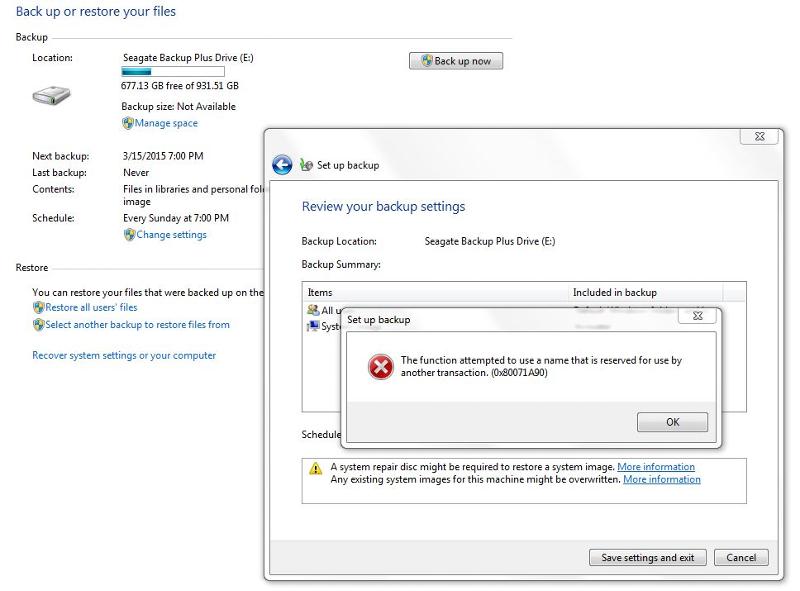
ASKER
I did turn off the schedule and tried to reschedule same thing regardless.
If I now go back to downloading and reinstalling the Dell Backup functions, won't I just go right back again to where I started? Should I open a new question?
If I now go back to downloading and reinstalling the Dell Backup functions, won't I just go right back again to where I started? Should I open a new question?
I'm not sure about if you need to open up another question, since it is the same issue.
Since we have already ran sfc /scannow and it found no issues, let's see if DISM has any better luck in finding or replacing issues. Open up command prompt as admin and run the following
Dism /Online /Cleanup-Image /RestoreHealth
I'll try to do more research when I have some time for you Asta. :)
Since we have already ran sfc /scannow and it found no issues, let's see if DISM has any better luck in finding or replacing issues. Open up command prompt as admin and run the following
Dism /Online /Cleanup-Image /RestoreHealth
I'll try to do more research when I have some time for you Asta. :)
ASKER
Sweet. I will try this in a matter of moments and report back; thank you so much
ASKER
Alas, no go. This Q has become so huge, I really should create a new one, but don't want to lose your expertise. Listening further.
The Dism /Online /Cleanup-Image /RestoreHealth returned error also.
The Dism /Online /Cleanup-Image /RestoreHealth returned error also.
ASKER
ASKER
Sorry, am downloading the new Dell backup restore function that you provided in the above link, and shows updated Feb. 2015; maybe that will help. This system is the Dell Inspiration Model 660 - 64 bit.
ASKER
Unfortunately, no change. I downloaded and installed the new updated item from the above link, and am now invited to üpgrade to a better version. The problems persist. Sad.
Will return to this place in a few days and open another question.
I do appreciate all your effort.
Will return to this place in a few days and open another question.
I do appreciate all your effort.