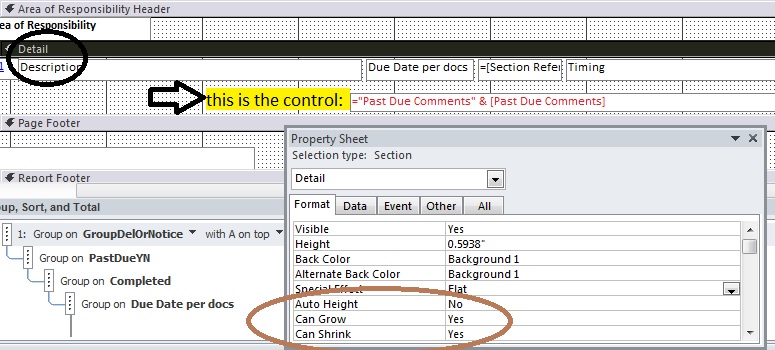Report - If null then dont display and collapse
Experts, I have this report and I want to add a field to the Detail section but this field is typically null and when it is null I need to collapse this field in the Detail section as it is a field that is below the other fields. If I dont collapse it then the Detail section height is too high and the report doesnt look right. I am knowledgeable of inserting a sub report with only this field and if null then collapse the subreport but its been a long time since I have done something like this and decided to post a question to see if there is either a better way now or still need to make a subreport.
thank you
thank you
set the control propertis of AllowShrink and AllowGrow to Yes. As long as there are no other controls to the right or left of the control, it will grow and shrink to fit the text in the control.
You also need to set the CanShrink and CanGrow property to Yes for the section or the section won't shrink. If the control has a label, you'll need code to show/hide the label depending on whether or not the control is null.
So, in the Format section for the control.
If Me.SomeField & "" = "" Then
Me.SomeFieldlbl.Visible = False
Else
Me.SomeFieldlbl.Visible = True
End If
So, in the Format section for the control.
If Me.SomeField & "" = "" Then
Me.SomeFieldlbl.Visible = False
Else
Me.SomeFieldlbl.Visible = True
End If
ASKER
Nice! I will try that when get back to computer. I didn't know about the fields to the right or left part you mentioned.
ASKER
Another way:
Set height of field to small value: .001
Can Grow :Yes
With this size, you may set Visible property to true or false in detail format event, without leaving extra blank. The textbox label can be dealt with in the same way.
Set height of field to small value: .001
Can Grow :Yes
With this size, you may set Visible property to true or false in detail format event, without leaving extra blank. The textbox label can be dealt with in the same way.
Make sure that the controls do NOT overlap. That will prevent shrink/grow from working.
In the image you sent, you have the detail section selected; you need to select the textbox control and set the CanGrow and CanShrink of the textbox as well as the Detail section.
ASKER
The shrink of the section doesnt seem to work at all even if there are no controls to the right or left. To be honest I now remember I have never had success with shrinking controls on a report if they are null.
I set both the Can Grow and Can Shrink to Yes for the control and the Detail Section. There are no other controls to the left or right either. I separated the label and control though as you can see in my pic above I combined them and therefore it was never null.
The label seems to always be visible even if txtPastDueComments is "".
I have the label property set to visible = yes. Tried No as well.
If I can just get the label to turn off then I would be OK.
here is the code:
Private Sub Detail_Format(Cancel As Integer, FormatCount As Integer)
If Me.txtPastDueComments & "" = "" Then
Me.lblPastDueComments.Visi
Else
Me.lblPastDueComments.Visi
End If
End Sub
I set both the Can Grow and Can Shrink to Yes for the control and the Detail Section. There are no other controls to the left or right either. I separated the label and control though as you can see in my pic above I combined them and therefore it was never null.
The label seems to always be visible even if txtPastDueComments is "".
I have the label property set to visible = yes. Tried No as well.
If I can just get the label to turn off then I would be OK.
here is the code:
Private Sub Detail_Format(Cancel As Integer, FormatCount As Integer)
If Me.txtPastDueComments & "" = "" Then
Me.lblPastDueComments.Visi
Else
Me.lblPastDueComments.Visi
End If
End Sub
ASKER CERTIFIED SOLUTION
membership
This solution is only available to members.
To access this solution, you must be a member of Experts Exchange.
Try this demo:
Label entered as a text field.
All fields height set to 0.01
Display Report1 in Print Preview
Detail_Format event.
Label entered as a text field.
All fields height set to 0.01
Display Report1 in Print Preview
Detail_Format event.
Private Sub Detail_Format(Cancel As Integer, FormatCount As Integer)
If Len(Nz(Field1, "")) = 0 Then
Field1.Visible = False
Label1.Visible = False
Else
Field1.Visible = True
Label1.Visible = True
End If
If Len(Nz(Field2, "")) = 0 Then
Field2.Visible = False
Label2.Visible = False
Else
Field2.Visible = True
Label2.Visible = True
End If
End SubASKER
the + trick worked. thank you!