Can't change drive letter
I'm working with a workstation that's running Windows 8.1 Pro. I'm trying to change the drive letters of one of the drives. I've tried this in Safemode as well as normal mode. For some reason, I can't get this drive to change its letters. None of the other drives have given me issues.
When I try to change the drive's letter I get the spinning doughnut. The system itself doesn't lock, just spinning doughnut when I put my mouse over the Computer Management window.
When I try to change the drive's letter I get the spinning doughnut. The system itself doesn't lock, just spinning doughnut when I put my mouse over the Computer Management window.
I can't explain why the Computer Management window behaves like that, but maybe this will work for you — run diskmgmt.msc directly. Regards, Joe
ASKER
Thanks for the tip, but it hasn't changed the behavior at all.
Any other ideas to try?
Any other ideas to try?
Do you mean that instead of the Disk Management window appearing, you see just a spinning circle? If so, is any of the Disk Management window populated or are you seeing just a title bar, like this:
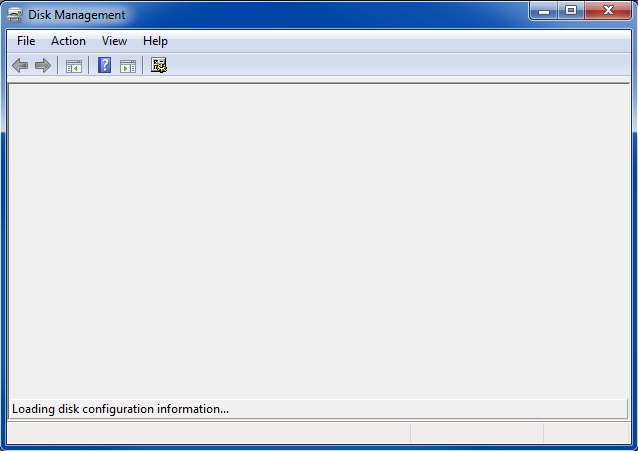
And do you see that "Loading disk configuration information..." at the bottom? If not, what else is in the window?
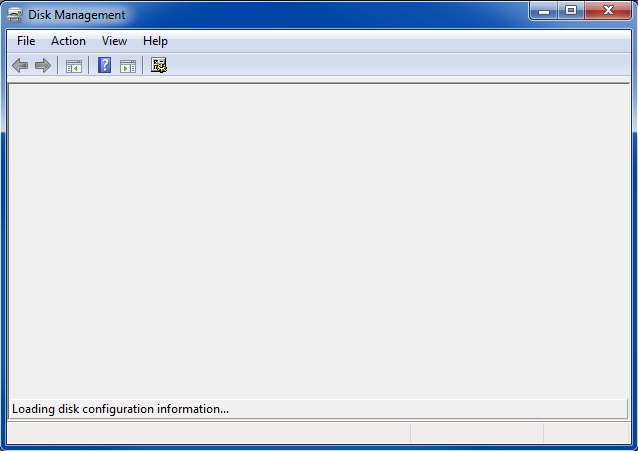
And do you see that "Loading disk configuration information..." at the bottom? If not, what else is in the window?
You can't change certain drive letters by design. For example if it is the OS partition or if an active pagefile is on it, or if it is being used by some application at the time you try changing the letter. Normally though, you get an indication of the reason when you try changing the letter.
ASKER CERTIFIED SOLUTION
membership
This solution is only available to members.
To access this solution, you must be a member of Experts Exchange.
The only drive letters you can actually change are those which are used for mapping.
If you choose a folder (or a set of folders/sub-folders) in Windows Explorer, in the Menu bar, select Tools ―> Map network drive.... This allows you to select an unused drive letter fot the selected folder.
If you choose a folder (or a set of folders/sub-folders) in Windows Explorer, in the Menu bar, select Tools ―> Map network drive.... This allows you to select an unused drive letter fot the selected folder.
> After just letting it run for about 30 minutes, the drive eventually changed its letter.
Ah, that's very interesting! I've seen drives take a while, but never that long. How is it connected? Maybe it's an old, slow USB1.1 port? No way a 2TB drive on a USB2 port (let alone USB3) should take a half-hour.
Ah, that's very interesting! I've seen drives take a while, but never that long. How is it connected? Maybe it's an old, slow USB1.1 port? No way a 2TB drive on a USB2 port (let alone USB3) should take a half-hour.
I'd also say it is an external disk, or one that has hardware or file-system problems. I'd test it using the manufacturer's diagnostic tool on it, and additionally a chkdsk DriveLetter /f /r could also help.
ASKER
@Joe, It's connected straight to the system board via the SATA port.
> It's connected straight to the system board via the SATA port.
Wow! That's stunning. All I can think of is that the drive is generating a ton of errors — and may very well be in danger of failing completely. I would check the system event logs with Event Viewer (or whatever tool you prefer) to look for disk errors. Regards, Joe
Wow! That's stunning. All I can think of is that the drive is generating a ton of errors — and may very well be in danger of failing completely. I would check the system event logs with Event Viewer (or whatever tool you prefer) to look for disk errors. Regards, Joe
ASKER
I just tried letting the machine run for a while, probably 30 minutes, and the drive change eventually went through.
That's crazy! Did you check the system event logs for disk errors? Taking 30 minutes to change a drive letter may be symptomatic of a big problem with the drive. Regards, Joe
ASKER
I did, nothing odd shows up. Perhaps it was an isolated incident, but I'm keeping an eye on the disk to see if any other oddities show up. Fortunately, it's an archive disk that's also duplicated elsewhere - so if it crashes, no huge loss.