Problem with Adobe Acrobat Pro
When I open a PDF in Adobe Acrobat Pro and make a change on it, I am unable to simply save it. Instead I get a warning message:
The document could not be saved. The file may be read-only, or another user may have it open. Please save he document with a different name or in a different folder.
I am not on a network and I am the only user of this computer.
The document could not be saved. The file may be read-only, or another user may have it open. Please save he document with a different name or in a different folder.
I am not on a network and I am the only user of this computer.
Two ideas:
(1) It could have the Read-only attribute set in the file system. Right-click on it in Windows Explorer or whatever file manager you use and see if the Read-only box is ticked:
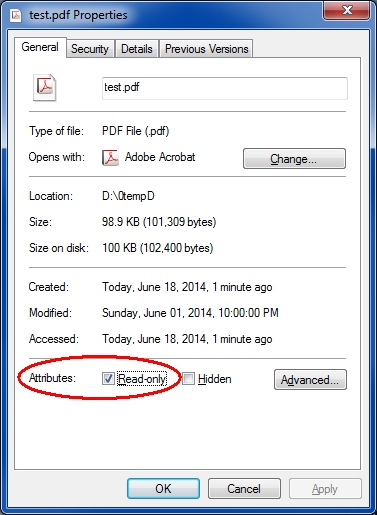
(2) It could have PDF properties set that don't allow it to be changed. Open the doc in Acrobat, then File>Properties>Security and see if changing it is allowed:
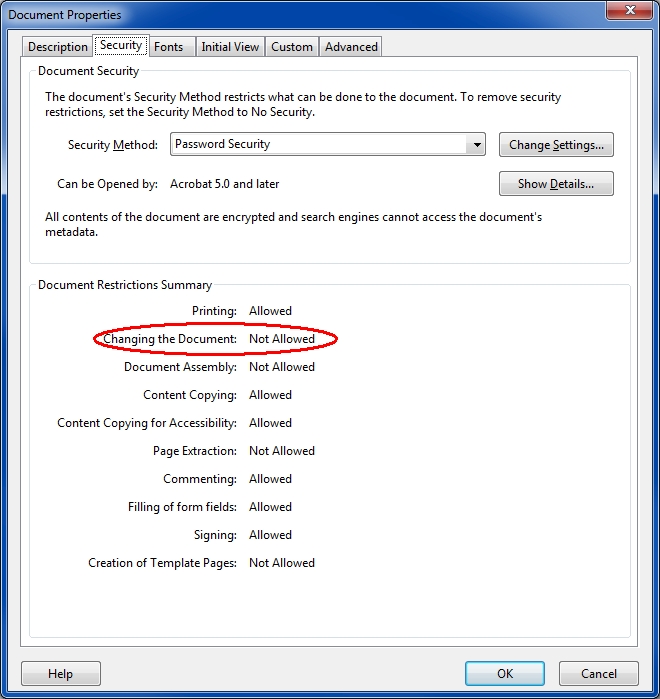
Regards, Joe
(1) It could have the Read-only attribute set in the file system. Right-click on it in Windows Explorer or whatever file manager you use and see if the Read-only box is ticked:
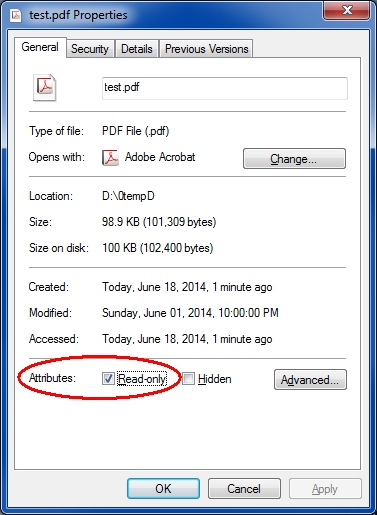
(2) It could have PDF properties set that don't allow it to be changed. Open the doc in Acrobat, then File>Properties>Security and see if changing it is allowed:
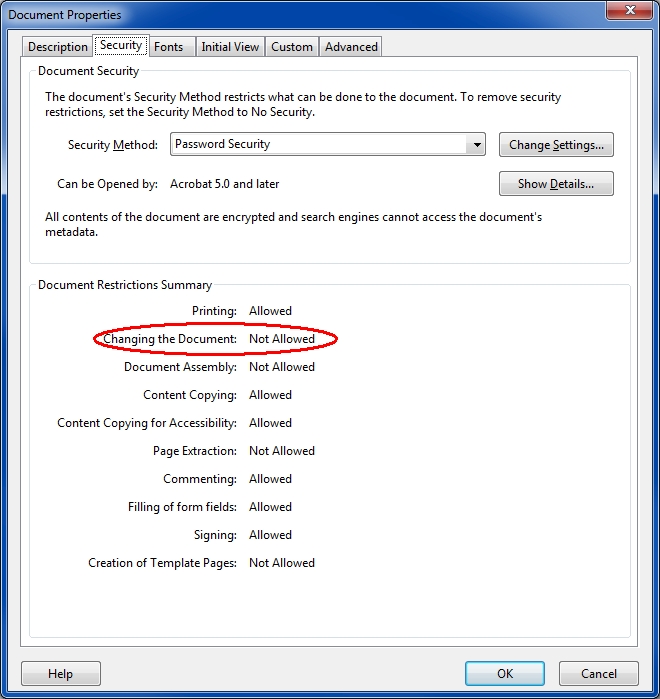
Regards, Joe
ASKER
John,
I am only dealing with PDF files. All PDF files have this problem, older ones and brand new ones.
I am using Adobe Acrobat Pro ver 11.0.10 and there are no new updates.
Yes, the new file I create can be opened.
I am only dealing with PDF files. All PDF files have this problem, older ones and brand new ones.
I am using Adobe Acrobat Pro ver 11.0.10 and there are no new updates.
Yes, the new file I create can be opened.
ASKER
Joe,
None of the PDF files are marked Read-only.
On all PDF files Changing the Document is Allowed.
Jeff
None of the PDF files are marked Read-only.
On all PDF files Changing the Document is Allowed.
Jeff
ASKER CERTIFIED SOLUTION
membership
This solution is only available to members.
To access this solution, you must be a member of Experts Exchange.
Jeff,
I have Acrobat XI Pro and Acrobat X Std (each on a different W7 Pro 64-bit system), and I have never seen this problem with either one.
I'm not saying this is the permanent solution, but as a troubleshooting step, try another PDF reader/viewer that can edit PDFs. An excellent (free!) one is PDF-XChange Editor:
http://www.tracker-software.com/product/pdf-xchange-editor
When you run the installer, select the Free Version:
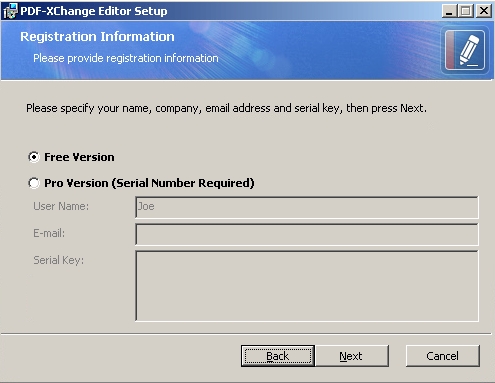
Make a simple change to a PDF with it, such as an annotation (Highlight, Sticky Note, Stamp, whatever), and see if you can save it. That will tell us if Acrobat is the culprit or if it's more likely something in your general environment. Regards, Joe
I have Acrobat XI Pro and Acrobat X Std (each on a different W7 Pro 64-bit system), and I have never seen this problem with either one.
I'm not saying this is the permanent solution, but as a troubleshooting step, try another PDF reader/viewer that can edit PDFs. An excellent (free!) one is PDF-XChange Editor:
http://www.tracker-software.com/product/pdf-xchange-editor
When you run the installer, select the Free Version:
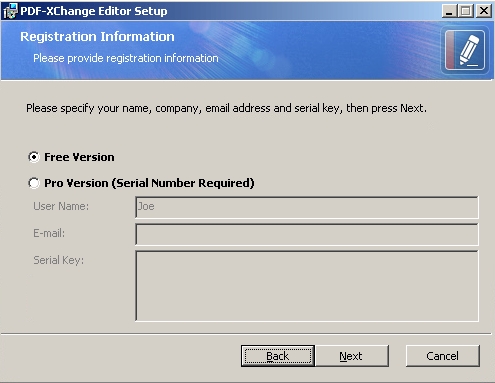
Make a simple change to a PDF with it, such as an annotation (Highlight, Sticky Note, Stamp, whatever), and see if you can save it. That will tell us if Acrobat is the culprit or if it's more likely something in your general environment. Regards, Joe
OK, this issue has been appearing with our users when the opened PDF files from within Windows Explorer, particularly when they had the preview window activated.
When this happens Windows puts a lock on the file when in preview and Adobe Acrobat is not able to save, producing the error that you describe.
It is usually not connected to permissions but to simple operation restrictions from the OS. The problem should disappear if you open a file from Acrobat's open dialog
capt.
When this happens Windows puts a lock on the file when in preview and Adobe Acrobat is not able to save, producing the error that you describe.
It is usually not connected to permissions but to simple operation restrictions from the OS. The problem should disappear if you open a file from Acrobat's open dialog
capt.
Hi starbuck67
Is there an update on this?
thx
:)
Is there an update on this?
thx
:)
@Starbuck67 - Thanks and I was happy to help.
Is the file old (and therefore not compatible with the newer versions of Adobe? Or, are you using an old version of Adobe?
For one file, if you save the way they suggest, can you open the new file properly?
Many questions, but Adobe works just fine for me and always has done.