Go-Bruins
asked on
SBS 2011 Essentials Admin access to folder redirections
Hi all,
I've implemented folder redirection in SBS 2011 Essentials by installing the Windows 7 Pro Pack.
When I try to peruse the contents of the User folder redirections as the Admin from the Server , I get the following error:
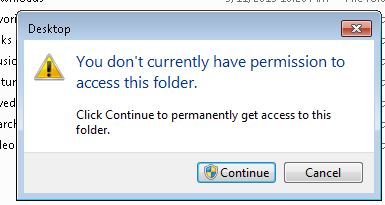
Shouldn't the Server Admin have auto access to all the user folders and files?
Thanks in advance.
I've implemented folder redirection in SBS 2011 Essentials by installing the Windows 7 Pro Pack.
When I try to peruse the contents of the User folder redirections as the Admin from the Server , I get the following error:
Shouldn't the Server Admin have auto access to all the user folders and files?
Thanks in advance.
ASKER CERTIFIED SOLUTION
membership
This solution is only available to members.
To access this solution, you must be a member of Experts Exchange.
SOLUTION
membership
This solution is only available to members.
To access this solution, you must be a member of Experts Exchange.
ASKER
Thank you.
Is this to mean that I have to set the user rights to add Admins access from the workstation computer itself and not through some kind of group policy?
Is this to mean that I have to set the user rights to add Admins access from the workstation computer itself and not through some kind of group policy?
ASKER
Glad it worked out well for you :)
ASKER