andrew_2706
asked on
dell r810 memory configuration not optimal
I have a Dell R810 with 2 processors and the 2 FlexMem Bridge's installed.
I'm only installing 8 x 2Gb memory modules and as per the manual I'm installing them in A1,A2,B1,B2,C1,C2,D1,D2 and it's giving my "memory configuration not optimal"
Any ideas?
Cheers
I'm only installing 8 x 2Gb memory modules and as per the manual I'm installing them in A1,A2,B1,B2,C1,C2,D1,D2 and it's giving my "memory configuration not optimal"
Any ideas?
Cheers
"Dell PowerEdge 11th Generation Servers: R810, R910, and M910 Memory Guidance" white paper does not list your configuration (just 8 DIMMs) so it's not quite possible to be sure but I would expect you to have slightly higher memory bandwidth if you took the FlexMem Bridges out and populated A1,A2,A3,A4,B1,B2,B3,B4.
The FlexMem Bridge dummy CPU lets you access the DIMM slots on sockets that do not have real CPUs in them but it does involve additional latency of having to go across QPI. Your RAM will run at full speed without the FlexMem bridges so the extra latency is making it sub-optimal.
It'll still run OK of course and memory bandwidth is pretty irrelevant unless you're number-crunching big time such as weather prediction but it's just throwing money away to slow it down a tad.
If you're just testing it and intend to install a shed load of RAM later using all the slots then just ignore the message for now, Dell's BIOS doesn't know about any future upgrades you may make so it's commenting on the current configuration.
The FlexMem Bridge dummy CPU lets you access the DIMM slots on sockets that do not have real CPUs in them but it does involve additional latency of having to go across QPI. Your RAM will run at full speed without the FlexMem bridges so the extra latency is making it sub-optimal.
It'll still run OK of course and memory bandwidth is pretty irrelevant unless you're number-crunching big time such as weather prediction but it's just throwing money away to slow it down a tad.
If you're just testing it and intend to install a shed load of RAM later using all the slots then just ignore the message for now, Dell's BIOS doesn't know about any future upgrades you may make so it's commenting on the current configuration.
ASKER
I was going by the manual http://downloads.dell.com/Manuals/all-products/esuprt_ser_stor_net/esuprt_poweredge/poweredge-r810_Owner%27s%20Manual_en-us.pdf page 102 which as I read it lists 2/4 (processor) 16Gb (Total Size) 2gb (Dimm Size) 8 (Modules) A1,A2 B1,B2 C1,C2 D1,D2
I've removed the Flexmem Bridge and tried as you suggested but it then complained they were not installed.
I can't ignore the message as it will not boot without pressing F1 to accept which would be difficult for remote rebooting.
I've removed the Flexmem Bridge and tried as you suggested but it then complained they were not installed.
I can't ignore the message as it will not boot without pressing F1 to accept which would be difficult for remote rebooting.
You're right as per manual, I wonder what it would say if you left the FlexMem Bridges in but used my memory population.
You might try running CPU-Z on the system and reading out the memory values to see if there is a mismatch somewhere.
CPU-Z returns the SPD information built into each memory module. Disregarding obvious mismatches such as manufacture date and serial numbers, the SPD information for each quad of modules should match.
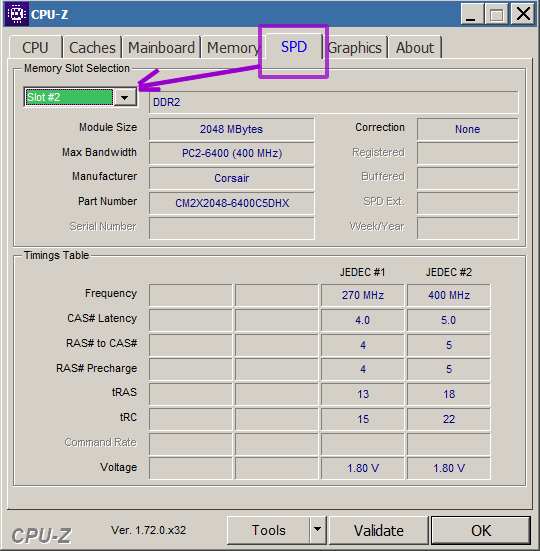
CPU-Z returns the SPD information built into each memory module. Disregarding obvious mismatches such as manufacture date and serial numbers, the SPD information for each quad of modules should match.
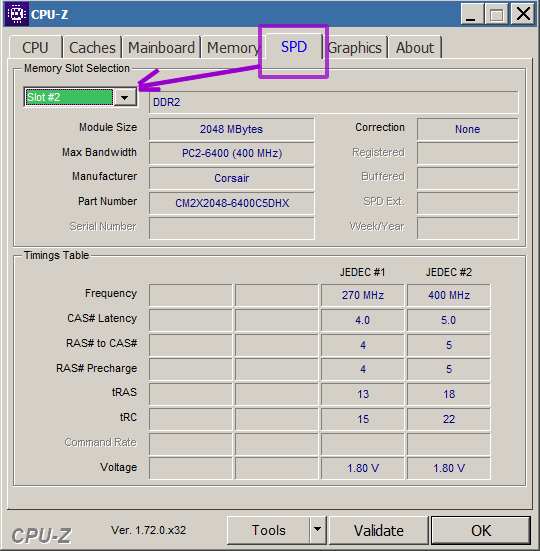
ASKER CERTIFIED SOLUTION
membership
This solution is only available to members.
To access this solution, you must be a member of Experts Exchange.
ASKER
Sadly this was never resolved
In servers, memory is often mapped by quads rather than pairs. If any module in a quad is not absolutely identical to the other three, the resulting memory configuration can be flagged as non-optimal.
It's also possible that the first quad and second quads may be matched, but the first quad's speed and attributes do not match the second quad's attributes. In this case, the memory runs at the lowest speed, and again the configuration is flagged as non-optimal.
The same applies if the system maps memory by pairs. Pairs must match, and unless all installed modules are identical, the memory runs at the lowest speed and the configuration may be flagged as non-optimal.