how to resolve HP SPP error "unable to mount the file system"
hi all
im trying to do a firmware update on our brand new DL360 Gen 9 server with the latest SPP pack
HP_Service_Pack_for_ProLia
i have created a bootable usb key using rufus 2.0, creating the bootable key was successful.
during server bootup i select usb key as the boot source and it starts to launch the HP stuff.. i select automatic update.. it goes a little bit further and then gives me an error...
this one...
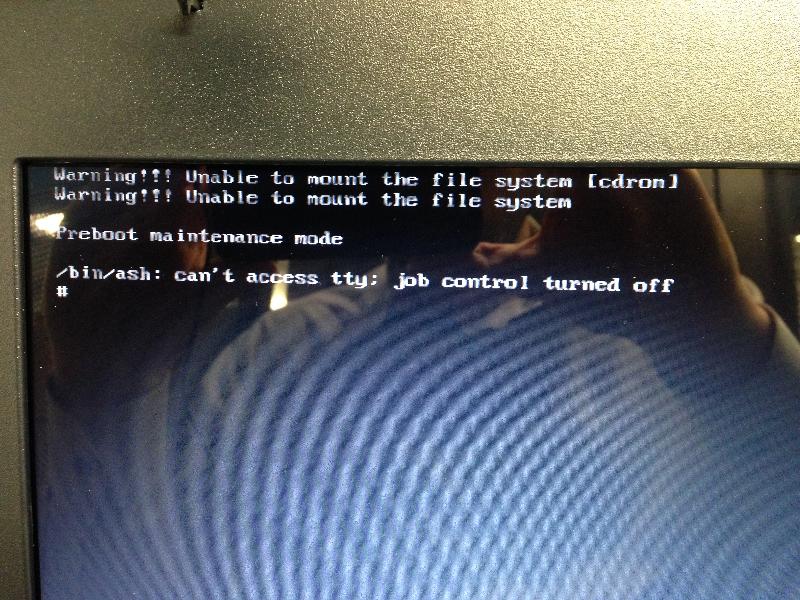
i am waiting for the networking guys to make ports available to me so i can try the upgrade via ILO but at the moment i will continue to work on trying to patch them this way as i dont know how long it will be before the network is ready.
has anybody seen this before?
any ideas how to resolve this... ?
ive looked around online but couldnt find a definite answer anywhere so thought id ask..
let me know if you need any more info...
cheers!
im trying to do a firmware update on our brand new DL360 Gen 9 server with the latest SPP pack
HP_Service_Pack_for_ProLia
i have created a bootable usb key using rufus 2.0, creating the bootable key was successful.
during server bootup i select usb key as the boot source and it starts to launch the HP stuff.. i select automatic update.. it goes a little bit further and then gives me an error...
this one...
i am waiting for the networking guys to make ports available to me so i can try the upgrade via ILO but at the moment i will continue to work on trying to patch them this way as i dont know how long it will be before the network is ready.
has anybody seen this before?
any ideas how to resolve this... ?
ive looked around online but couldnt find a definite answer anywhere so thought id ask..
let me know if you need any more info...
cheers!
ASKER CERTIFIED SOLUTION
membership
This solution is only available to members.
To access this solution, you must be a member of Experts Exchange.
ASKER
thanks for the info... i figured out the issue in the end
looks like the new iso doesnt like my usb key application rufus... i tried the hp usb key app (shouldve done this in the first place) and it worked perfectly.
looks like the new iso doesnt like my usb key application rufus... i tried the hp usb key app (shouldve done this in the first place) and it worked perfectly.
http://h17007.www1.hp.com/us/en/enterprise/servers/solutions/info-library/index.aspx?cat=smartupdate&subcat=hp_sum
This would be the right method given there are no optical drives in that unit.