VB Script: retrieve level2.level3 and generated multiple files based on values of column A
Hello experts,
I have the following file.csv which contains the following:
Organization;ID;Name
Tinder.porter.tirter.toto.
Tinder.porter.tata.toto.te
Tinder.porter.tata.toto.te
I need an script that do the following:
Example after I launch the script:
Files2_revised.csv has been created with the following information:
Organization;ID;Name
porter.tirter;58585;name1
porter.tata;58585;name2
porter.tata;58585;name3
and Two additional files
Organization;ID;Name;
porter.tirter;58585;name1
Organization;ID;Name;
porter.tata;58585;name2
porter.tata;58585;name3
Log loop requirements:
Thank you in advance for your help!
I have the following file.csv which contains the following:
Organization;ID;Name
Tinder.porter.tirter.toto.
Tinder.porter.tata.toto.te
Tinder.porter.tata.toto.te
I need an script that do the following:
Create a file2_revised.csv by keeping just level2.level3 of Organization (warning: Organization can contains multiple levels).
Create multiple files based on and filter by Organization of file2_revised
Example after I launch the script:
Files2_revised.csv has been created with the following information:
Organization;ID;Name
porter.tirter;58585;name1
porter.tata;58585;name2
porter.tata;58585;name3
and Two additional files
porter.tirter.csv with the following information
Organization;ID;Name;
porter.tirter;58585;name1
porter.tata.csv with the following information
Organization;ID;Name;
porter.tata;58585;name2
porter.tata;58585;name3
Log loop requirements:
If folder of file.csv doesn’t exist logouput = Now variablefolder doesn’t exist.
If file.csv doesn’t exist logouput = Now file doesn’t exist doesn’t exist.
If folder path doesn’t finish with ‘\’ add ‘\'
Log file name = “log-file-split”
File name should be generated at : objFSO.GetAbsolutePathName
Thank you in advance for your help!
ASKER
Hello Bill,
Thank you for your feedback, the lines in Files2_revised.csv can be spread apart.
Thank you for your feedback, the lines in Files2_revised.csv can be spread apart.
SOLUTION
membership
This solution is only available to members.
To access this solution, you must be a member of Experts Exchange.
ASKER
Thank you so much. I will test it on Monday as I don't have Windows at home.
ASKER
Hello Bill,
Thank you for this script.
I just realized that I don't need to keep just level2 & level3 as A I am already able to recover this information through another sql query.
So could you please help me to simplify the code ID: 40663827 in order to just split the data based on values of column A?
Sorry for this and thank you again for your help.
Thank you for this script.
I just realized that I don't need to keep just level2 & level3 as A I am already able to recover this information through another sql query.
So could you please help me to simplify the code ID: 40663827 in order to just split the data based on values of column A?
Sorry for this and thank you again for your help.
ASKER
New specs requirements:
Log requirement of the previous file can be kept.
Thank you and sorry for this change.
Open file1.csv
Generate each files based on the value of Column A
Log requirement of the previous file can be kept.
Thank you and sorry for this change.
Give this a try - untested.
' Text file I/O constants
Const ForReading = 1
Const ForWriting = 2
Const ForAppending = 8
'Create the file system object for creating folders:
Set objFSO = CreateObject("Scripting.FileSystemObject")
' Define folders and files to work with
strScriptDir = objFSO.GetAbsolutePathName(".")
strBaseDir = "B:\EE\EE28634944"
strFileIn = strBaseDir & "\file.csv"
strLogFile = strScriptDir & "\log-file-split.txt"
' Open log file for appending
Set objLog = objFSO.OpenTextFile(strLogFile, ForAppending, True)
' Make sure input folder exists
If Not objFSO.FolderExists(strBaseDir) Then
objLog.WriteLine Now & " ERROR: Input folder """ & strBaseDir & """ does not exist."
Wscript.Quit
End If
' Make sure input file exists
If Not objFSO.FileExists(strFileIn) Then
objLog.WriteLine Now & " ERROR: Input file """ & strFileIn & """ does not exist."
Wscript.Quit
End If
' Read entire input file into an array
Set objFileIn = objFSO.OpenTextFile(strFileIn, ForReading, False, TriStateUseDefault)
arrLines = Split(objFileIn.ReadAll, VbCrLf)
objFileIn.Close
Set objFileIn = Nothing
' Process all lines from input file
For i = LBound(arrLines) To UBound(arrLines)
' Skip blank lines in input file
If arrLines(i) <> "" Then
' Skip header line
If i > LBound(arrLines) Then
' Process data line
arrFields = Split(arrLines(i), ";")
If UBound(arrFields) = 2 Then
' Write to individual file for just this ORG
WriteOrgFile arrFields
Else
' WARNING (not 3 fields in data line)
objLog.WriteLine Now & " WARNING: Processing line """ & i+1 & """, found """ & UBound(arrFields)+1 & """ fields, must be 3."
End If
End If
End If
Next
' Wrap up
objFileOut.Close
objLog.Close
' Subroutine to add a row to the individual file for the ORG
Sub WriteOrgFile(arrFields())
' Build name for this ORG file from data in ORG field (node2.node3)
strFileOrg = strBaseDir & "\" & arrFields(0) & ".csv"
' If the file doesn't exist yet we need the header line
If objFSO.FileExists(strFileOrg) Then
blnNeedHeader = False
Else
blnNeedHeader = True
End If
' Open this file for apending
Set objFileOrg = objFSO.OpenTextFile(strFileOrg, ForAppending, True)
' Write header line of needed
If blnNeedHeader Then
objFileOrg.WriteLine strHeader
End If
' Write data line
objFileOrg.WriteLine Join(arrFields, ";")
End SubASKER
Hello Bill,
Thank you for this code. I will test it tomorrow.
Thank you for this code. I will test it tomorrow.
ASKER
Hello Bill,
Very strange. I got an error message in line 12 "Expected end of statement".
Thank you again for your help.
Very strange. I got an error message in line 12 "Expected end of statement".
Thank you again for your help.
ASKER
The error message concerns the code ID: 40669451, the code ID: 40663827 works perfectly.
Can you post up the exact script you ran (with any changes you made), as well as a capture of the error? I don't see anything bad about the line 12 I posted.
~bp
~bp
ASKER
Ok, I will send you all the info tomorrow.
ASKER
Hello,
The line 12 it was because I dind't copy properly your code I miss ' char in line 1
This is the code that I used:
And I got the following error message:
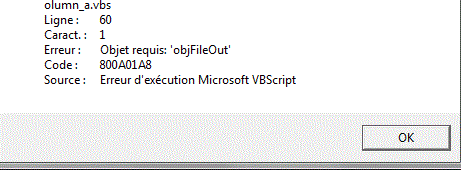
Another remark, in the log file I got for the various lines:
Processing line "2", found "4" fields, must be 3.
The following loop need to be removed as the values in column A should not have any restriction:
Thank you in advance for your help.
The line 12 it was because I dind't copy properly your code I miss ' char in line 1
This is the code that I used:
' Text file I/O constants
Const ForReading = 1
Const ForWriting = 2
Const ForAppending = 8
'Create the file system object for creating folders:
Set objFSO = CreateObject("Scripting.FileSystemObject")
' Define folders and files to work with
strScriptDir = objFSO.GetAbsolutePathName(".")
strBaseDir = "C:\Users\SESA249410\Desktop\Scripts-revised\test\folder\spot-mstt-match-multiple-generationa"
strFileIn = strBaseDir & "\test.csv"
strLogFile = strScriptDir & "\log-file-split.txt"
' Open log file for appending
Set objLog = objFSO.OpenTextFile(strLogFile, ForAppending, True)
' Make sure input folder exists
If Not objFSO.FolderExists(strBaseDir) Then
objLog.WriteLine Now & " ERROR: Input folder """ & strBaseDir & """ does not exist."
Wscript.Quit
End If
' Make sure input file exists
If Not objFSO.FileExists(strFileIn) Then
objLog.WriteLine Now & " ERROR: Input file """ & strFileIn & """ does not exist."
Wscript.Quit
End If
' Read entire input file into an array
Set objFileIn = objFSO.OpenTextFile(strFileIn, ForReading, False, TriStateUseDefault)
arrLines = Split(objFileIn.ReadAll, VbCrLf)
objFileIn.Close
Set objFileIn = Nothing
' Process all lines from input file
For i = LBound(arrLines) To UBound(arrLines)
' Skip blank lines in input file
If arrLines(i) <> "" Then
' Skip header line
If i > LBound(arrLines) Then
' Process data line
arrFields = Split(arrLines(i), ";")
If UBound(arrFields) = 2 Then
' Write to individual file for just this ORG
WriteOrgFile arrFields
Else
' WARNING (not 3 fields in data line)
objLog.WriteLine Now & " WARNING: Processing line """ & i+1 & """, found """ & UBound(arrFields)+1 & """ fields, must be 3."
End If
End If
End If
Next
' Wrap up
objFileOut.Close
objLog.Close
' Subroutine to add a row to the individual file for the ORG
Sub WriteOrgFile(arrFields())
' Build name for this ORG file from data in ORG field (node2.node3)
strFileOrg = strBaseDir & "\" & arrFields(0) & ".csv"
' If the file doesn't exist yet we need the header line
If objFSO.FileExists(strFileOrg) Then
blnNeedHeader = False
Else
blnNeedHeader = True
End If
' Open this file for apending
Set objFileOrg = objFSO.OpenTextFile(strFileOrg, ForAppending, True)
' Write header line of needed
If blnNeedHeader Then
objFileOrg.WriteLine strHeader
End If
' Write data line
objFileOrg.WriteLine Join(arrFields, ";")
End SubAnd I got the following error message:
Another remark, in the log file I got for the various lines:
Processing line "2", found "4" fields, must be 3.
The following loop need to be removed as the values in column A should not have any restriction:
If UBound(arrFields) = 2 Then
' Write to individual file for just this ORG
WriteOrgFile arrFields
Else
' WARNING (not 3 fields in data line)
objLog.WriteLine Now & " WARNING: Processing line """ & i+1 & """, found """ & UBound(arrFields)+1 & """ fields, must be 3."Thank you in advance for your help.
Okay, to resolve the error, the line with objFileOut needs to be removed, that was a cut and paste error.
' Text file I/O constants
Const ForReading = 1
Const ForWriting = 2
Const ForAppending = 8
'Create the file system object for creating folders:
Set objFSO = CreateObject("Scripting.FileSystemObject")
' Define folders and files to work with
strScriptDir = objFSO.GetAbsolutePathName(".")
strBaseDir = "C:\Users\SESA249410\Desktop\Scripts-revised\test\folder\spot-mstt-match-multiple-generationa"
strFileIn = strBaseDir & "\test.csv"
strLogFile = strScriptDir & "\log-file-split.txt"
' Open log file for appending
Set objLog = objFSO.OpenTextFile(strLogFile, ForAppending, True)
' Make sure input folder exists
If Not objFSO.FolderExists(strBaseDir) Then
objLog.WriteLine Now & " ERROR: Input folder """ & strBaseDir & """ does not exist."
Wscript.Quit
End If
' Make sure input file exists
If Not objFSO.FileExists(strFileIn) Then
objLog.WriteLine Now & " ERROR: Input file """ & strFileIn & """ does not exist."
Wscript.Quit
End If
' Read entire input file into an array
Set objFileIn = objFSO.OpenTextFile(strFileIn, ForReading, False, TriStateUseDefault)
arrLines = Split(objFileIn.ReadAll, VbCrLf)
objFileIn.Close
Set objFileIn = Nothing
' Process all lines from input file
For i = LBound(arrLines) To UBound(arrLines)
' Skip blank lines in input file
If arrLines(i) <> "" Then
' Skip header line
If i > LBound(arrLines) Then
' Process data line
arrFields = Split(arrLines(i), ";")
' Write to individual file for just this ORG
WriteOrgFile arrFields
End If
End If
Next
' Wrap up
objLog.Close
' Subroutine to add a row to the individual file for the ORG
Sub WriteOrgFile(arrFields())
' Build name for this ORG file from data in ORG field (node2.node3)
strFileOrg = strBaseDir & "\" & arrFields(0) & ".csv"
' If the file doesn't exist yet we need the header line
If objFSO.FileExists(strFileOrg) Then
blnNeedHeader = False
Else
blnNeedHeader = True
End If
' Open this file for apending
Set objFileOrg = objFSO.OpenTextFile(strFileOrg, ForAppending, True)
' Write header line of needed
If blnNeedHeader Then
objFileOrg.WriteLine strHeader
End If
' Write data line
objFileOrg.WriteLine Join(arrFields, ";")
End SubASKER
Ok I don't get any error but I am still having the log:
Processing line "2", found "4" fields, must be 3.
Can we remove this condition as field A cannot be 3. Thank you in advance for your help.
Processing line "2", found "4" fields, must be 3.
Can we remove this condition as field A cannot be 3. Thank you in advance for your help.
ASKER CERTIFIED SOLUTION
membership
This solution is only available to members.
To access this solution, you must be a member of Experts Exchange.
ASKER
Perfect! It works!
Tinder.porter.tata.toto.te
Tinder.porter.tirter.toto.
Tinder.porter.tata.toto.te
or
Tinder.porter.tirter.toto.
Tinder.porter.tata.toto.te
Tinder.porter.tata.toto.te
Sinder.porter.tirter.toto.
Sinder.porter.tata.toto.te
Sinder.porter.tata.toto.te
~bp