Exchange 2010 - Editing files in the Organizational Forms Library
Hello Experts - I inherited an Exchange 2010 server where the staff regularly make use of a form in Outlook to document new projects. I need to edit this form to remove the email signature of the prior admin which is still on there. I've never seen Outlook used for this and didn't know it was a feature until today. To access the forms the users open Outlook and go to New Items, More Items, Choose Forms. From there the use the drop down menu to pick Organizational Forms Library, highlight the Project Setup Request form and select open.
If I open the form logged on with a domain admin account I get the option to "Design This Form." This opens the form in an editable format in Outlook. I assume if I make changes here then select "Publish This Form" from the same menu that it will be updated. The problem is I don't see the old admin's signature anywhere on the form. Here is a screenshot of the form being edited, any ideas where to go to remove that signature?
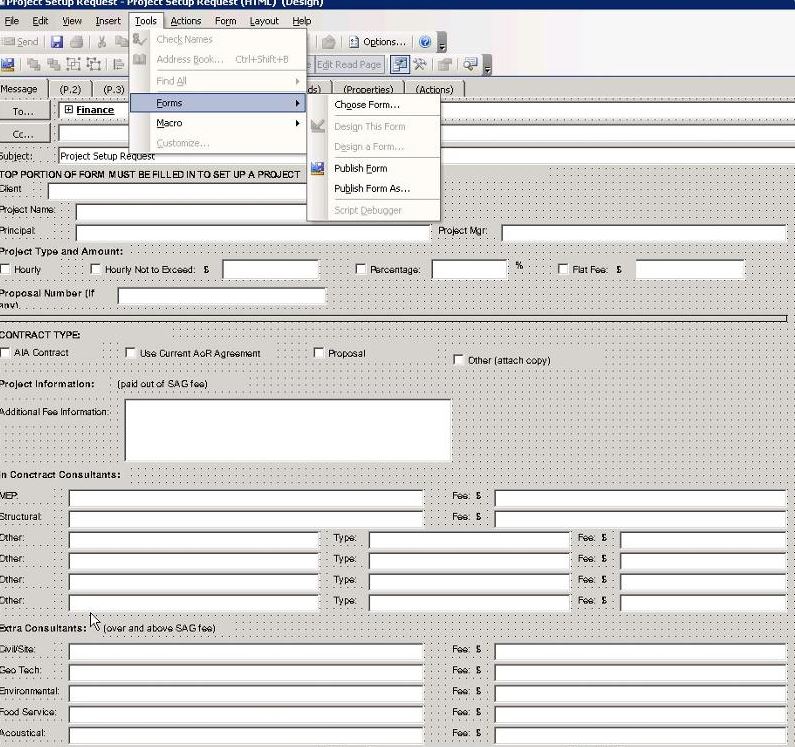
If I open the form logged on with a domain admin account I get the option to "Design This Form." This opens the form in an editable format in Outlook. I assume if I make changes here then select "Publish This Form" from the same menu that it will be updated. The problem is I don't see the old admin's signature anywhere on the form. Here is a screenshot of the form being edited, any ideas where to go to remove that signature?
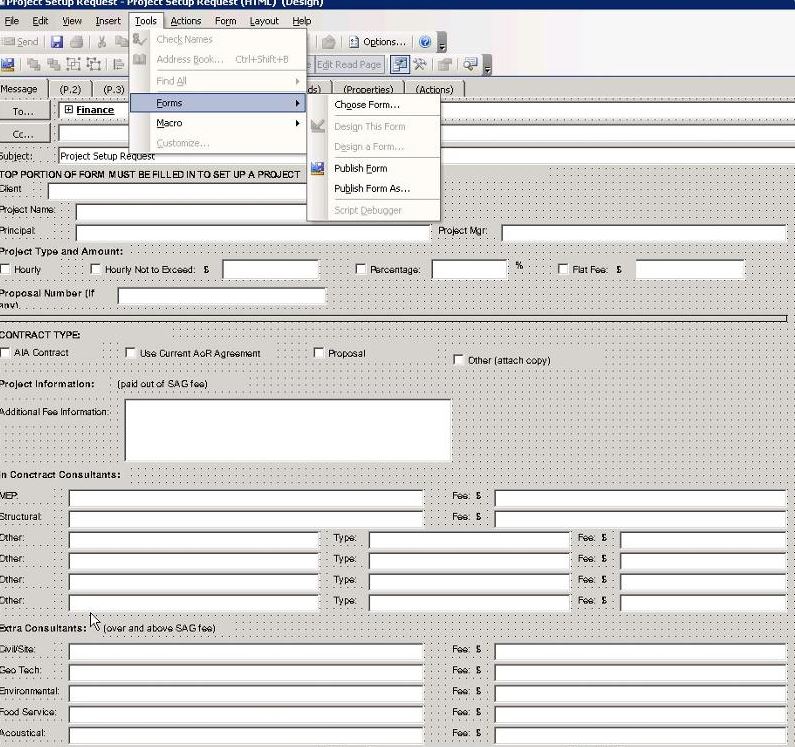
ASKER CERTIFIED SOLUTION
membership
This solution is only available to members.
To access this solution, you must be a member of Experts Exchange.
Glad to be of help. Thanks for the points :)
ASKER