Microsoft IIS Web Server
--
Questions
--
Followers
Top Experts
Application Pool Status Unknown with IIS Shared Configuration with DFS for Config Sync
I have a 9 node web farm setup using IIS Shared Configuration. Instead of using a UNC Path for the shared configuration, I am using a folder on each of the server's D: drive. I am using DFS-R to replicate the shared configuration.
I have had this scenario working for 5+ years on Windows Server 2008.
This new setup is on Windows Server 2012 R2. The files are synchronized correctly, but whenever I add a new website or application pool to the primary configuration web server, the application pool has errors on some of the nodes.
The application pool will show with an "Unknown" status. If I just double click that application pool and bring up the edit box, hit OK in the dialog, the application pool enters the "Started" state.
The other thing that differs between this setup and my previous setup is that I need to close IIS Manager and re-launch it to see any changes made on another server. In my 2008 cluster, I just have to hit F5 to refresh the list of sites or application pools.
Has anyone seen this behavior before?
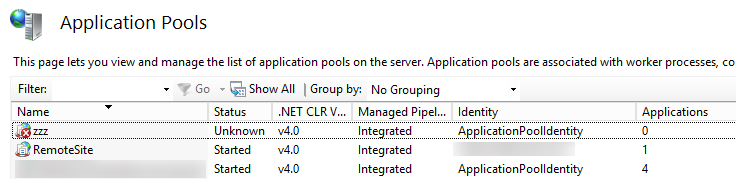
I have had this scenario working for 5+ years on Windows Server 2008.
This new setup is on Windows Server 2012 R2. The files are synchronized correctly, but whenever I add a new website or application pool to the primary configuration web server, the application pool has errors on some of the nodes.
The application pool will show with an "Unknown" status. If I just double click that application pool and bring up the edit box, hit OK in the dialog, the application pool enters the "Started" state.
The other thing that differs between this setup and my previous setup is that I need to close IIS Manager and re-launch it to see any changes made on another server. In my 2008 cluster, I just have to hit F5 to refresh the list of sites or application pools.
Has anyone seen this behavior before?
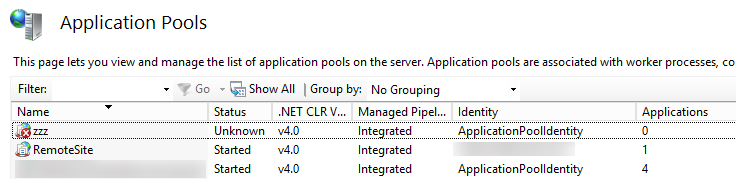
Zero AI Policy
We believe in human intelligence. Our moderation policy strictly prohibits the use of LLM content in our Q&A threads.
Hi Justin,
I'm commenting here to save the thread. I had 7.5 dfs'd like you have and will be doing 8.5 soon.
Have you been over to iis.net on this issue?
G
I'm commenting here to save the thread. I had 7.5 dfs'd like you have and will be doing 8.5 soon.
Have you been over to iis.net on this issue?
G
Maybe they have fixed the shared config issue in 7.5?
This article points to a fileshare-maybe they fixed what was wrong with 7.5 to make this work for 8.5?
http://www.iis.net/learn/manage/managing-your-configuration-settings/shared-configuration_264
Maybe SMB 3 protocol fixes this.....?
This article points to a fileshare-maybe they fixed what was wrong with 7.5 to make this work for 8.5?
http://www.iis.net/learn/manage/managing-your-configuration-settings/shared-configuration_264
Maybe SMB 3 protocol fixes this.....?
ASKER CERTIFIED SOLUTION
membership
Log in or create a free account to see answer.
Signing up is free and takes 30 seconds. No credit card required.
Did you stick with DFS for sharing config xml's?






EARN REWARDS FOR ASKING, ANSWERING, AND MORE.
Earn free swag for participating on the platform.
I ended up just starting from scratch.
Microsoft IIS Web Server
--
Questions
--
Followers
Top Experts
IIS is Internet Information Services, the web server included with Windows Server operating systems. All current versions are built on a modular architecture; modules can be added or removed individually so that those required for specific functionality are installed. The full installation of IIS includes HTTP, security, content, compression, caching, logging and diagnostics.