Image folder is missing!!
I am having a problem with my wallpaper . I am unable to change to any of the other choices in the scroll down menu options. I have webshots as my wallpaper currently but it would not go away when I chose something else. I looked in the regedit and I saw that there was an image folder that is no longer there. I am not sure how it disappeared. see image capture. Does anyone how it disappeared and how to restore it if it is essential for wallpaper to work properly. Above all how to be able to select other wallpaper without webshots stopping it from being applied.The only thing currently is showing under wallpapers is the (default) folder with type next to it REG-SZ
Thank you
.....Wall-Paper-Location.JPG
Thank you
.....Wall-Paper-Location.JPG
The actual wallpaper (pictures) is here
C:\Windows\Web\Wallpaper
Both locations above may help you.
C:\Windows\Web\Wallpaper
Both locations above may help you.
control panel / personalization / select your theme / desktop background
from here you can select the pictures you want to show
from here you can select the pictures you want to show
ASKER
John
C:\Users\username\AppData\
The problem once again is that webshots keeps taking precedence over the other wallpaper which is already there. Webshots prevents any other wallpaper to be applied once again.
C:\Users\username\AppData\
The problem once again is that webshots keeps taking precedence over the other wallpaper which is already there. Webshots prevents any other wallpaper to be applied once again.
are you sure there is no virus on your PC?
use this- after an AV scan:
http://www.malwarebytes.org/mbam.php MBAM
http://majorgeeks.com/RogueKiller_d6983.html Roguekiller
use this- after an AV scan:
http://www.malwarebytes.org/mbam.php MBAM
http://majorgeeks.com/RogueKiller_d6983.html Roguekiller
ASKER
ok I will give that a shot. even though I have webroots and Malwarebytes professional running every day. nothing was reported as an infection.
Hello Basem,
Webshots is no more was bought over by "Smiles"
That was in 2004.Quote>>
Beginning Tuesday, existing Webshots users will start receiving notices that their photos will be migrated to Smile
--------------------------
Webshots "Smile" Auto Updates whenever you reboot and will delete the previous when it updates.
See this>You May Be Able To Recover Photos That Were Deleted By Webshots
I think Webshots uses a theme manager and the images are not actually stored on your system, the images are stored in “albums” that only the Webshot screensaver desktop tool can read.
Back to Webshots old XP version from memory,
I never used it on my windows 7
The way I went about to keep to keep some of those amazing pictures from the XP version of Webshots was by using the snipping tool on each as they appeared on my Desktop... at full screen.
Time consuming for sure but I have them now in Windows 7.
Here's a bit of a guide How to view Webshots images under Windows 7
Good Luck with it
Regards
Merete
Webshots is no more was bought over by "Smiles"
That was in 2004.Quote>>
Beginning Tuesday, existing Webshots users will start receiving notices that their photos will be migrated to Smile
--------------------------
Webshots "Smile" Auto Updates whenever you reboot and will delete the previous when it updates.
See this>You May Be Able To Recover Photos That Were Deleted By Webshots
I think Webshots uses a theme manager and the images are not actually stored on your system, the images are stored in “albums” that only the Webshot screensaver desktop tool can read.
Back to Webshots old XP version from memory,
I never used it on my windows 7
The way I went about to keep to keep some of those amazing pictures from the XP version of Webshots was by using the snipping tool on each as they appeared on my Desktop... at full screen.
Time consuming for sure but I have them now in Windows 7.
Here's a bit of a guide How to view Webshots images under Windows 7
Good Luck with it
Regards
Merete
ASKER
Nobus-I scanned using Webroots and MWB using advanced scanning options, no threats were found. I did not comfortable using rogue killer based on the warning in major geeks.
Merete-I think I found the solution, I hope it is the permanent fix to my problem. I will post the url here , I used option one and now I am able to select the desk top background that came with windows and not having Webshots wallpaper taking precedence or preventing from selecting the desktop background that came with windows 7. BUT the "IMAGES FOLDER" is still not showing as it used to be as shown in my original screen capture.
http://www.sevenforums.com/tutorials/62038-desktop-background-allow-prevent-changing.html
I would like to be able to add it again because it is needed whenever you want to delete the picture location history. I hope that helps explain what I am asking
Thanks
Merete-I think I found the solution, I hope it is the permanent fix to my problem. I will post the url here , I used option one and now I am able to select the desk top background that came with windows and not having Webshots wallpaper taking precedence or preventing from selecting the desktop background that came with windows 7. BUT the "IMAGES FOLDER" is still not showing as it used to be as shown in my original screen capture.
http://www.sevenforums.com/tutorials/62038-desktop-background-allow-prevent-changing.html
I would like to be able to add it again because it is needed whenever you want to delete the picture location history. I hope that helps explain what I am asking
Thanks
that's true for any program - i have used it several times, and no problems up to now
ASKER
ok thanks
You may be prompted to login but can you run this tool. This is a Cache diagnostics.
https://diagnostics.support.microsoft.com/diagprov/provision/ASH.0B21E12D4B58645A507A6568686FEB.Run.exe?_tenant=ash&passkey=0B21E12D4B58645A507A6568686FEB&_ext=.exe
https://diagnostics.support.microsoft.com/diagprov/provision/ASH.0B21E12D4B58645A507A6568686FEB.Run.exe?_tenant=ash&passkey=0B21E12D4B58645A507A6568686FEB&_ext=.exe
Basem you'd need to uninstall Webshots desktop tool or disable it.
To help you let me explain the windows 7 themes a bit and the images used in them.
The Images Folder for built in MCT files for windows 7 themes
C:\Windows\Globalization\M
there is 5 natively with windows 7
Australia MCT-AU
California CA Great Britain GB, US, ZA South Africa MCT
I made a shortcut to the MCT Folder to my desktop for easy access to the images to add add images to my themes

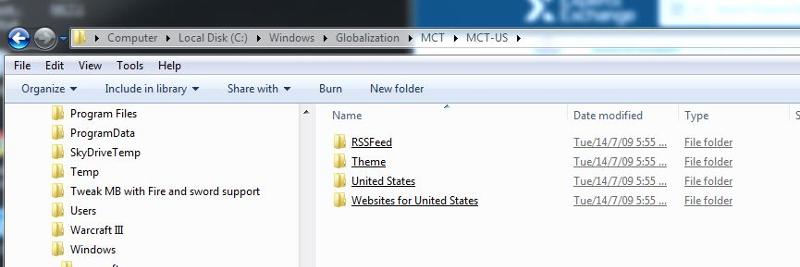
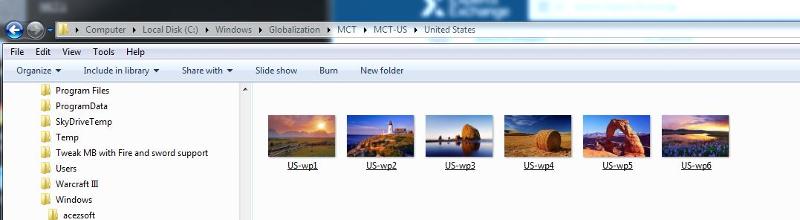 To see the themes folders you have downloaded
To see the themes folders you have downloaded
C:\Windows\Resources\Theme
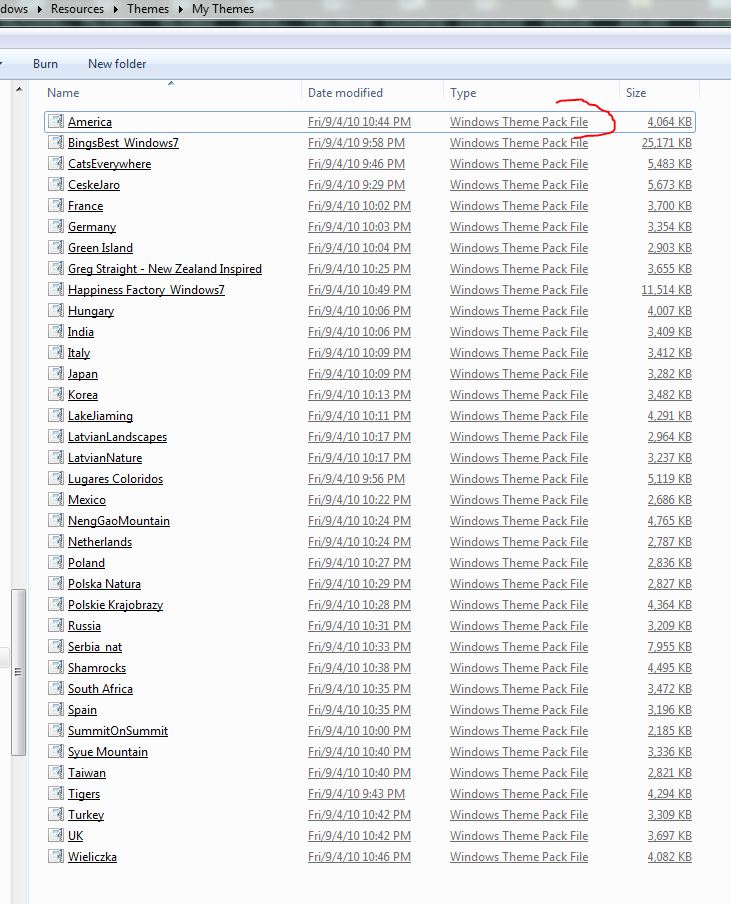
To see the actual images used in theme packs you download is not the same as windows inbuilt, they're extracted and stored in
%localappdata%\Microsoft\W
C:\Users\User\AppData\Local\Microsoft\W
replace user with your account name.
When you look in Personalize see the list of installed themes,
The first one in mine is Beautiful Birds, lets use that
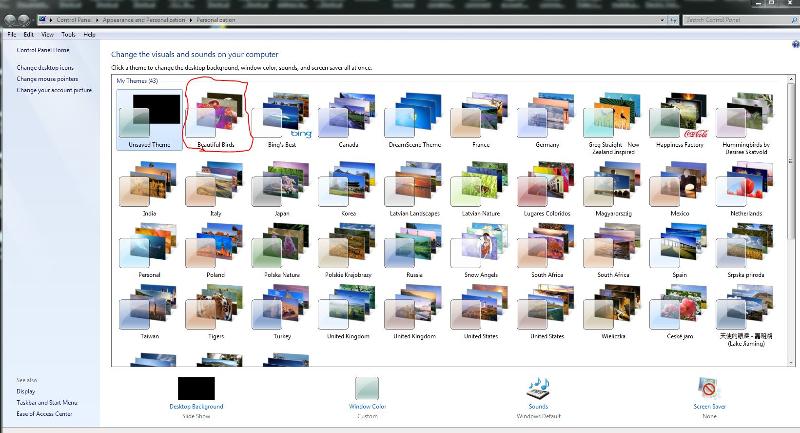 Now to navigate to this actual folder >
Now to navigate to this actual folder >
%localappdata%\Microsoft\W
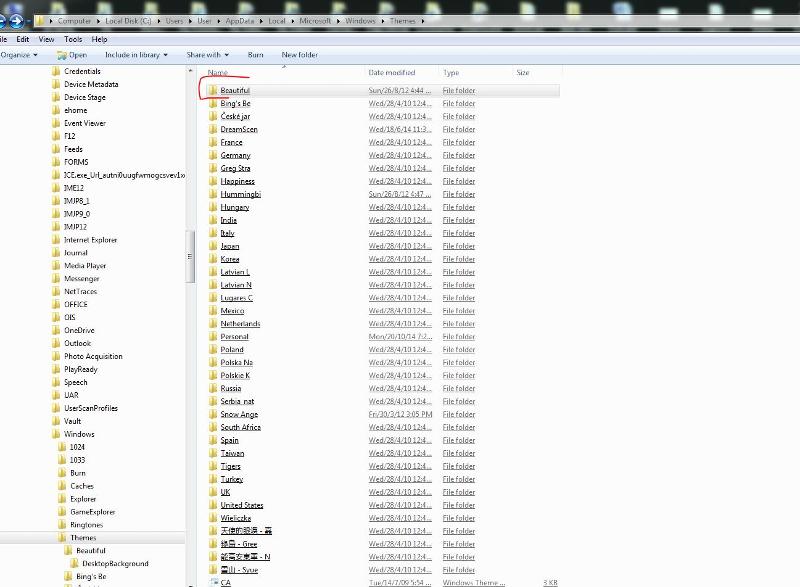 I'll open the Beautiful
I'll open the Beautiful
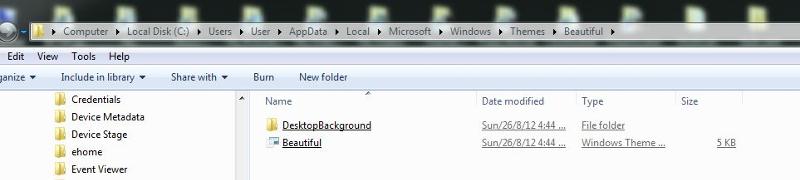 Then open Desktop Backgrounds
Then open Desktop Backgrounds
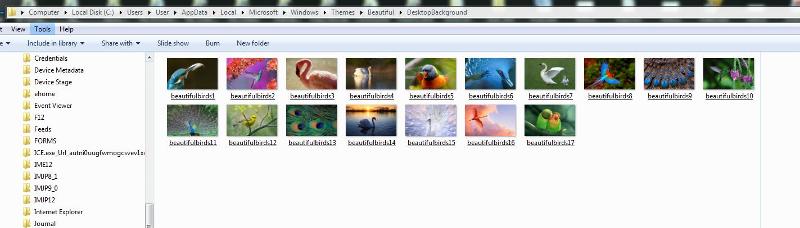 Create a shortcut from the Themes folder.
Create a shortcut from the Themes folder.
Does that help clarify things Basem?
To help you let me explain the windows 7 themes a bit and the images used in them.
The Images Folder for built in MCT files for windows 7 themes
C:\Windows\Globalization\M
there is 5 natively with windows 7
Australia MCT-AU
California CA Great Britain GB, US, ZA South Africa MCT
I made a shortcut to the MCT Folder to my desktop for easy access to the images to add add images to my themes
C:\Windows\Resources\Theme
To see the actual images used in theme packs you download is not the same as windows inbuilt, they're extracted and stored in
%localappdata%\Microsoft\W
C:\Users\User\AppData\Local\Microsoft\W
replace user with your account name.
When you look in Personalize see the list of installed themes,
The first one in mine is Beautiful Birds, lets use that
%localappdata%\Microsoft\W
Does that help clarify things Basem?
ASKER
Merete
Thank you very much for an extensive and thorough reply. However, as I stated earlier the fix that I found in seven forums above did enable me to change the wallpaper that webshots was preventing me from doing so. Meaning I can choose any of the standard backgrounds that comes with windows 7.But the images folder still missing from the reedit . Overtime if I want delete picture history that's where I go and I am able to delete what I want but keep the default which is the set of backgrounds that comes with windows. That's what I am trying to accomplish.
Thank you
Thank you very much for an extensive and thorough reply. However, as I stated earlier the fix that I found in seven forums above did enable me to change the wallpaper that webshots was preventing me from doing so. Meaning I can choose any of the standard backgrounds that comes with windows 7.But the images folder still missing from the reedit . Overtime if I want delete picture history that's where I go and I am able to delete what I want but keep the default which is the set of backgrounds that comes with windows. That's what I am trying to accomplish.
Thank you
ASKER
this is ridiculous !! it has been three days and I requested attention and still not a single reply. This is the experts exchange right !
It may be the registry is damaged so that the issue cannot be fixed. I have scrolled through all the answers here and do not have more to offer at this point.
In a forum like this, no answer means we do not have a solution for your problem.
If you can live without wallpaper and all is well otherwise, maybe do that. Otherwise, start to consider a Windows 7 Repair Install. You need a working recovery partition or the Windows 7 DVD. Here is a Seven Forums tutorial to assist.
http://www.sevenforums.com/tutorials/3413-repair-install.html
In a forum like this, no answer means we do not have a solution for your problem.
If you can live without wallpaper and all is well otherwise, maybe do that. Otherwise, start to consider a Windows 7 Repair Install. You need a working recovery partition or the Windows 7 DVD. Here is a Seven Forums tutorial to assist.
http://www.sevenforums.com/tutorials/3413-repair-install.html
But the images folder still missing from the reedit
Could you explain this (screenshots would be helpful)
Could you explain this (screenshots would be helpful)
ASKER
David
If you go to my question on the top I had attached a screen capture from the start . It was there along. The current view in the regedit is the same as the screen capture but is MISSING the IMAGES folder.
If you go to my question on the top I had attached a screen capture from the start . It was there along. The current view in the regedit is the same as the screen capture but is MISSING the IMAGES folder.
SOLUTION
membership
This solution is only available to members.
To access this solution, you must be a member of Experts Exchange.
I have uploaded the registry key you want.
Please double click to add or right click and select merge.
Please reboot and confirm it's been added to registry.
Images.reg
Please double click to add or right click and select merge.
Please reboot and confirm it's been added to registry.
Images.reg
Basem no answers can also mean your question is not clear, for me personally I don't understand what you mean,
You mention you deleted files?>>" I would like to be able to add it again because it is needed whenever you want to delete the picture location history. "
Did you mean clear the recent MRU?
To explain what I'm thinking of>
How to Clear the Windows Explorer MRU Lists
https://support.microsoft.com/en-us/kb/142298?wa=wsignin1.0
On another perspective
My MRU which is the default Microsoft wallpaper reg seems to be missing in your screenshot, There is no expandable arrow
HKEY_CURRENT_USER\Software
In your screenshot you have opened the" wallpapers" folders expanded to> image that is the themes packs for your accounts
Just above is the wallpapers is Wallpaper and should have an arrow to expand to the MRU see my screenshot.
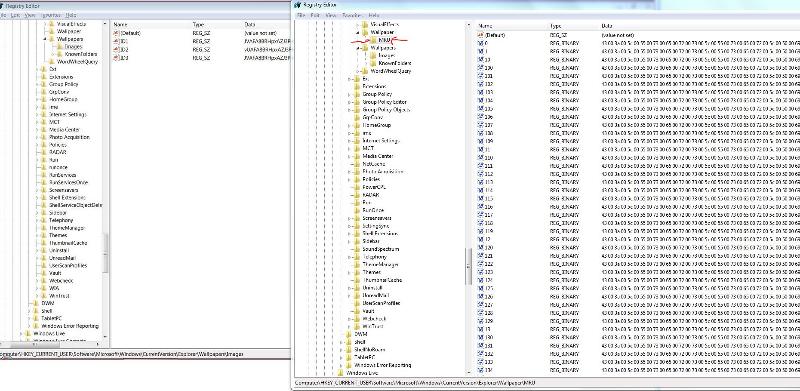 My Wallpapers /images folder see I have ID0 regZ that is missing in yours.
My Wallpapers /images folder see I have ID0 regZ that is missing in yours.
Other than that they are same. It seems your missing the default location.
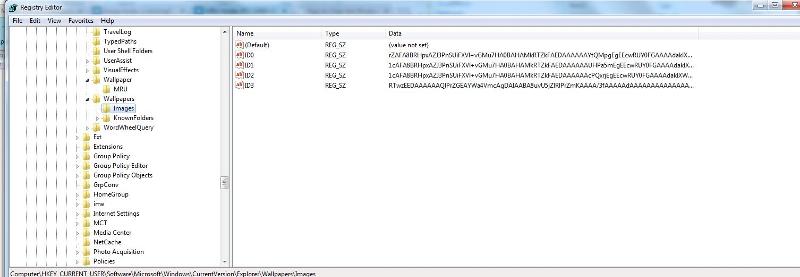
To Reset Picture Location to Default using a REG Download
See Option one>>To Reset Picture Location to Default using a REG Download
http://www.sevenforums.com/tutorials/70606-desktop-background-remove-picture-location-history.html
You mention you deleted files?>>" I would like to be able to add it again because it is needed whenever you want to delete the picture location history. "
Did you mean clear the recent MRU?
To explain what I'm thinking of>
How to Clear the Windows Explorer MRU Lists
https://support.microsoft.com/en-us/kb/142298?wa=wsignin1.0
On another perspective
My MRU which is the default Microsoft wallpaper reg seems to be missing in your screenshot, There is no expandable arrow
HKEY_CURRENT_USER\Software
In your screenshot you have opened the" wallpapers" folders expanded to> image that is the themes packs for your accounts
Just above is the wallpapers is Wallpaper and should have an arrow to expand to the MRU see my screenshot.
Other than that they are same. It seems your missing the default location.
To Reset Picture Location to Default using a REG Download
See Option one>>To Reset Picture Location to Default using a REG Download
http://www.sevenforums.com/tutorials/70606-desktop-background-remove-picture-location-history.html
ASKER
Merete
with all due respect my question was clearly stated. if anything was not clear to anyone I would have gladly clarified what ever that issue is. I never deleted anything . I said it disappeared. also I am pasting my comments from earlier I already had done this option one see below but as I stated once again did not bring the images folder back.
Your Comment
basemkhawaja642015-03-14 at 20:35:12ID: 40665791
Nobus-I scanned using Webroots and MWB using advanced scanning options, no threats were found. I did not comfortable using rogue killer based on the warning in major geeks.
Merete-I think I found the solution, I hope it is the permanent fix to my problem. I will post the url here , I used option one and now I am able to select the desk top background that came with windows and not having Webshots wallpaper taking precedence or preventing from selecting the desktop background that came with windows 7. BUT the "IMAGES FOLDER" is still not showing as it used to be as shown in my original screen capture.
http://www.sevenforums.com/tutorials/62038-desktop-background-allow-prevent-changing.html
I would like to be able to add it again because it is needed whenever you want to delete the picture location history. I hope that helps explain what I am asking
Thanks
with all due respect my question was clearly stated. if anything was not clear to anyone I would have gladly clarified what ever that issue is. I never deleted anything . I said it disappeared. also I am pasting my comments from earlier I already had done this option one see below but as I stated once again did not bring the images folder back.
Your Comment
basemkhawaja642015-03-14 at 20:35:12ID: 40665791
Nobus-I scanned using Webroots and MWB using advanced scanning options, no threats were found. I did not comfortable using rogue killer based on the warning in major geeks.
Merete-I think I found the solution, I hope it is the permanent fix to my problem. I will post the url here , I used option one and now I am able to select the desk top background that came with windows and not having Webshots wallpaper taking precedence or preventing from selecting the desktop background that came with windows 7. BUT the "IMAGES FOLDER" is still not showing as it used to be as shown in my original screen capture.
http://www.sevenforums.com/tutorials/62038-desktop-background-allow-prevent-changing.html
I would like to be able to add it again because it is needed whenever you want to delete the picture location history. I hope that helps explain what I am asking
Thanks
ASKER
Expert Comment
joinaunion2015-03-19 at 15:09:59ID: 40676667
I have uploaded the registry key you want.
Please double click to add or right click and select merge.
Please reboot and confirm it's been added to registry.
Images.reg 63 KB
I am sorry but when I double clicked on the images.reg it showed all that info but I am not sure how to double click or right click on that key the context menu it does not have a merge option. please advise.
joinaunion2015-03-19 at 15:09:59ID: 40676667
I have uploaded the registry key you want.
Please double click to add or right click and select merge.
Please reboot and confirm it's been added to registry.
Images.reg 63 KB
I am sorry but when I double clicked on the images.reg it showed all that info but I am not sure how to double click or right click on that key the context menu it does not have a merge option. please advise.
ASKER
Expert Comment
David Johnson, CD (IT-Expert-Pro MVP)2015-03-19 at 10:09:19ID: 40675885
A folder is part of the drive file structure. What is missing is a registry key. They may look the same to you but they are definitely different
1. create a system restore point. control panel / system / system protection /create a restore point (just to be safe)
save this code as a *.reg file and merge it into your registry, you can remove "ID2" after the merge
Windows Registry Editor Version 5.00
[HKEY_CURRENT_USER\Softwar
[HKEY_CURRENT_USER\Softwar
"ID2"=""
how do I merge also do I save this to desktop?
David Johnson, CD (IT-Expert-Pro MVP)2015-03-19 at 10:09:19ID: 40675885
A folder is part of the drive file structure. What is missing is a registry key. They may look the same to you but they are definitely different
1. create a system restore point. control panel / system / system protection /create a restore point (just to be safe)
save this code as a *.reg file and merge it into your registry, you can remove "ID2" after the merge
Windows Registry Editor Version 5.00
[HKEY_CURRENT_USER\Softwar
[HKEY_CURRENT_USER\Softwar
"ID2"=""
how do I merge also do I save this to desktop?
ASKER CERTIFIED SOLUTION
membership
This solution is only available to members.
To access this solution, you must be a member of Experts Exchange.
ASKER
joinaunion very intellectual
Glad to be of help. :)
C:\Users\username\AppData\
See below: