Need help modifying PowerShell script - to identify columns of SIP & SMTP etc...
Need help modifying PowerShell script - to identify columns of SIP & SMTP etc...
Also, if possible, would like x400 & x500 to be part of the output:
Thank you for your time in advance!
K.B.
Long version:
Short Version for easier reading:
Also, if possible, would like x400 & x500 to be part of the output:
Thank you for your time in advance!
K.B.
Long version:
Get-Mailbox -OrganizationalUnit "ou=blahblah,ou=blah,ou=xyz,dc=abc,dc=com" -resultsize unlimited |Select-Object DisplayName, UserPrincipalName, ForwardingAddress, Alias, LegacyExchangeDN, RecipientType, RecipientTypeDetails, PrimarySmtpAddress,@{Name="FirstName";Expression={(Get-User $_).FirstName}}, @{Name="LastName";Expression={(Get-User $_).LastName}}, @{Name="StreetAddress";Expression={(Get-User $_).StreetAddress}}, @{Name="City";Expression={(Get-User $_).City}}, @{Name="StateOrProvince";Expression={(Get-User $_).StateOrProvince}}, @{Name="PostalCode";Expression={(Get-User $_).PostalCode}}, @{Name="CountryOrRegion";Expression={(Get-User $_).CountryOrRegion}}, @{Name="Phone";Expression={(Get-User $_).Phone}}, @{Name="HomePhone";Expression={(Get-User $_).HomePhone}}, @{Name="MobilePhone";Expression={(Get-User $_).MobilePhone}}, @{Name="Fax";Expression={(Get-User $_).Fax}}, @{Name="Pager";Expression={(Get-User $_).Pager}}, @{Name="Department";Expression={(Get-User $_).Department}}, @{Name="Office";Expression={(Get-User $_).Office}}, @{Name="Title";Expression={(Get-User $_).Title}}, @{Name="WebPage";Expression={(Get-User $_).WebPage}}, @{Name="Notes";Expression={(Get-User $_).Notes}}, @{Name="EmailAddresses";Expression={($_.EmailAddresses | Where-Object {$_.PrefixString -ceq "smtp" -or "sip"} | ForEach-Object {$_.SmtpAddress}) -join ","}} | ConvertTo-CSV -notype | ForEach-Object { $_ -replace '"',""} | Out-File C:\scripts\SMTP_SIP.csv -encoding asciiShort Version for easier reading:
Get-Mailbox -OrganizationalUnit "ou=blahblah,ou=blah,ou=xyz,dc=abc,dc=com" -resultsize unlimited |Select-Object DisplayName, UserPrincipalName, ForwardingAddress, Alias, LegacyExchangeDN, RecipientType, RecipientTypeDetails, PrimarySmtpAddress,@{Name="FirstName";Expression={(Get-User $_).FirstName}}, @{Name="Notes";Expression={(Get-User $_).Notes}}, @{Name="EmailAddresses";Expression={($_.EmailAddresses | Where-Object {$_.PrefixString -ceq "smtp" -or "sip"} | ForEach-Object {$_.SmtpAddress}) -join ","}} | ConvertTo-CSV -notype | ForEach-Object { $_ -replace '"',""} | Out-File C:\scripts\SMTP_SIP.csv -encoding ascii
Would you mind showing us an example output - now and as desired?
Why did you accept http:#a40698477 ? We were just starting, the script above is just different formatting of the code, and does not change anything. Next improvement is the elimination of the repetive get-user call:
Get-Mailbox -OrganizationalUnit "ou=blahblah,ou=blah,ou=xyz,dc=abc,dc=com" -resultsize unlimited |
% {
$usr = Get-User $_
$_ | Select-Object DisplayName, UserPrincipalName, ForwardingAddress, Alias, LegacyExchangeDN, RecipientType,RecipientTypeDetails,PrimarySmtpAddress,
@{Name="FirstName" ;Expression={$usr.FirstName}},
@{Name="LastName" ;Expression={$usr.LastName }},
@{Name="StreetAddress" ;Expression={$usr.StreetAddress}},
@{Name="City" ;Expression={$usr.City}},
@{Name="StateOrProvince";Expression={$usr.StateOrProvince}},
@{Name="PostalCode" ;Expression={$usr.PostalCode}},
@{Name="CountryOrRegion";Expression={$usr.CountryOrRegion}},
@{Name="Phone" ;Expression={$usr.Phone}},
@{Name="HomePhone" ;Expression={$usr.HomePhone}},
@{Name="MobilePhone" ;Expression={$usr.MobilePhone}},
@{Name="Fax" ;Expression={$usr.Fax}},
@{Name="Pager" ;Expression={$usr.Pager}},
@{Name="Department" ;Expression={$usr.Department}},
@{Name="Office" ;Expression={$usr.Office}},
@{Name="Title" ;Expression={$usr.Title}},
@{Name="WebPage" ;Expression={$usr.WebPage}},
@{Name="Notes" ;Expression={$usr.Notes}},
@{Name="EmailAddresses" ;Expression={($_.EmailAddresses | ? {$_.PrefixString -ceq "smtp" -or "sip"} | % {$_.SmtpAddress}) -join ","}} |
ConvertTo-CSV -notype |
% { $_ -replace '"'} |
Out-File C:\scripts\SMTP_SIP.csv -encoding asciiASKER
Okay sounds good .. bare with me while I work through a separate Microsoft case and I will revisit and provide example output.
ASKER
ASKER CERTIFIED SOLUTION
membership
This solution is only available to members.
To access this solution, you must be a member of Experts Exchange.
ASKER
Thank you Qlemo for your help!
This did not seem to output any email addresses for "EmailAddresses" field
This did not seem to output any email addresses for "EmailAddresses" field
Works for me (MSX 2013). What is the result of
The only issue I can see is that the EMailAddresses column consists of comma-separated values, which would conflict with CSV if you read the file elsewhere. If that is an issue, we can either use a different separator for the addresses or for the fields.
Get-Mailbox -ResultSize 3 | Select EMailAddressesThe only issue I can see is that the EMailAddresses column consists of comma-separated values, which would conflict with CSV if you read the file elsewhere. If that is an issue, we can either use a different separator for the addresses or for the fields.
ASKER
Thank you again...
Yes, Get-Mailbox -ResultSize 3 | Select EMailAddresses gives data/is correct..
However, in the full script, the raw text file (CSV) shows data in all fields except EmailAddresses.
Yes, as you say, once populated, it would be awesome if the results in the EmailAddresses field have a unique character so I can use excel to break them up into different cells.
Yes, Get-Mailbox -ResultSize 3 | Select EMailAddresses gives data/is correct..
However, in the full script, the raw text file (CSV) shows data in all fields except EmailAddresses.
Yes, as you say, once populated, it would be awesome if the results in the EmailAddresses field have a unique character so I can use excel to break them up into different cells.
Change the character at the very end of line 22 to e.g. a semi-colon, so the addresses are not considered to be individual columns by default CSV imports.
If the test line provides correct info (i.e. an array of values prefixed with SMTP or SIP), then my code works. You can try to remove the condition in line 22, or store the raw data in EMailAddresses, but that should not change much. As said, it works for me as-is, and I cannot see any potential flaw.
If the test line provides correct info (i.e. an array of values prefixed with SMTP or SIP), then my code works. You can try to remove the condition in line 22, or store the raw data in EMailAddresses, but that should not change much. As said, it works for me as-is, and I cannot see any potential flaw.
ASKER
The original question was asked about on-premise exchange.. I tested it on-premise (Exchange 2013) and it works perfectly! I will open a new question with the same code asking for tweaks to make it work for Office 365 if that sounds good.
Thank you so much for your persistence and patience!
K.B.
Thank you so much for your persistence and patience!
K.B.
That's a good move, as I don't have experience with O365 and the requirement to use Remoting coming with it.
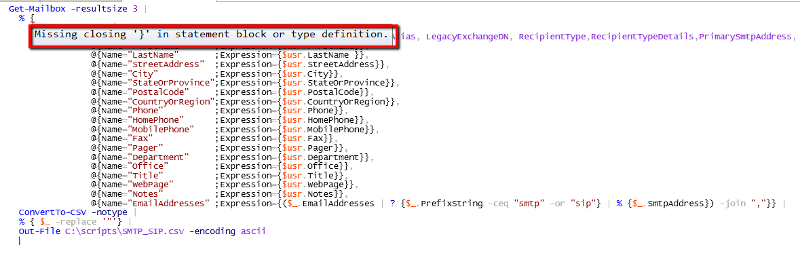
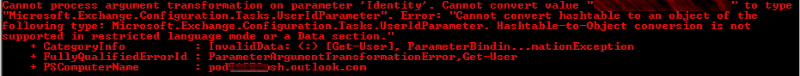
Open in new window