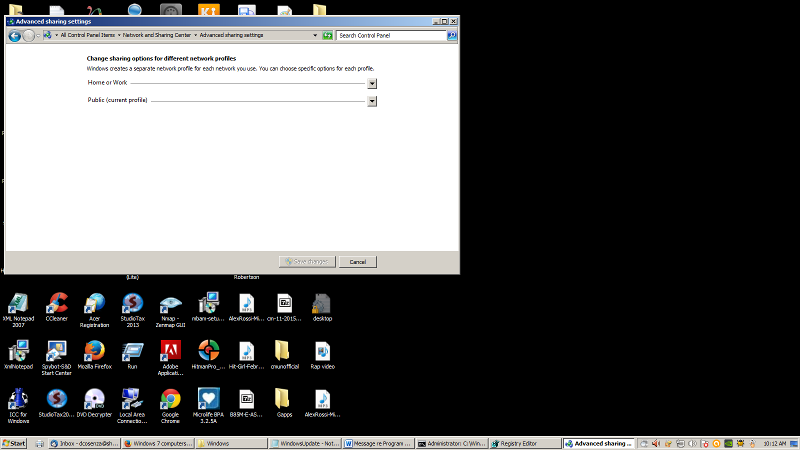Windows 7 computers showing up in network as "Media Devices"
I have a network with over 20 computers. Lately, around 5 of them are showing up as Media Devices under Network (as well as computers in each case I believe).
This just clutters up the display and I'd like to eliminate this behavior.
I can access the computers but don't know what settings to change to avoid this.
File and Printer sharing, etc. is expected so turning it off isn't a solution.
Why would some do this and most others not?
This just clutters up the display and I'd like to eliminate this behavior.
I can access the computers but don't know what settings to change to avoid this.
File and Printer sharing, etc. is expected so turning it off isn't a solution.
Why would some do this and most others not?
Those machines probably have set up as Media Servers by running the corresponding sharing services. Switching those services off will remove their display.
SOLUTION
membership
This solution is only available to members.
To access this solution, you must be a member of Experts Exchange.
ASKER
Media Streaming is Off
turn off upnp or dlna
Turn off network discovery. This will not affect file and printer sharing.
ASKER
UPNP is off.
What will be the noticeable effects of turning off network discovery? Will the computers still show up in Network?
What will be the noticeable effects of turning off network discovery? Will the computers still show up in Network?
Network discovery is used if you have no server (in a home, peer-based network). It is not necessary for browsing the network.
ASKER
OK. This is a peer-to-peer network.
So, what do you mean "it's not necessary for browsing the network"?
What doesn't work if Network Discovery is disabled?
Name service?
"Network" page not populated?
So, what do you mean "it's not necessary for browsing the network"?
What doesn't work if Network Discovery is disabled?
Name service?
"Network" page not populated?
Network device info like Media Streaming Server, beamer, switch ... will be missing. You still still see the names of Windows PCs.
ASKER
OK. I did an experiment.
This is on a Windows 7 Pro system.
I turned off Network Discovery.
Rebooted.
The system disappeared from the "Network" / Computer list. (Not what I wanted)
I believe it was still accessible via UNC and IP address.
Then I turned Network Discovery back on.
Rebooted.
The computer is *still* not visible again in the "Network"'Computer list after days.....
?????
This is on a Windows 7 Pro system.
I turned off Network Discovery.
Rebooted.
The system disappeared from the "Network" / Computer list. (Not what I wanted)
I believe it was still accessible via UNC and IP address.
Then I turned Network Discovery back on.
Rebooted.
The computer is *still* not visible again in the "Network"'Computer list after days.....
?????
SOLUTION
membership
This solution is only available to members.
To access this solution, you must be a member of Experts Exchange.
ASKER
Qlemo: "it is unreliable" is a very interesting way to put it. I would have to agree. Yet, it's what's available and users expect to make use of it.
As background, on this network, none of the Browser services are turned off.
So, I turned off the Computer Browser service on the Master Browser to force a change.
With the new Master Browser, I get this:
results of running nbtstat -a [ipaddress] on two computers:
Name Type Status
--------------------------
SAO <00> UNIQUE Registered
WORKGROUP <00> GROUP Registered
SAO <20> UNIQUE Registered
WORKGROUP <1E> GROUP Registered
Name Type Status
--------------------------
FRED_40R <00> UNIQUE Registered
WORKGROUP <00> GROUP Registered
FRED_40R <20> UNIQUE Registered
The first computer "SAO" shows up in the Network/Computer list and the second computer FRED_40R does not.
Same result using LANSCAN (which also identifies the Master).
I note that the
WORKGROUP <1E> GROUP Registered
entry only shows up for the first one and not for the second one... so that's a difference but I don't understand
As background, on this network, none of the Browser services are turned off.
So, I turned off the Computer Browser service on the Master Browser to force a change.
With the new Master Browser, I get this:
results of running nbtstat -a [ipaddress] on two computers:
Name Type Status
--------------------------
SAO <00> UNIQUE Registered
WORKGROUP <00> GROUP Registered
SAO <20> UNIQUE Registered
WORKGROUP <1E> GROUP Registered
Name Type Status
--------------------------
FRED_40R <00> UNIQUE Registered
WORKGROUP <00> GROUP Registered
FRED_40R <20> UNIQUE Registered
The first computer "SAO" shows up in the Network/Computer list and the second computer FRED_40R does not.
Same result using LANSCAN (which also identifies the Master).
I note that the
WORKGROUP <1E> GROUP Registered
entry only shows up for the first one and not for the second one... so that's a difference but I don't understand
SOLUTION
membership
This solution is only available to members.
To access this solution, you must be a member of Experts Exchange.
You have to define a network type on the pc.
http://www.dummies.com/how-to/content/how-to-change-a-network-type-in-windows-7.html
I'm surprised turning off network discovery caused this issue.
I assume the pc is behind a server correct? On the pc in question have you run gpupdate /force
http://www.dummies.com/how-to/content/how-to-change-a-network-type-in-windows-7.html
I'm surprised turning off network discovery caused this issue.
I assume the pc is behind a server correct? On the pc in question have you run gpupdate /force
ASKER
All of the computers involved are in workgroup:WORKGROUP and all of their networks are type: Work .. or they would be / should be. The workstation involved certainly is.
I should have said that this is a peer-to-peer network.
I did discover that this workstation had its Computer Browser service disabled. I enabled it but don't see any changes, even in the nbtstat results. Still not on the list of computers. (Did I say this is Win7 Pro?)
I wonder if this could be a clue:
When I open "Network" on this one workstation (the one that's missing from the list), the list populates very slowly. Maybe 5 computers of 20-25 show up initially and then the Network "address bar" shows a green bar moving slowly to the right. Eventually all of the computers are listed (except this one).
I should have said that this is a peer-to-peer network.
I did discover that this workstation had its Computer Browser service disabled. I enabled it but don't see any changes, even in the nbtstat results. Still not on the list of computers. (Did I say this is Win7 Pro?)
I wonder if this could be a clue:
When I open "Network" on this one workstation (the one that's missing from the list), the list populates very slowly. Maybe 5 computers of 20-25 show up initially and then the Network "address bar" shows a green bar moving slowly to the right. Eventually all of the computers are listed (except this one).
SOLUTION
membership
This solution is only available to members.
To access this solution, you must be a member of Experts Exchange.
ASKER
I would have expected the "server" service to be running and it is. Thanks for the suggestion.
The population of the "Network/Computer" list remains to be dreadfully slow. I've tried Wireshark on this workstation but I'm not quite sure what to look for. It almost seems like it's polling all the computers on its own. But I don't see that in the traffic necessarily....
The population of the "Network/Computer" list remains to be dreadfully slow. I've tried Wireshark on this workstation but I'm not quite sure what to look for. It almost seems like it's polling all the computers on its own. But I don't see that in the traffic necessarily....
SOLUTION
membership
This solution is only available to members.
To access this solution, you must be a member of Experts Exchange.
ASKER CERTIFIED SOLUTION
membership
This solution is only available to members.
To access this solution, you must be a member of Experts Exchange.
ASKER
Thanks all! There were any number of good pointers and ideas. And, the last one led me to the solution somewhat indirectly.