file explorer display options
The tutorial video I am watching has number of git related folders and files under gitdemo folder as shown on the left side of the below image.
My Windows 7 file explorer does not display any of the similar items under gitTest1 (fyi, those file exist when I check via command prompt).
Question: How can I change the settings in my file explorer so I could view subfolders like .git or files like config?
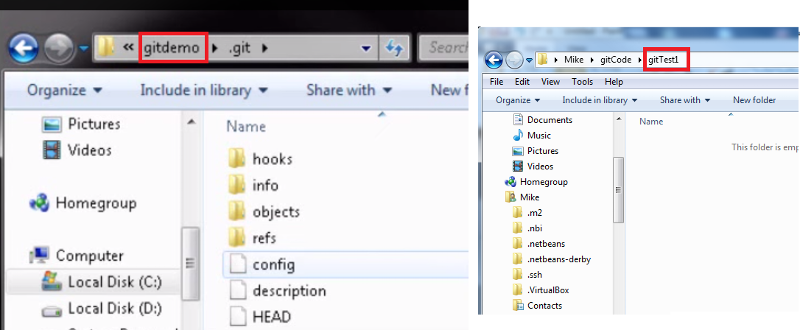
My Windows 7 file explorer does not display any of the similar items under gitTest1 (fyi, those file exist when I check via command prompt).
Question: How can I change the settings in my file explorer so I could view subfolders like .git or files like config?
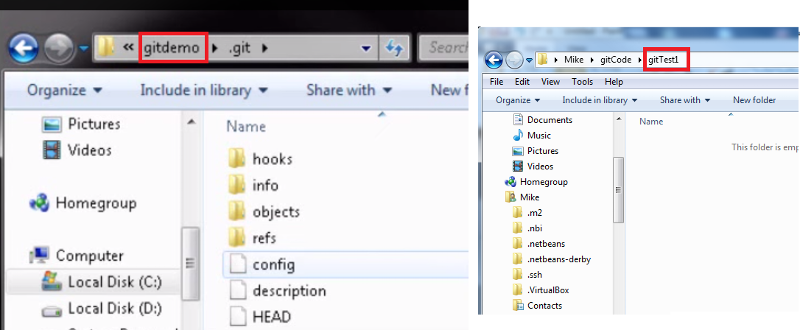
ASKER CERTIFIED SOLUTION
membership
This solution is only available to members.
To access this solution, you must be a member of Experts Exchange.
Oops. Windows 7.
Tools > Folder options
Tools > Folder options
Glad it worked for you, eghtebas.
FYI... If you want those changes to stick every time you open Windows Explorer, under View tab, pick Apply to Folders
FYI... If you want those changes to stick every time you open Windows Explorer, under View tab, pick Apply to Folders
ASKER