GENINZ
asked on
Unable to remove Internet Explorer 11 from Server 2008R2
IE 11 was installed via WSUS update, (possibly a bad idea, but not by mistake), and now Internet Explorer crashes on launch. As described here: http://support.microsoft.com/en-us/kb/967896.
The solution would seem to be to remove IE 11 and then reintall it. However, IE doesn't appear in the server manager GUI for removing features, or in programs and features for removing a program.
I have tried the powershell command "dism /online /disable-feature /featurename:Internet-Expl
I have tried the command: "FORFILES /P %WINDIR%\servicing\Package
nternetExplorer-*11.*.mum /c "cmd /c echo Uninstalling package @fname && start /
w pkgmgr /up:@fname /norestart" This fails with a series of "0x80070005 Access Denied" errors, (yes I am running an admin cmd session).
And last but probably least I have tried "wusa.exe /uninstall /kb:2841134" which fails with a 0x80004005 error.
I'm semi-convinced it's a permissions issue, as I've had many strange problems with 2008R2 and permissions before, but can anyone shed light on this?
The solution would seem to be to remove IE 11 and then reintall it. However, IE doesn't appear in the server manager GUI for removing features, or in programs and features for removing a program.
I have tried the powershell command "dism /online /disable-feature /featurename:Internet-Expl
I have tried the command: "FORFILES /P %WINDIR%\servicing\Package
nternetExplorer-*11.*.mum /c "cmd /c echo Uninstalling package @fname && start /
w pkgmgr /up:@fname /norestart" This fails with a series of "0x80070005 Access Denied" errors, (yes I am running an admin cmd session).
And last but probably least I have tried "wusa.exe /uninstall /kb:2841134" which fails with a 0x80004005 error.
I'm semi-convinced it's a permissions issue, as I've had many strange problems with 2008R2 and permissions before, but can anyone shed light on this?
ASKER
Yes - as stated, it does not appear in the list of Windows Features. The command "dism /online /get-features" shows that "Internet-Explorer-Optiona
What about Windows Installed Updates?
I checked a client Server 2008 storage server and Internet Explorer is listed as an installed update. So you should be able to remove it from there.
ASKER
Hey John - your correct, it does appear in the installed updates list. When I attempt to uninstall it, it errors with "An error has occurred. Not all of the updates were successfully uninstalled.
You can remove IE11 by uninstalling the corresponding Windows Update. Try this:
- Open the Control Panel then double click on Windows Update
- Click View update history on the top left
- Click Installed Updates which should be underlined towards the top of the window (see screenshot below)
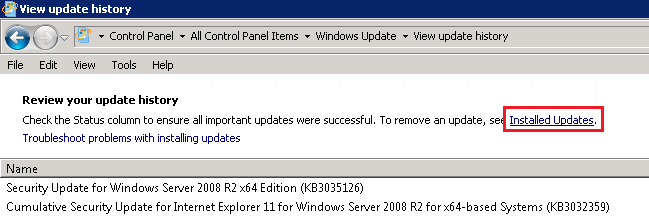 - Type in Internet Explorer in the search box on the top right corner
- Type in Internet Explorer in the search box on the top right corner
- Internet Explorer 11 should appear in the search results
- Right click and choose Uninstall
Go through the uninstall wizard then restart the server when prompted. This should get rid of IE11 and downgrade you back to whatever version of IE you had prior to the upgrade.
- Open the Control Panel then double click on Windows Update
- Click View update history on the top left
- Click Installed Updates which should be underlined towards the top of the window (see screenshot below)
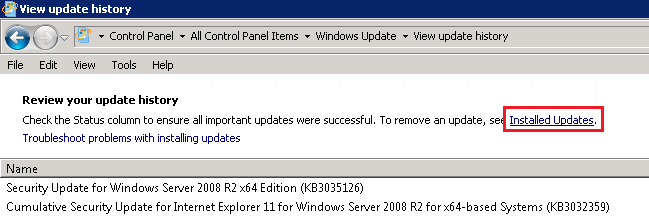 - Type in Internet Explorer in the search box on the top right corner
- Type in Internet Explorer in the search box on the top right corner- Internet Explorer 11 should appear in the search results
- Right click and choose Uninstall
Go through the uninstall wizard then restart the server when prompted. This should get rid of IE11 and downgrade you back to whatever version of IE you had prior to the upgrade.
If you cannot uninstall the update and also since DISM is not fully supported on Server 2008, you have a problem.
Try Microsoft Server Support to see if they can help you.
I am not sure how to restore a Server like you can Windows 7 (Repair Install) or Windows 8 (DISM).
Try Microsoft Server Support to see if they can help you.
I am not sure how to restore a Server like you can Windows 7 (Repair Install) or Windows 8 (DISM).
ASKER
Downloaded the stand alone installer for IE11 and attempted to resinstall. Errors with "Another installation is currently in progress. Finish that installation or removal and try setup again.
Sorry GENINZ, seems like you posted a reply to John while I was typing up mine.
Have you tried logging in as the default local Administrator account to perform the uninstall? If not, I'd give that a shot as UAC can prevent you from being able to uninstall the update. You may need to enable the account as it's disabled by default.
Have you tried logging in as the default local Administrator account to perform the uninstall? If not, I'd give that a shot as UAC can prevent you from being able to uninstall the update. You may need to enable the account as it's disabled by default.
ASKER
@VB ITS Tried that. No joy. "An error has occurred. Not all of the updates were successfully uninstalled. "
ASKER CERTIFIED SOLUTION
membership
This solution is only available to members.
To access this solution, you must be a member of Experts Exchange.
ASKER
Oh good thinking on the Local Admin account! Sadly - all methods fail with the same errors as before.
There is a problem with this server and you need to engage Microsoft Server Support to see if they can fix it without re-installing the server (big job).
ASKER
Tried the manual fix for wsus, SFC / scannow, and a chkdsk /f for fun. Still the same result. I will look at engaging Microsoft tomorrow.
Also look in Windows Update, Installed Updates and if IE is in there as an update, then remove it.