Word 2013 - Horizontal Line Refuses to Vanish
Hi everyone,
I have a horizontal line on the top of the 2nd page of my resume, below my name. I want to remove it but cannot I have already tried selecting NO BORDERS but to no avail. I'm thinking that Word is not recognizing this thing -- for lack of a better word -- as a border.
Screenshot of top of the page follows. Thanks!
-Steve
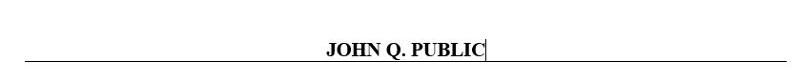
I have a horizontal line on the top of the 2nd page of my resume, below my name. I want to remove it but cannot I have already tried selecting NO BORDERS but to no avail. I'm thinking that Word is not recognizing this thing -- for lack of a better word -- as a border.
Screenshot of top of the page follows. Thanks!
-Steve
ASKER CERTIFIED SOLUTION
membership
This solution is only available to members.
To access this solution, you must be a member of Experts Exchange.
>> So...on the dropdown menu that shows the various options for borders, is there a way to tell WHICH option is currently enabled?
Only if your cursor is in the paragraph containing the border! In that case, the border will be indicated in the small icon in the Paragraph group - the active border(s) will be shown as a solid line rather than a dotted line!
ASKER
Hmm...not seeing it. Any chance you could post a screenshot? Thanks.
Maybe y chose edit eader, and its a draw line or its a table with borders
SOLUTION
membership
This solution is only available to members.
To access this solution, you must be a member of Experts Exchange.
@sazuke - we have found the problem!
@Paul:
>>You may have added a border to the top of the following paragraph!
That's it!! Thank you.
@Paul:
>>You may have added a border to the top of the following paragraph!
That's it!! Thank you.
ASKER
Please try to post a sample from the actual document. Pictures are not sufficient to diagnose this sort of difficulty from the image alone.
ASKER
OK, it's attached. Please mouse-over the whitespace to the right of EDUCATION and look to the left of EDUCATION. It may take a few seconds to display but you'll hopefully see the little gray triangle....
Thanks.
Scrubbed-Resume-Extract.docx
Thanks.
Scrubbed-Resume-Extract.docx
>>Please mouse-over the whitespace to the right of EDUCATION and look to the left of EDUCATION. It may take a few seconds to display but you'll hopefully see the little gray triangle....
I downloaded your document & I don't see the little gray triangle, but I'm using Word 2010!
I downloaded your document & I don't see the little gray triangle, but I'm using Word 2010!
ASKER
OK thanks. Does anyone out there have office 2013? Thanks.
Scrubbed-Resume-Extract.docx
Scrubbed-Resume-Extract.docx
SOLUTION
membership
This solution is only available to members.
To access this solution, you must be a member of Experts Exchange.
ASKER
Rob,
Apologies. I had a very hectic week and completely missed your response. I will get back to you early next week. Thanks.
Steve
Apologies. I had a very hectic week and completely missed your response. I will get back to you early next week. Thanks.
Steve
ASKER
Rob,
Good call on Formatting (Heading 2) Style. Thank you.
Steve
Good call on Formatting (Heading 2) Style. Thank you.
Steve
ASKER
Thank you again, everyone!
Steve
Steve
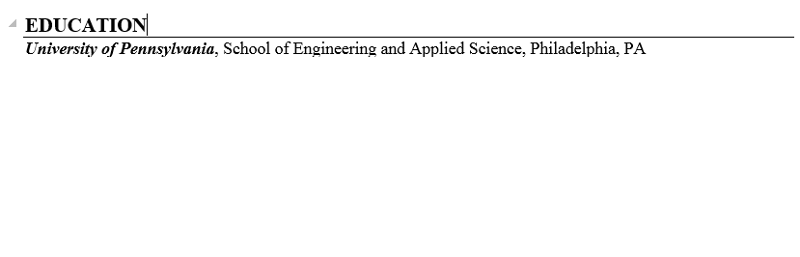
ASKER
>>You may have added a border to the top of the following paragraph!
That's it!! Thank you.
So...on the dropdown menu that shows the various options for borders, is there a way to tell WHICH option is currently enabled?
Steve