Nearly all memory's in use but not sure why
SOLUTION
membership
This solution is only available to members.
To access this solution, you must be a member of Experts Exchange.
ASKER
I had a Win7 VM running I'll close all and reboot.
But this seems to happen with or without VM running as well I think Chrome is the culprit not sure
But this seems to happen with or without VM running as well I think Chrome is the culprit not sure
SOLUTION
membership
This solution is only available to members.
To access this solution, you must be a member of Experts Exchange.
SOLUTION
membership
This solution is only available to members.
To access this solution, you must be a member of Experts Exchange.
May have malware too
ASKER
Yeah with crap closed and Chrome open with just a couple tabs, it definitely freed up a huge chunk and appears normal now. Geez I may need to just get a completely separate computer for Chrome based on my apparent usage of it!
ASKER CERTIFIED SOLUTION
membership
This solution is only available to members.
To access this solution, you must be a member of Experts Exchange.
Maybe change your browsing habits. You could possibly also use an addon like session manager (I use that in firefox, maybe there is something similar for chrome). With it you could save different browser sessions with all their open tabs, and restore those sessions when you need them. You could create different groups of commonly used sessions that way, and then just restore a needed session when you need it. That way you can reduce the number of tabs open at the same time.
@garryshape - Thanks. Hopefully fewer tabs will keep your machine running well.

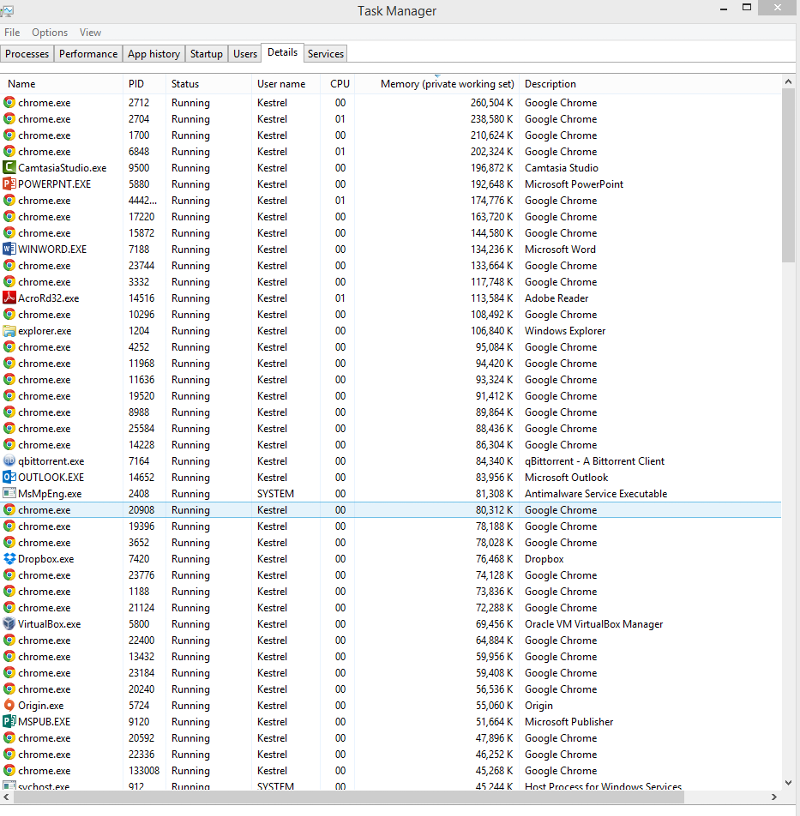
I have Windows 8.1, 8 GB of memory and rarely ever use more than 3 - 4 GB. Such is true for my Windows 7 machines as well.